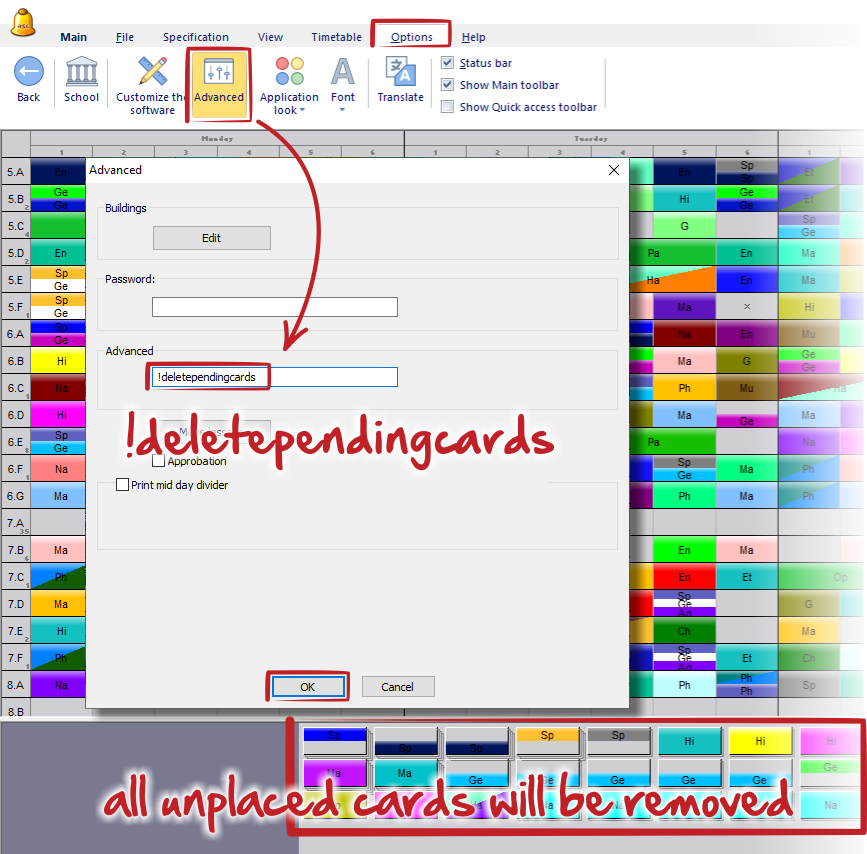Delete all unplaced cards
If you have nearly finished your timetable, but there are still some cards that are not placed in timetable and you want to remove all those cards from timetable completely, you can do it this way:
Go to menu Options -> Advanced. Type following in the Advanced field:
!deletependingcards
Then click OK.
Note:
All already placed cards will stay. Program just change the definitions of the lessons for classes and teachers in a way that there will be no unplaced cards, so basically decrease the counts of periods per week.

 Slovenčina
Slovenčina  Deutsch
Deutsch  España
España  Francais
Francais  Polish
Polish  Russian
Russian  Čeština
Čeština  Greek
Greek  Lithuania
Lithuania  Romanian
Romanian  Arabic
Arabic  Português
Português  Indonesian
Indonesian  Croatian
Croatian  Serbia
Serbia  Farsi
Farsi  Hebrew
Hebrew  Mongolian
Mongolian  Bulgarian
Bulgarian  Georgia
Georgia  Azerbaijani
Azerbaijani  Thai
Thai  Turkish
Turkish  Magyar
Magyar