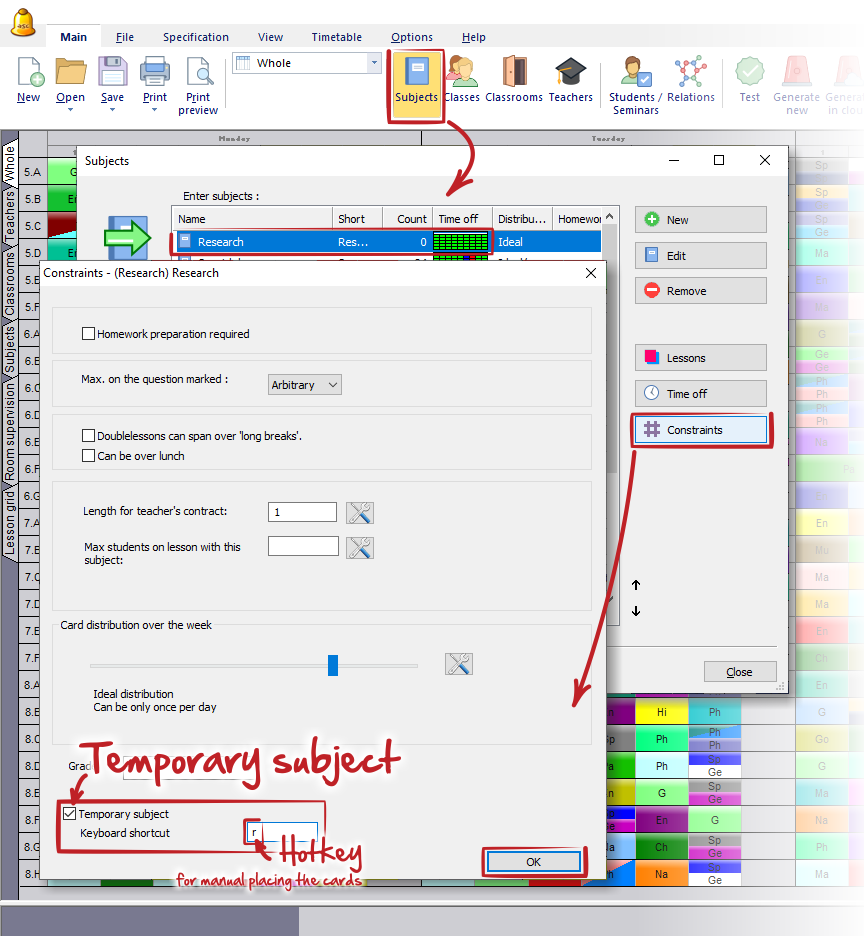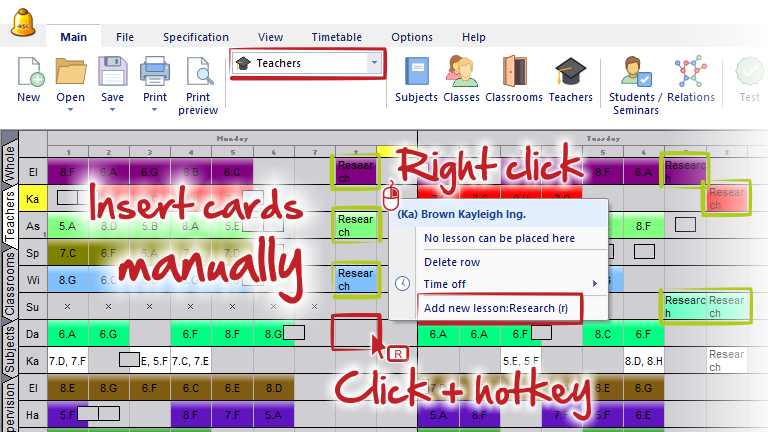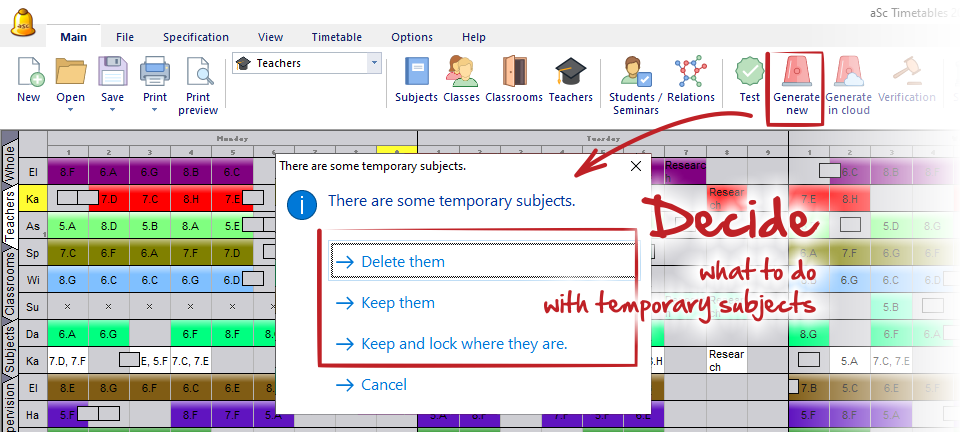Temporary subjects - quickly add extra activities for teachers into their schedule
If you have some activities that each teacher shall do, but you want to add them AFTER the timetable is created, you can use "temporary subjects".
This solution is good, if you do not know how many special lessons - without class - each teacher will have.
At first define that subject is temporary and for quick manual placing the unique "hotkey":
Then - once your timetable is created and you are happy with it - switch to the "Teachers" view.
You can create and place the new lesson by:
- right click on position and use "add new lesson" from context menu,
- just point to the position and press hotkey defined for this subject.
Notes
- "Temporary" means, that lessons can be deleted with every generation (so you need to set them again - therefore it is good to add hotkey). However, once you click "Generate", software will warn you about the temporary subjects and you can decide what to do with already placed cards.
- If you know that for example each teacher has to have 5 planning time lessons, then use the approach with "lessons without class" instead:
How can I define lesson without class? Eg. Teacher's meeting or preparation time
Maximum one planning time lesson per day

 English
English  Slovenčina
Slovenčina  Deutsch
Deutsch  España
España  Francais
Francais  Polish
Polish  Russian
Russian  Čeština
Čeština  Greek
Greek  Lithuania
Lithuania  Romanian
Romanian  Arabic
Arabic  Português
Português  Indonesian
Indonesian  Croatian
Croatian  Serbia
Serbia  Farsi
Farsi  Hebrew
Hebrew  Bulgarian
Bulgarian  Georgia
Georgia  Azerbaijani
Azerbaijani  Thai
Thai  Turkish
Turkish  Magyar
Magyar