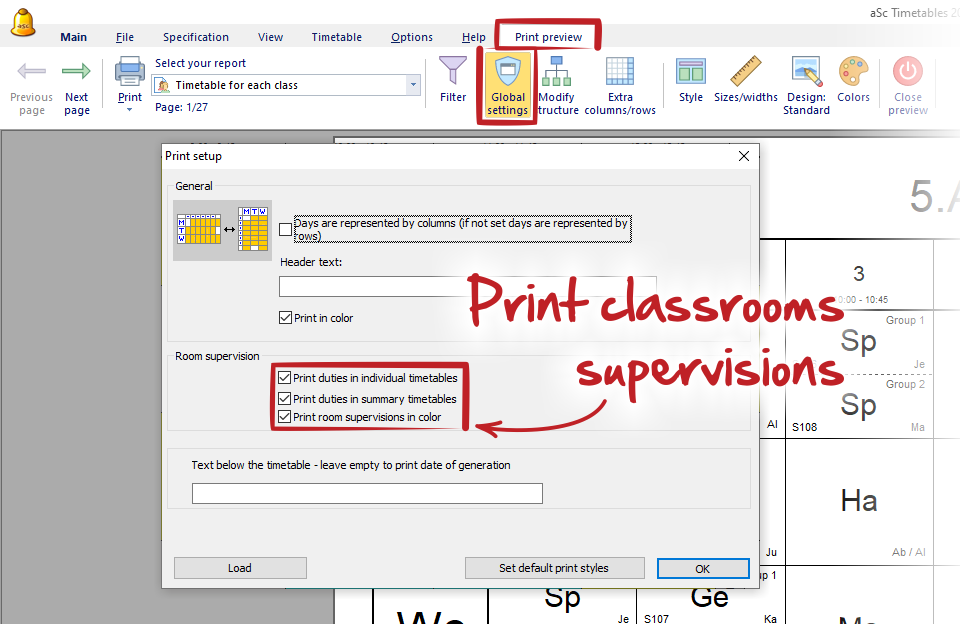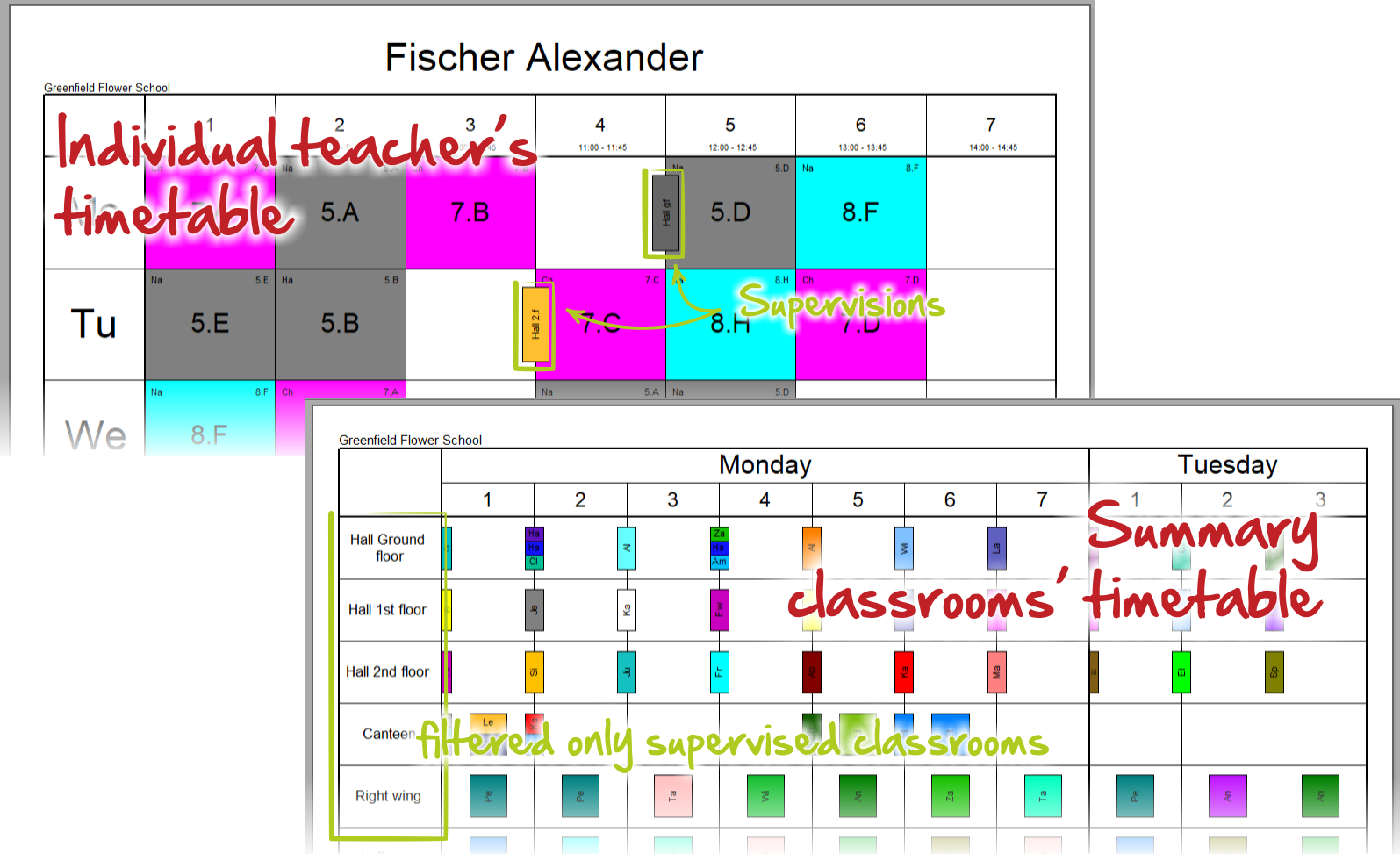How to print room supervision in teacher's and classroom's timetable?
You can print the room supervision in the timetables for the teachers or classrooms.
In the menu Print Preview -> Global Settings, you can select if you want to print the room supervisions in individual and/or in summary timetables (it includes also reports "wallpapers").
Note:
- you can customize the texts on cards - their size, possition and font type. Just right click on any room supervision in print preview and make changes in this dialog:
- if you select "print room supervision in color" then the background is filled with teacher's color in the timetables for classrooms and contrary - classroom's color in the timetables for teachers.

 Slovenčina
Slovenčina  Deutsch
Deutsch  España
España  Francais
Francais  Polish
Polish  Russian
Russian  Čeština
Čeština  Greek
Greek  Lithuania
Lithuania  Romanian
Romanian  Arabic
Arabic  Português
Português  Indonesian
Indonesian  Croatian
Croatian  Serbia
Serbia  Farsi
Farsi  Hebrew
Hebrew  Mongolian
Mongolian  Bulgarian
Bulgarian  Georgia
Georgia  Azerbaijani
Azerbaijani  Thai
Thai  Turkish
Turkish  Magyar
Magyar