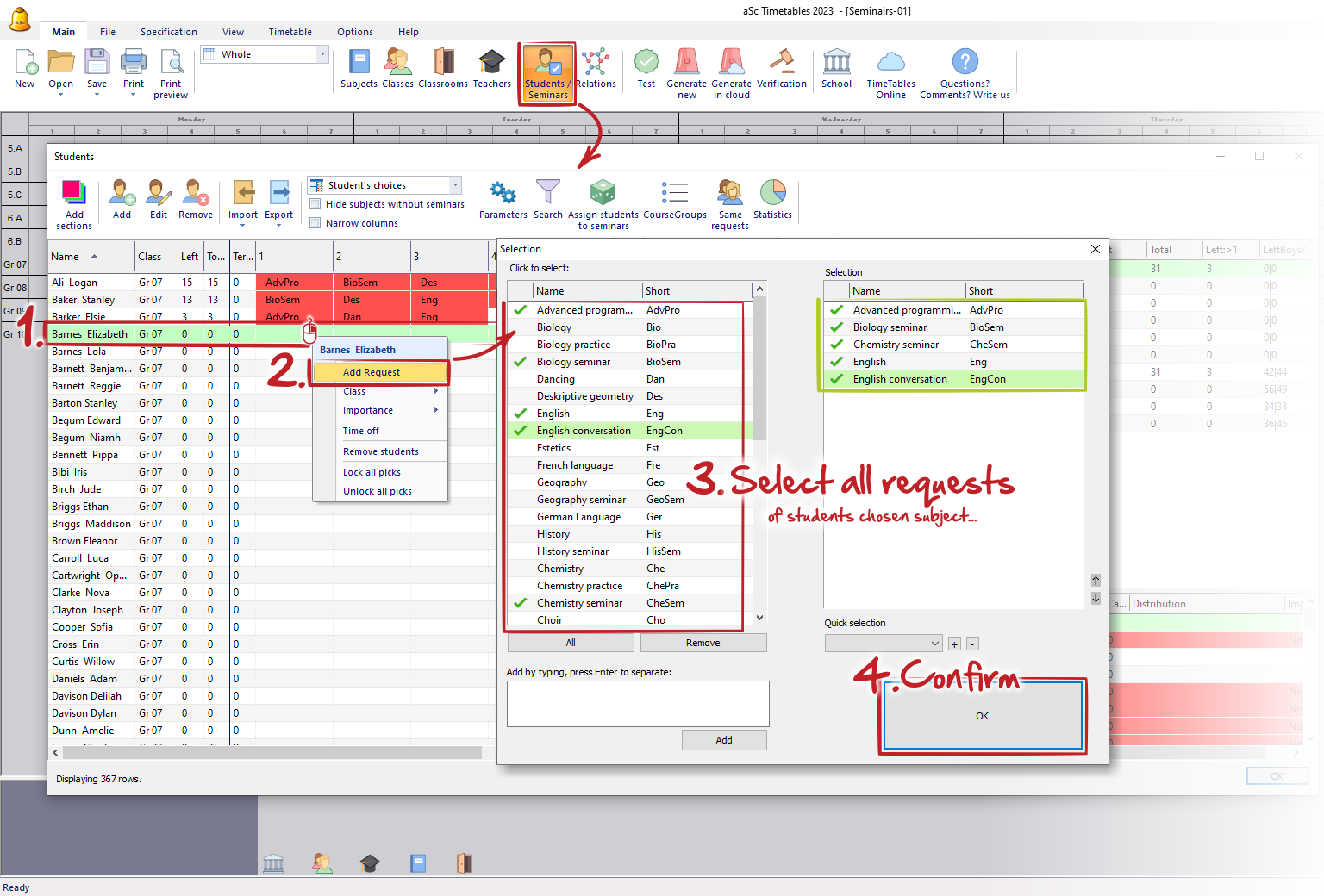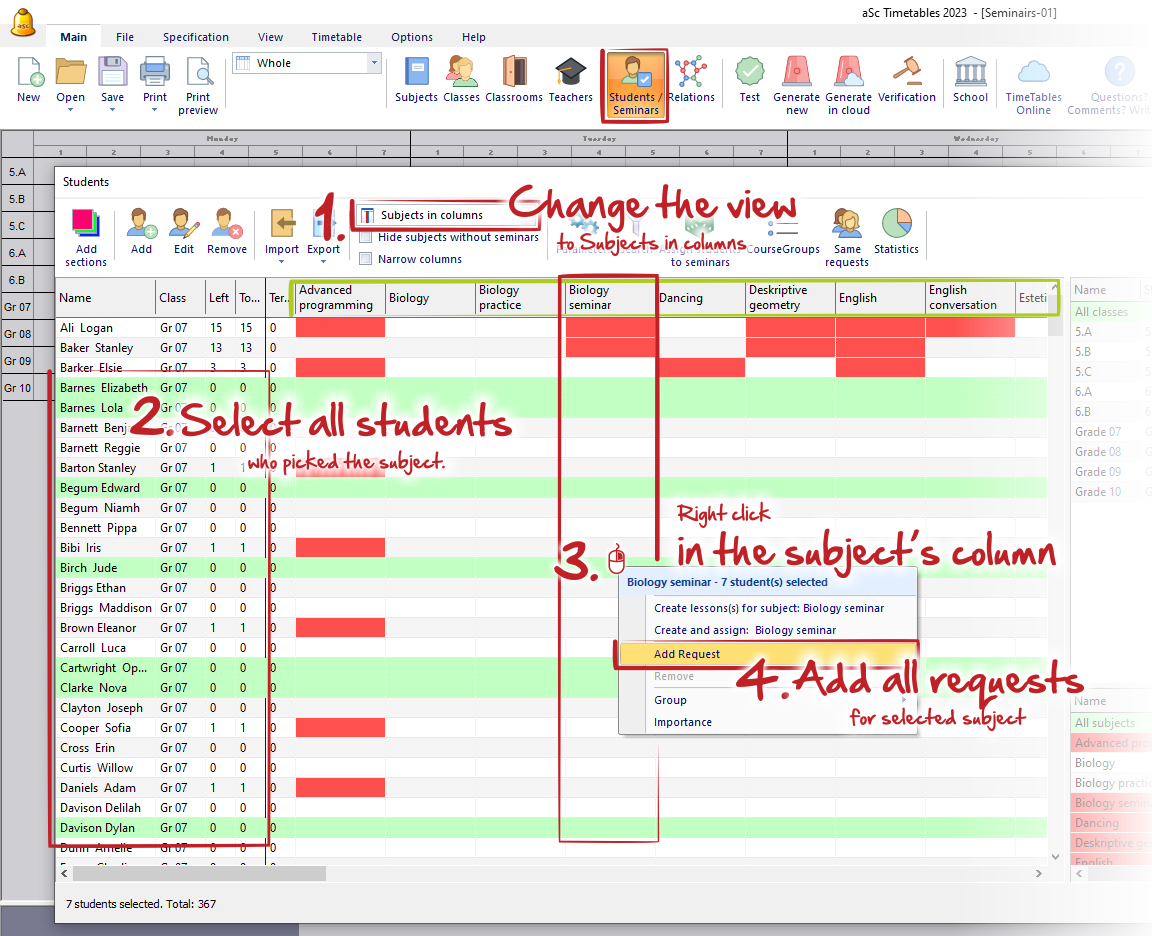How can I input students picks
Before adding students requests you need to:
- add all students into your timetable - How can I input individual students
- create subjects/courses which students can choose from - Predmeti
Once the above is done you can add all students requests for chosen subjects. This can be done via menu Main - Students/Seminars - Students dialog in these ways:
A: Enter requests one-by-one for individual student.
Select the student, click "Edit" button or double click on the row and in the new dialog click "Add". In new dialog "Seminar" select the subject from the list and the importance. If you have already created the groups (sections) for selected seminar and this student's class, then you will be able to also assign student into specific group directly in this step. Confirm with OK.
B: Enter more/all requests for individual student at once
Use right click in row with student. From context menu click "Add request".
In the new dialog Selection select all subjects requested by student and confirm with OK.
Note
This method can be used for more students also, if you select them at once with using Shift/Ctrl keys. Then just "right click" in any of the selected rows and specify subjects in the same dialog "Selection" as above. Selected subjects will be assigned to all selected students.
C: Enter all students who requested for the same subject
At first change the view to "Subjects in column". Then select students who requested for the same subject (e.g. Biology seminar as on picture below). You can select more students with "Shift/Ctrl" keys in the same way as you are used to do in other software. After your selection is done, then simply right-click in the column with requested subject. In the context menu click on "Add request" button.
You can see that the subjects students has selected became red. This is indicator, that even if you have said the students has selected the subjects, there are still no seminar lesson (sections) defined for these subjects.
So now, you can continue here: How to create sections of courses for subjects
See also:
I cannot see seminar lessons in class's timetable
Student choices - Importance

 English
English  Slovenčina
Slovenčina  Deutsch
Deutsch  España
España  Francais
Francais  Polish
Polish  Russian
Russian  Čeština
Čeština  Greek
Greek  Lithuania
Lithuania  Romanian
Romanian  Arabic
Arabic  Português
Português  Indonesian
Indonesian  Serbia
Serbia  Farsi
Farsi  Hebrew
Hebrew  Mongolian
Mongolian  Bulgarian
Bulgarian  Georgia
Georgia  Azerbaijani
Azerbaijani  Thai
Thai  Turkish
Turkish  Magyar
Magyar