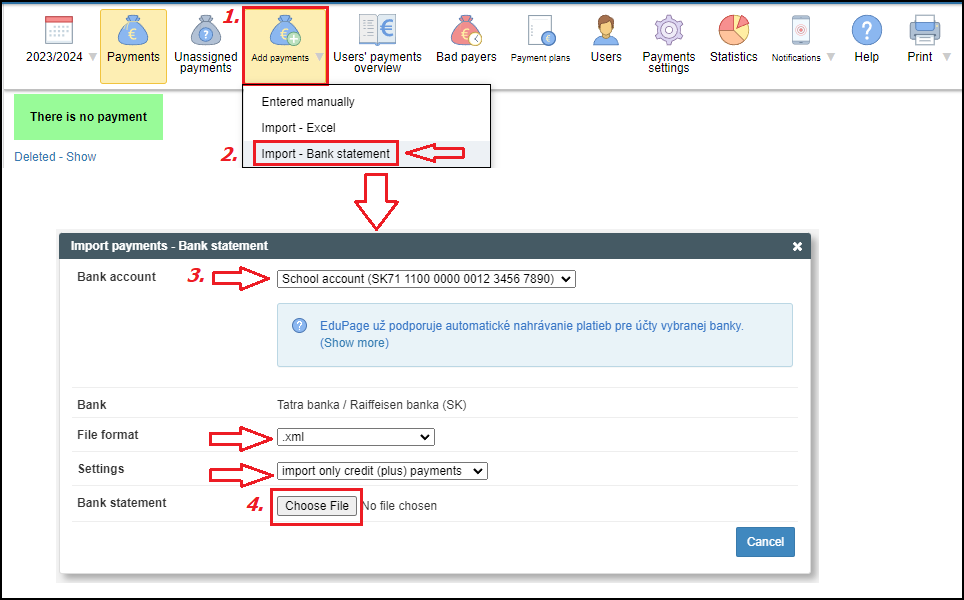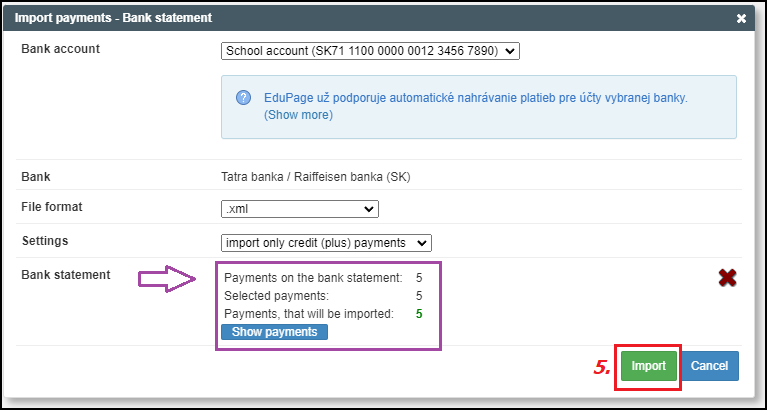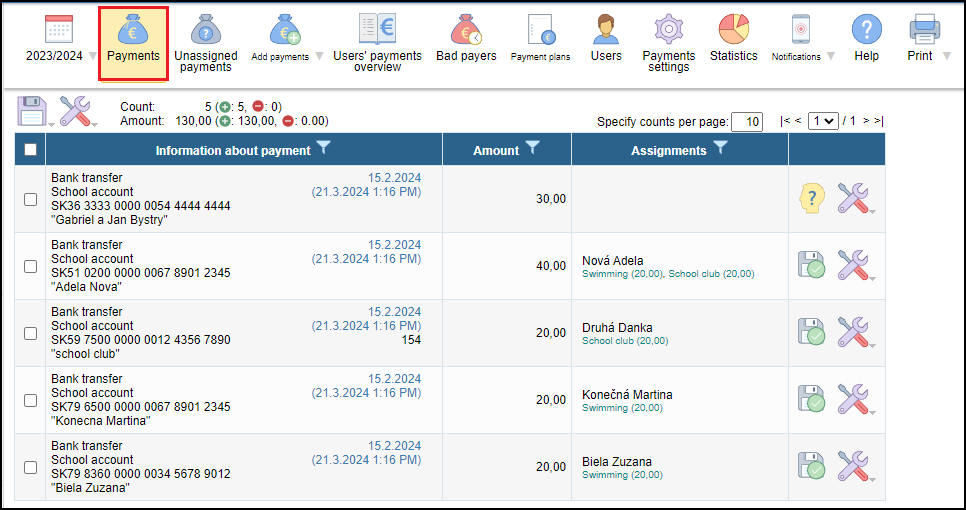Import of payments from bank statement
import of payments, bank statement, credit payments, debit payments
Import of payments from the bank statement enables school record payments quickly, without mistakes and with no duplicity. First of all you need to export the bank statement in required format from internet banking and save it in your computer.
Please contact us if your bank is not on our supported banks list. We will be glad to include it.
To import payments from the bank statement please follow the steps:
You need to choose the right bank account, file format and you can set up the credit, debit or all payments. After clicking Choose File you need to choose file saved in your computer and payments stated on the bank statement will be displayed.
The imported payments are displayed in the Payments section.
Notes:
During the import the system checks individual transactions and prevents importing the same payment twice.
Imported payments need to be confirmed How to confirm the imported payments
Please see also other helps in this category - Incoming payments handling

 English
English  Slovenčina
Slovenčina  Deutsch
Deutsch  Francais
Francais  Polish
Polish  Russian
Russian  Čeština
Čeština  Greek
Greek  Lithuania
Lithuania  Romanian
Romanian  Arabic
Arabic  Português
Português  Indonesian
Indonesian  Croatian
Croatian  Serbia
Serbia  Farsi
Farsi  Hebrew
Hebrew  Mongolian
Mongolian  Bulgarian
Bulgarian  Georgia
Georgia  Azerbaijani
Azerbaijani  Thai
Thai  Turkish
Turkish  Magyar
Magyar