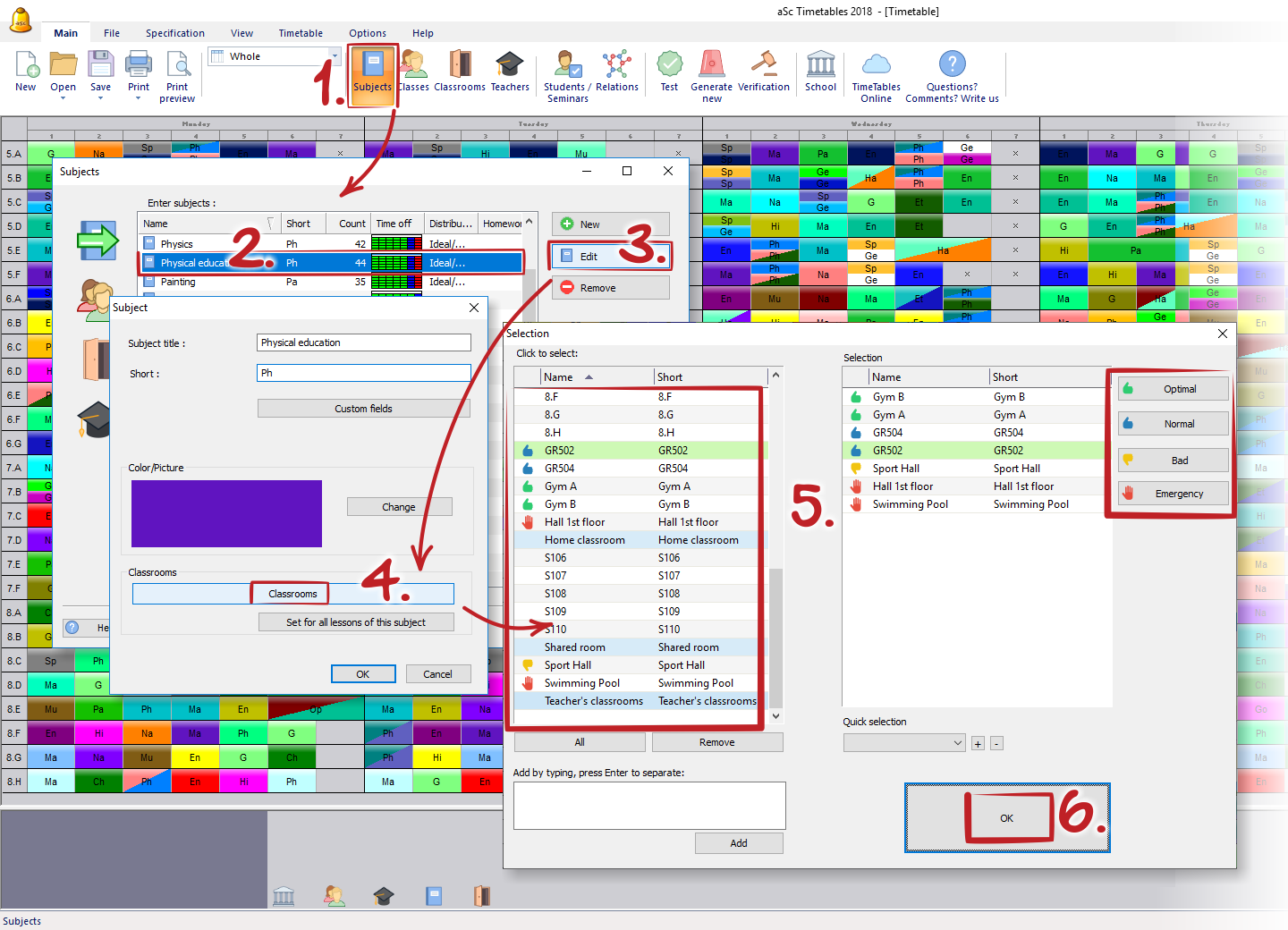How can I specify default (usual) classrooms for certain subject?
For each subject you can specify that lessons of this subject have to be in certain classroom:
Once you specify this information all newly inputted lessons of this subject will be set to use the specified classrooms:
For existing lessons those with subject classroom checked will be affected. For example if you have PE lesson that has use subject's classrooms checked and you added new Gym classroom to PE then all PE lessons will be allowed to go also into this new room. However if there is some special PE lesson that do not have this checkbox checked it will remain unchecked. For example that special PE lessons was in Swimming pool, so it will remain in swimming pool.
If you want to change the classrooms for already inputted lessons you can use the button "Set for all...", where you can add or completely replace the classroom information for all lessons of this subject.
See also:
How can I specify teachers’ home classrooms?
What is shared classroom?
Classrooms prioritization

 English
English  Slovenčina
Slovenčina  Deutsch
Deutsch  España
España  Francais
Francais  Polish
Polish  Russian
Russian  Čeština
Čeština  Greek
Greek  Lithuania
Lithuania  Romanian
Romanian  Arabic
Arabic  Português
Português  Indonesian
Indonesian  Serbia
Serbia  Farsi
Farsi  Hebrew
Hebrew  Mongolian
Mongolian  Bulgarian
Bulgarian  Georgia
Georgia  Azerbaijani
Azerbaijani  Thai
Thai  Turkish
Turkish  Magyar
Magyar