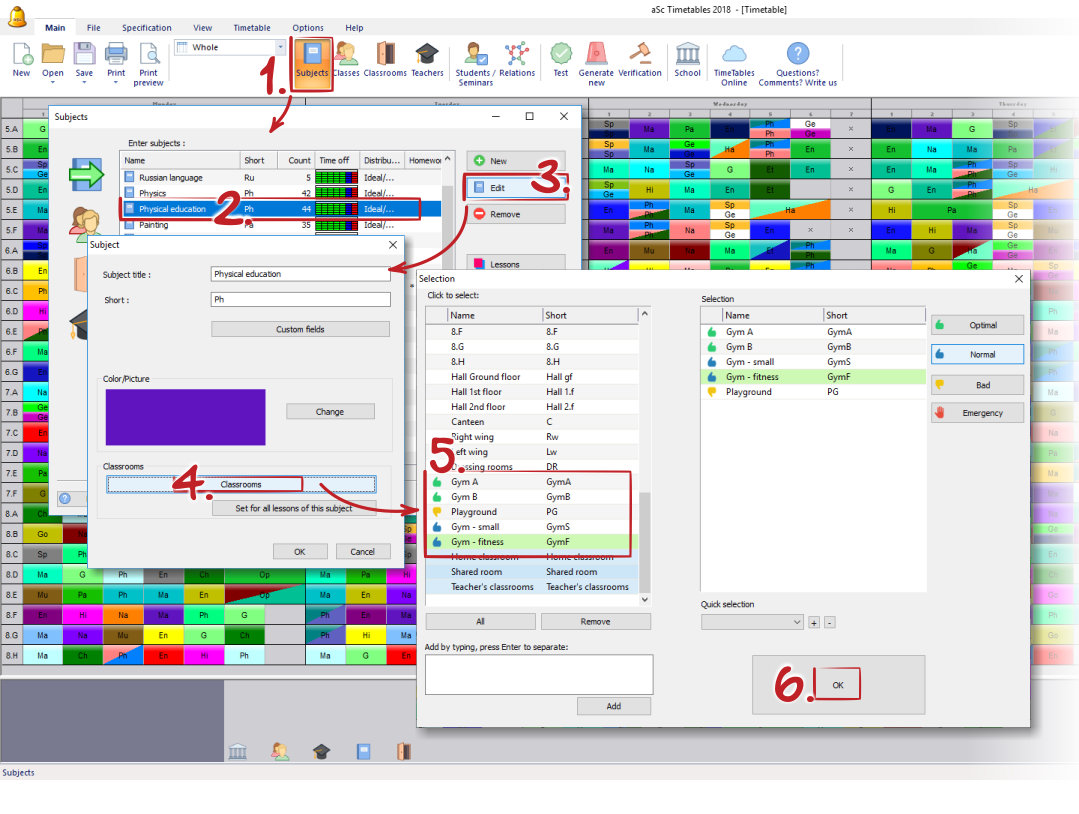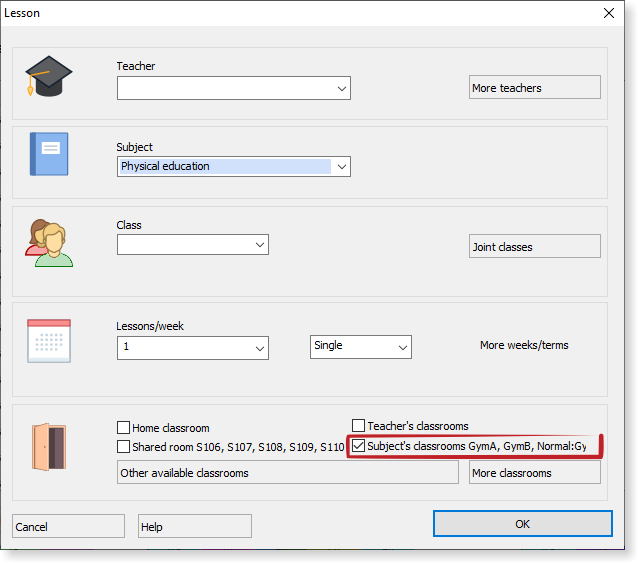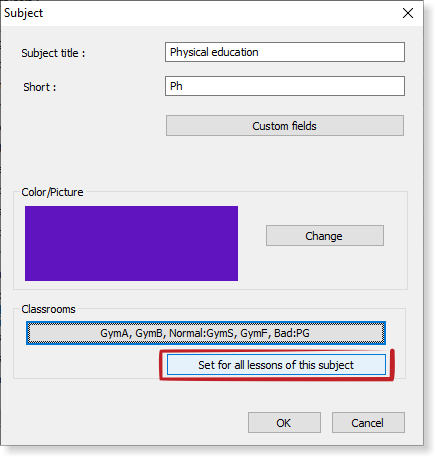Subject's classrooms
For each subject you can specify predefined classrooms in which this subject should be taught - so called "Subject's classrooms".
You can set it in the menu "Main" - "Subjects" - select the subject and click "Edit" - "Classrooms" - choose one or more classrooms and confirm by "OK":
This feature can be used in two different ways:
1. Every time you add a new lesson, the program will automatically fill in classrooms according selected subject and thus save you effort during entering your lessons. Of course, you can always change these classrooms, if particular lesson requires it.
2. The second option is to use the button "Set for all lessons of this subject".
By doing so you can Replace or Add classrooms for lessons you've already specified.
See also:
How can I specify teachers’ home classrooms?
What is shared classroom?
How can I specify default classroom for certain class

 English
English  Slovenčina
Slovenčina  Deutsch
Deutsch  España
España  Francais
Francais  Polish
Polish  Russian
Russian  Čeština
Čeština  Greek
Greek  Lithuania
Lithuania  Romanian
Romanian  Arabic
Arabic  Português
Português  Croatian
Croatian  Serbia
Serbia  Farsi
Farsi  Hebrew
Hebrew  Mongolian
Mongolian  Bulgarian
Bulgarian  Georgia
Georgia  Azerbaijani
Azerbaijani  Thai
Thai  Turkish
Turkish  Magyar
Magyar