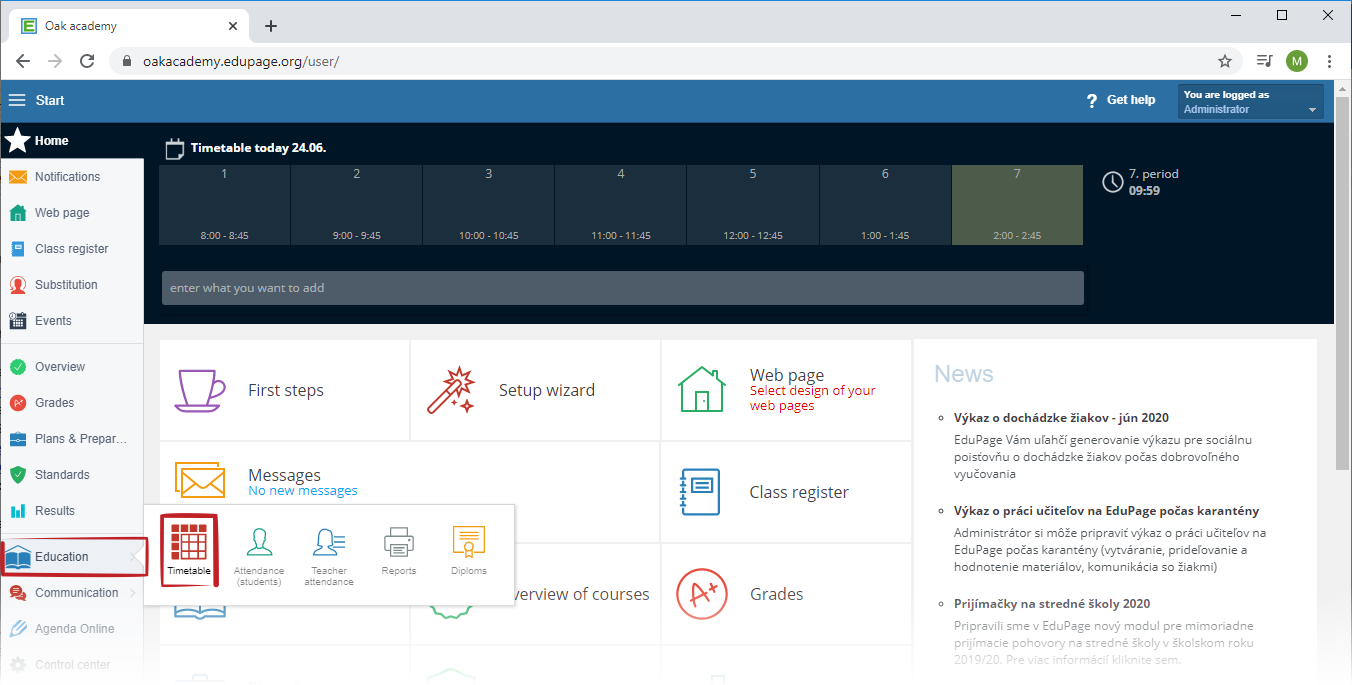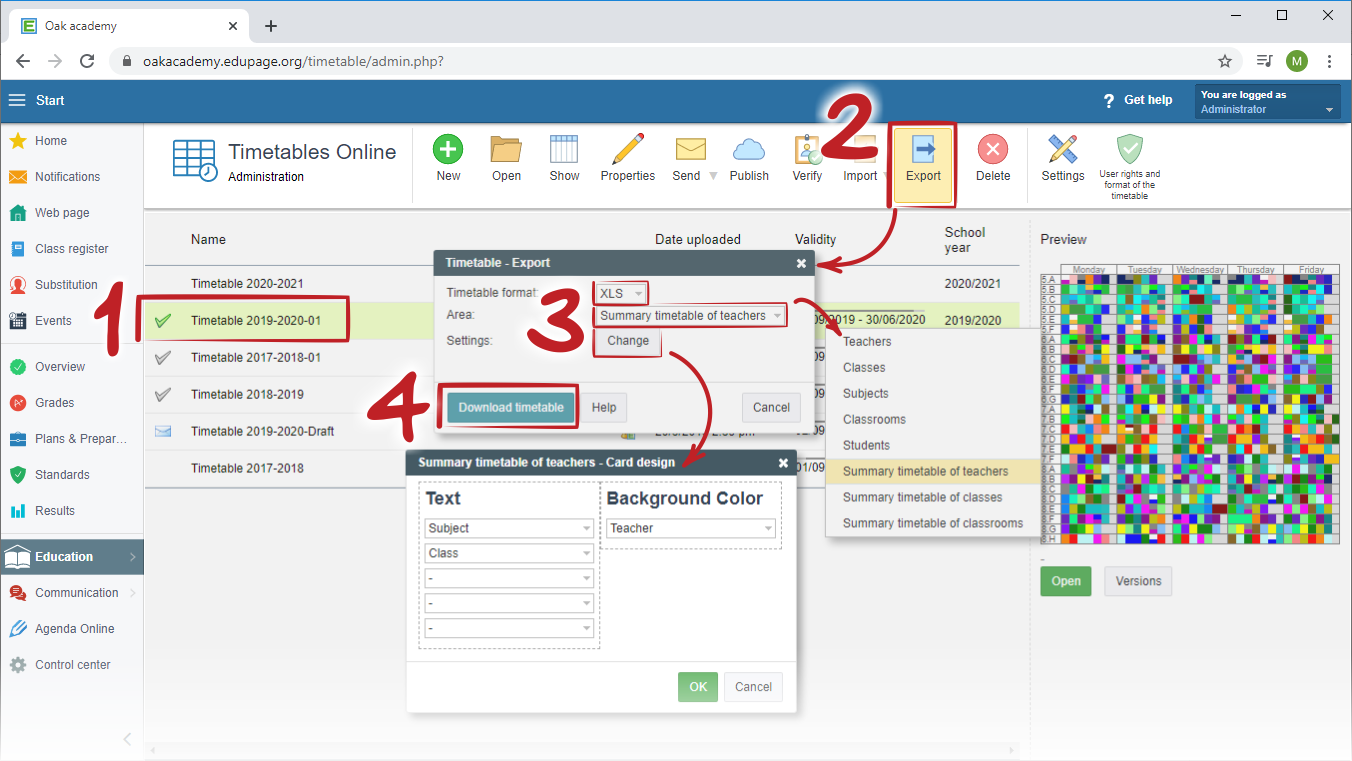How can I export timetables to Excel or HTML
Before attempting to export your timetable make sure that the desired timetable is already stored in the Online timetables.
How can I save my timetable to online storage
Login to your web site for Online timetables. Then choose Education - Timetable .
Then click on "Administration" and Window with timetables will appear. Click on a row in the table to select the timetable you want to export. Then at the top of the window, from the menu select "Export".
This will open a new window, where are the settings for the export of a timetable.
Format: you can choose from two options (HTML or XLS - MS Excel format)
Area: select the area you want to export.
Settings: options related to the format of the timetable, you can adjust them for export if you wish.
Now you can download the exported timetable by pressing the "Download timetable" button.
Note: For XLS format, when opening it in MS Excel, you will see a prompt "You are trying to open a file in another format...", select open ("Yes").
Warning: You need to have MS Excel 2007 or later for Excel export. If you are using some older version of MS Excel, you may get blank file instead of real data.
If you are using OpenOffice, choose the HTML format to download timetable. Then you may open it in Writer (with colors) or in Calc (black and white only).

 Slovenčina
Slovenčina  Deutsch
Deutsch  España
España  Francais
Francais  Polish
Polish  Russian
Russian  Čeština
Čeština  Greek
Greek  Lithuania
Lithuania  Romanian
Romanian  Arabic
Arabic  Português
Português  Indonesian
Indonesian  Croatian
Croatian  Serbia
Serbia  Farsi
Farsi  Hebrew
Hebrew  Mongolian
Mongolian  Bulgarian
Bulgarian  Georgia
Georgia  Azerbaijani
Azerbaijani  Thai
Thai  Turkish
Turkish  Magyar
Magyar