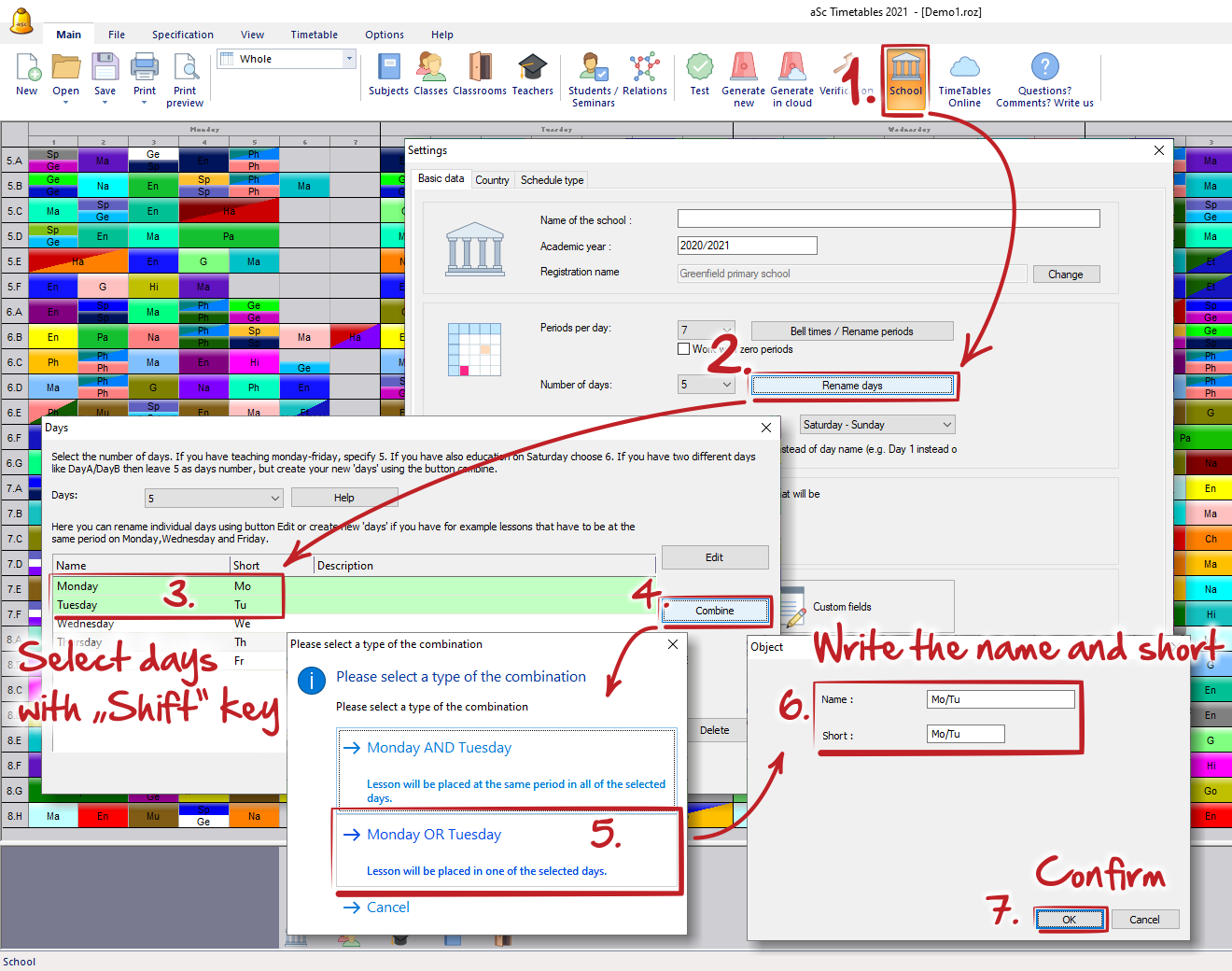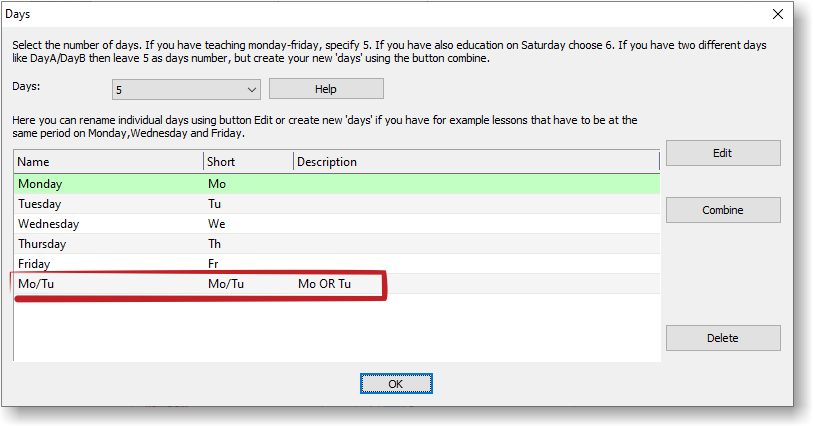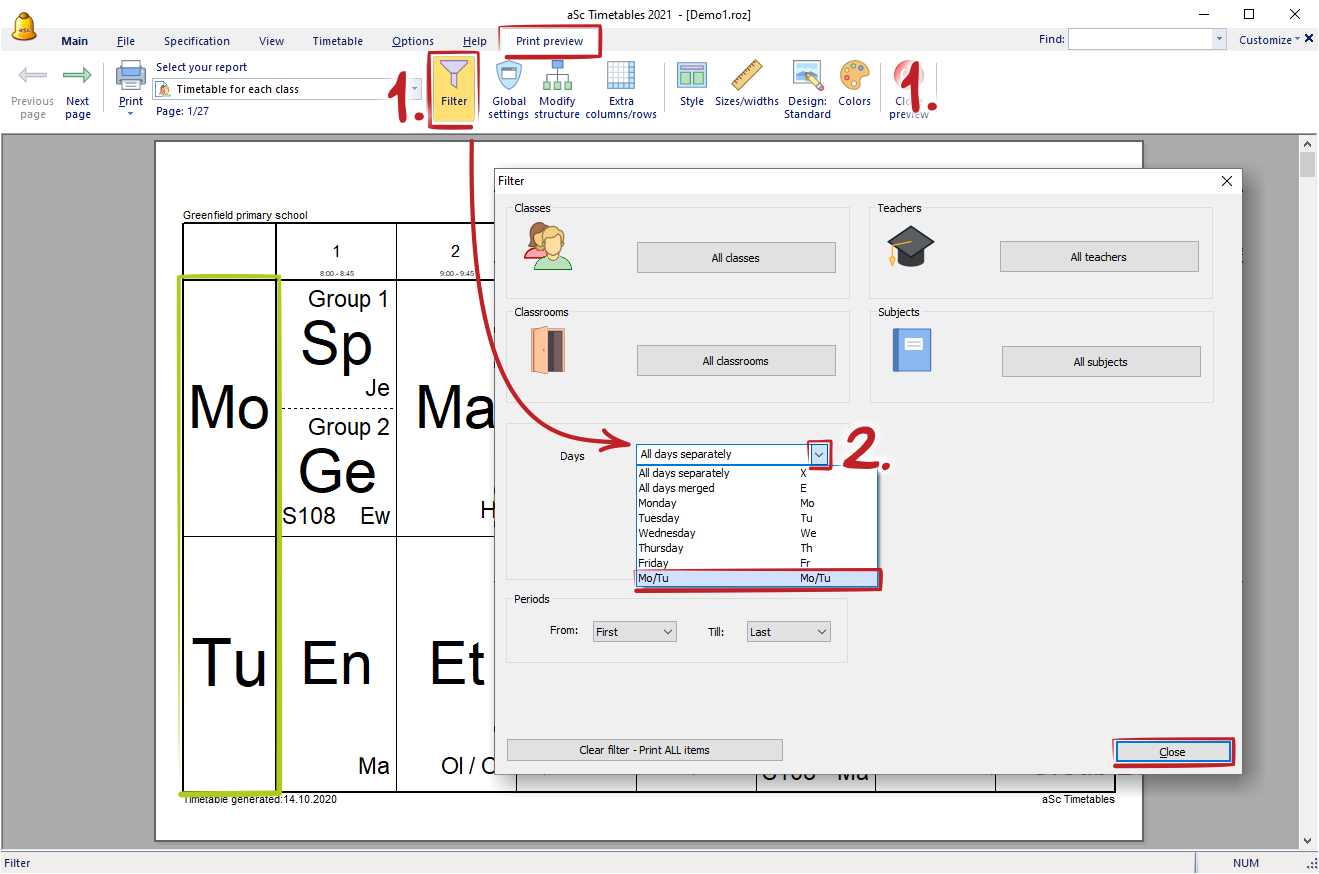How to print report for Monday AND Tuesday only?
This can be done in these two steps.
1. At first you have to create combinations of days you wish to print. Go to Days dialog box via "School - Rename days". Then select more days with holding the "Shift" key (similar as in any other table) and confirm by "Combine".
In new dialog use "OR" setting (no "AND"), write name and short (feel free to define your own name for selected combination) and confirm with "ok".
New entry will be displayed in "days" list.
Once this is done, you can simply select this entry in the filter and only these two days are printed.
This might look a bit complicated, but once you define this special day, you can quickly reuse it further printouts, you can even combined it with some new days and the same system works for weeks and terms if that applies to your school.

 Slovenčina
Slovenčina  Deutsch
Deutsch  España
España  Francais
Francais  Polish
Polish  Russian
Russian  Čeština
Čeština  Greek
Greek  Lithuania
Lithuania  Romanian
Romanian  Arabic
Arabic  Português
Português  Indonesian
Indonesian  Croatian
Croatian  Serbia
Serbia  Farsi
Farsi  Hebrew
Hebrew  Mongolian
Mongolian  Bulgarian
Bulgarian  Georgia
Georgia  Azerbaijani
Azerbaijani  Thai
Thai  Turkish
Turkish  Magyar
Magyar