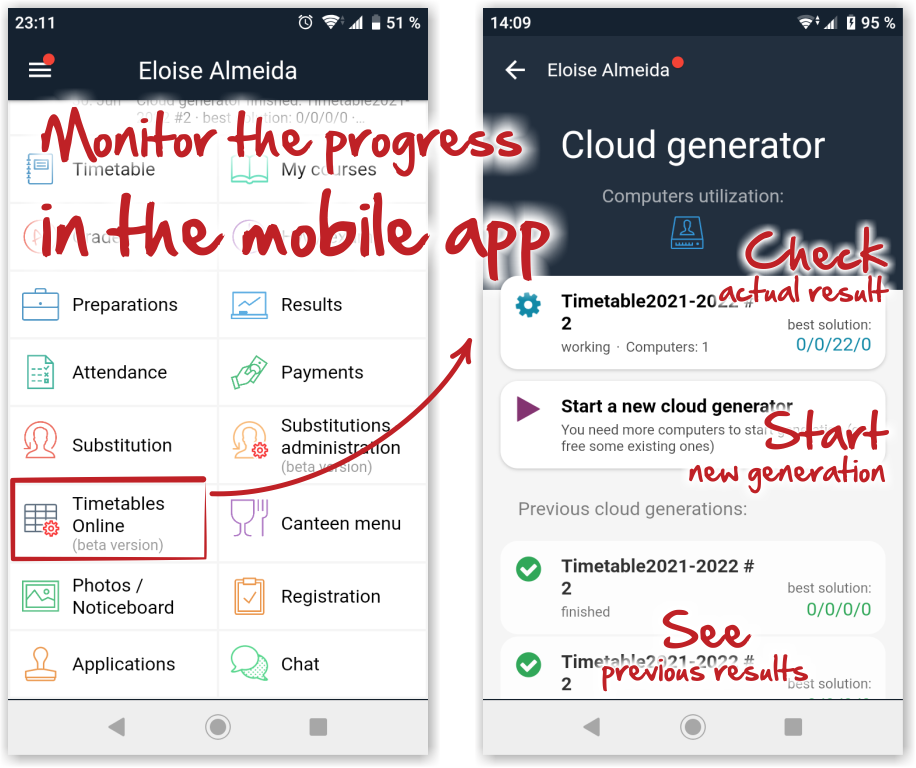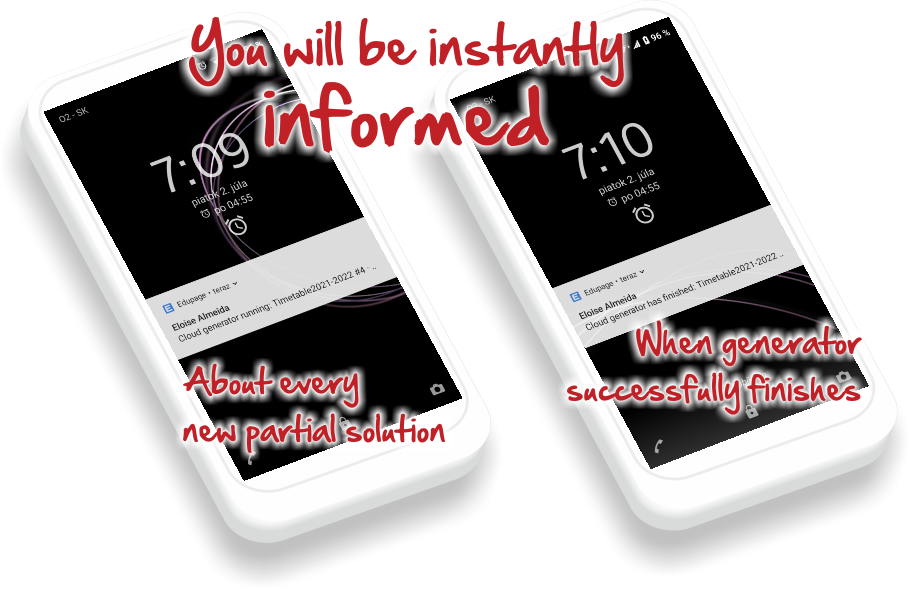How can I monitor the cloud generator in the mobile application?
You can view the progress of the cloud generator in the mobile application. The big advantage is that you receive a notification each time there is a new better result available and when generator finishes.
1. Download the mobile application from www.mobile.edupage.org
2. Login as the teacher with users rights for timetable administration.
How to delegate other teachers to administrate the timetables
3. open "timetables online/administration"
4. Then you can monitor the progress of the generations.
Note: you can close the application, you will receive the notifications about each result better then the previous one. So maybe at the start you will receive these often, but as the generation progresses you will receive these less often, as not each results is reported, only those that are better then last one.

 Slovenčina
Slovenčina  Deutsch
Deutsch  España
España  Francais
Francais  Polish
Polish  Russian
Russian  Čeština
Čeština  Greek
Greek  Lithuania
Lithuania  Romanian
Romanian  Arabic
Arabic  Português
Português  Indonesian
Indonesian  Croatian
Croatian  Serbia
Serbia  Farsi
Farsi  Hebrew
Hebrew  Mongolian
Mongolian  Bulgarian
Bulgarian  Georgia
Georgia  Azerbaijani
Azerbaijani  Thai
Thai  Turkish
Turkish  Magyar
Magyar