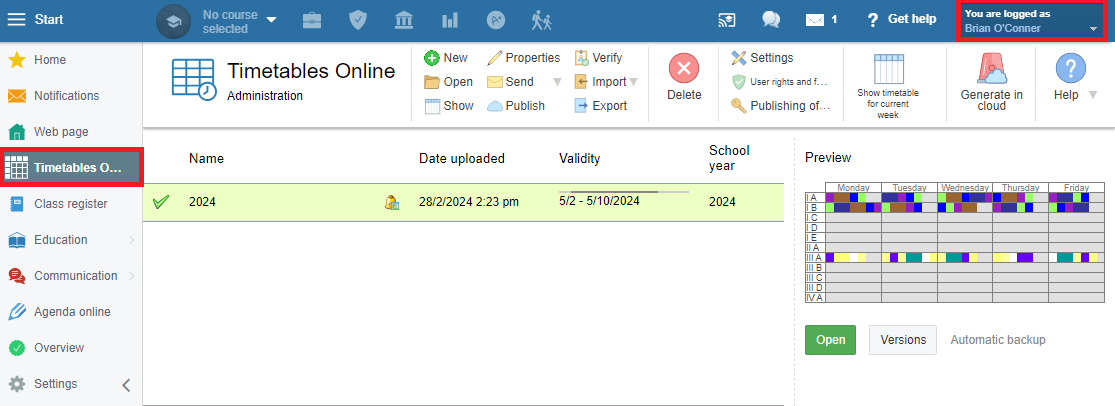How to give user rights to another teacher to administer Timetables Online?
As an administrator, you can give user rights to a fellow teacher to administer timetables online in EduPage.
You should start by creating a teacher's account for this teacher in EduPage: How to create accounts for teachers, students and parents
Next, you give them user rights to administer timetables: User rights - Overview
The teacher can then see and administer timetables from their teacher's account.

 Slovenčina
Slovenčina  Deutsch
Deutsch  España
España  Francais
Francais  Polish
Polish  Russian
Russian  Čeština
Čeština  Greek
Greek  Lithuania
Lithuania  Romanian
Romanian  Arabic
Arabic  Português
Português  Indonesian
Indonesian  Croatian
Croatian  Serbia
Serbia  Farsi
Farsi  Hebrew
Hebrew  Mongolian
Mongolian  Bulgarian
Bulgarian  Georgia
Georgia  Azerbaijani
Azerbaijani  Thai
Thai  Turkish
Turkish  Magyar
Magyar