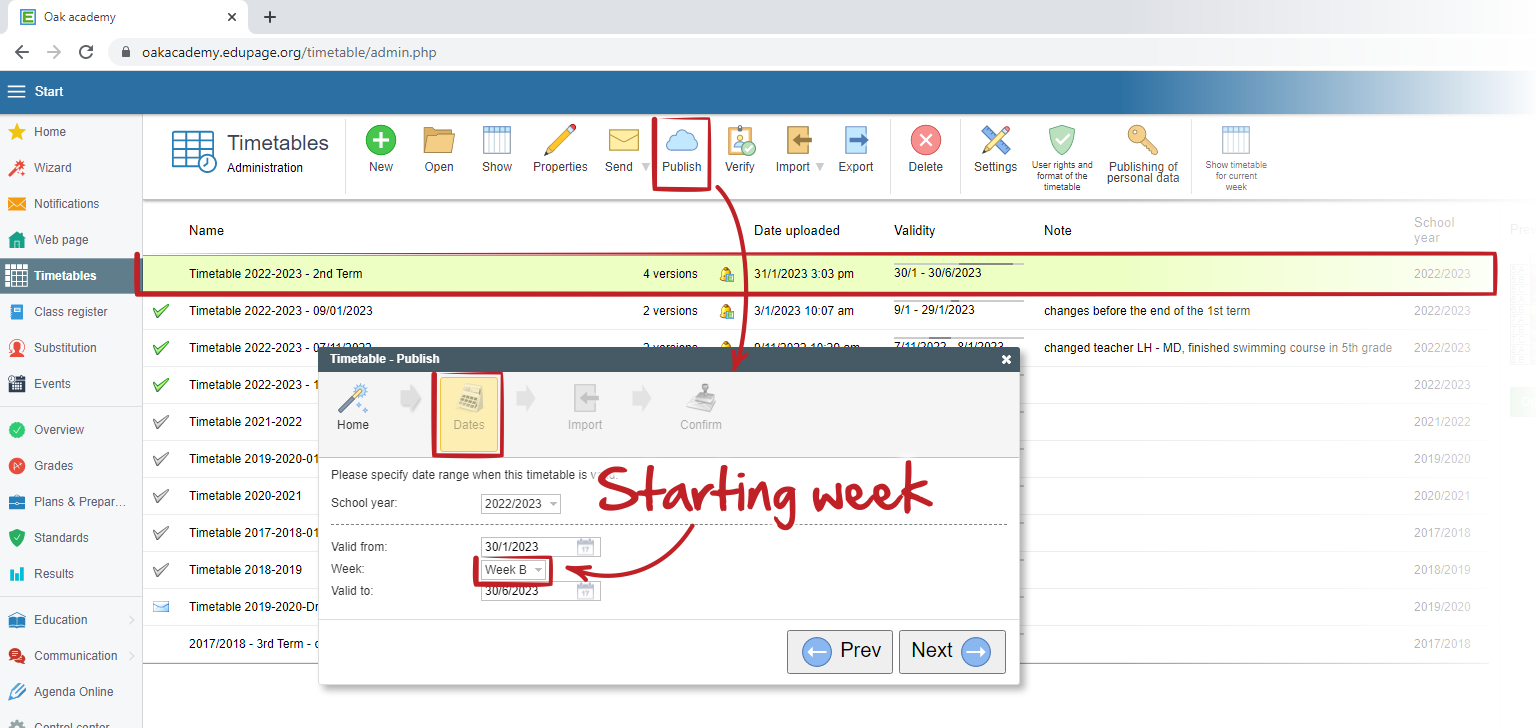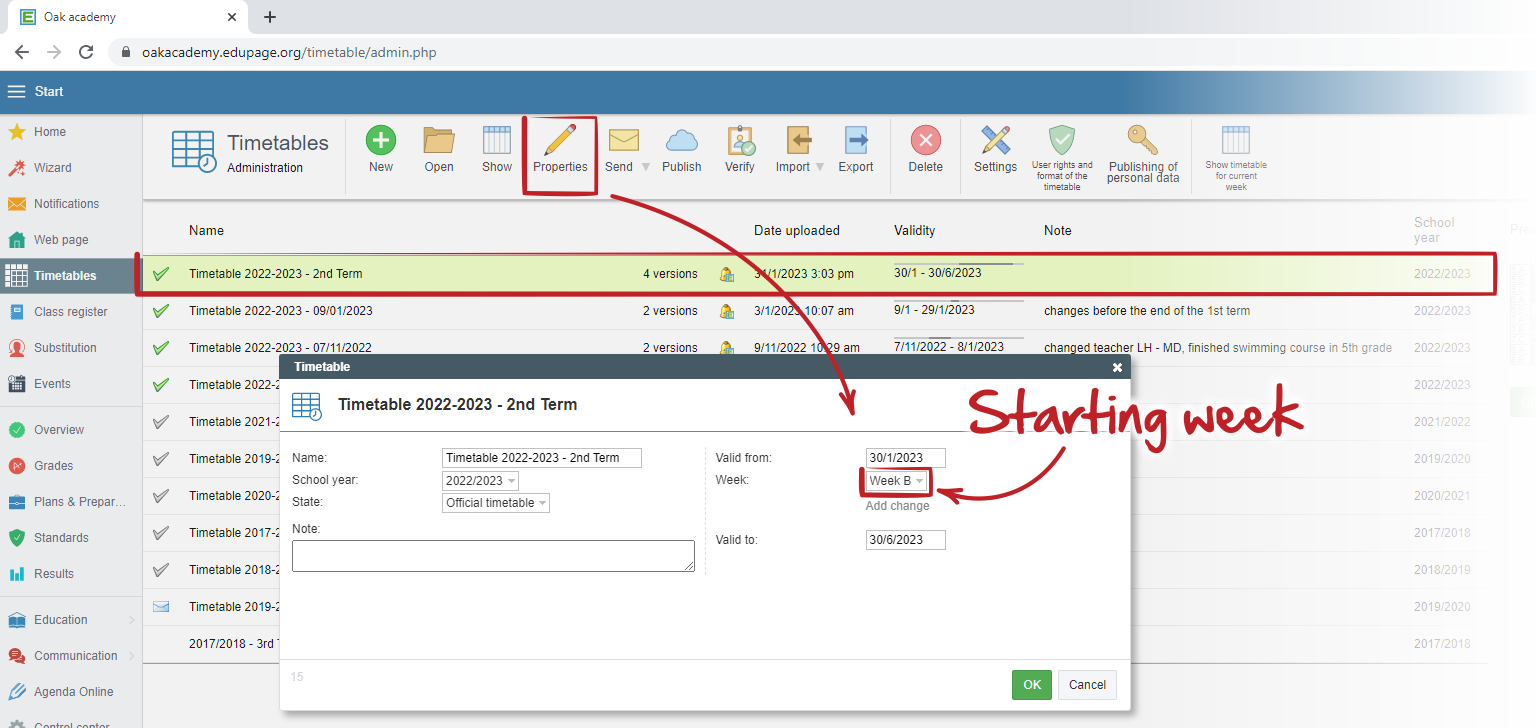Our published timetable should start with "Week B"
Every time you publish the new timetable with more weeks, the system automatically takes the first week as the beginning of the cycle.
If it is necessary, you can specify other week as the "first" one.
You can set it during the publishing process in the second step - Dates (validity settings),
or simply change it in timetable's "properties" anytime later.
See also
How to set exact date to change the week or the term in published timetable

 Slovenčina
Slovenčina  Deutsch
Deutsch  España
España  Francais
Francais  Polish
Polish  Russian
Russian  Čeština
Čeština  Greek
Greek  Lithuania
Lithuania  Romanian
Romanian  Arabic
Arabic  Português
Português  Indonesian
Indonesian  Croatian
Croatian  Serbia
Serbia  Farsi
Farsi  Hebrew
Hebrew  Mongolian
Mongolian  Bulgarian
Bulgarian  Georgia
Georgia  Azerbaijani
Azerbaijani  Thai
Thai  Turkish
Turkish  Magyar
Magyar