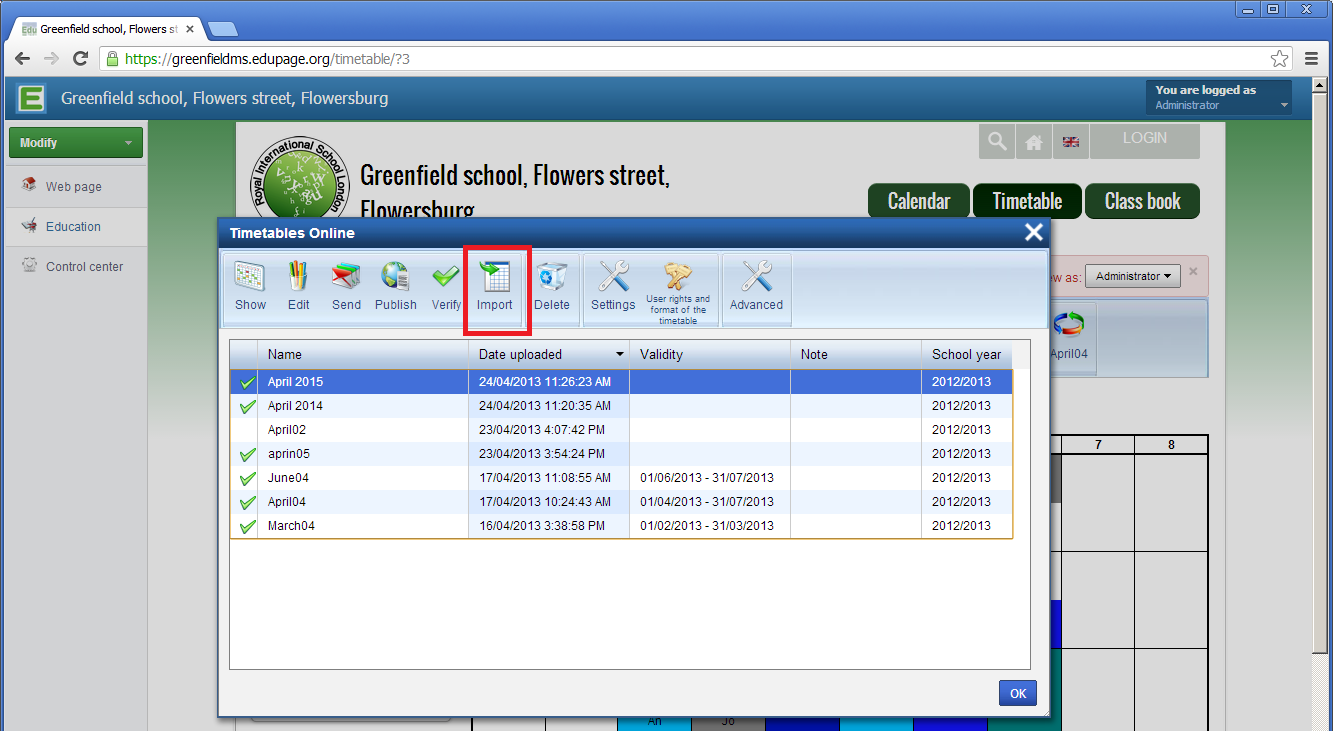=How can I synchronize data between timetables and edupage?
You can import your data from already saved timetable to Edupage with button "Import". The new dialog opens.
1. Import
Select the Timetable (usually the one you have already selected) and the Table you wish to import the data from.
Eg. you can import new teachers or subjects, which you have already added into your new timetable.
2. Confirm
The software compares tables you have selected and display differences.
s or , or new students /if ylect the table you wish to import
Everytime you publish a timetable that is valid for certain part of your school year, the software offers you the possibility to import the data from timetable to EduPage. It will either offer you to add objects to edupage from timetable or link timetable items to edupage object. Linking is necessary, if for any reason you have different names in timetable than in edupage.
But not just during publishing, you can import/synchronize the data at any time. In TimeTables administration select button “import” and follow the import wizard:
Verify
Alternatively you can press button “Verify”. This module provides additional information on what is different in the timetable.
See also:

 Slovenčina
Slovenčina  Deutsch
Deutsch  España
España  Francais
Francais  Polish
Polish  Russian
Russian  Čeština
Čeština  Greek
Greek  Lithuania
Lithuania  Romanian
Romanian  Arabic
Arabic  Português
Português  Indonesian
Indonesian  Croatian
Croatian  Serbia
Serbia  Farsi
Farsi  Hebrew
Hebrew  Mongolian
Mongolian  Bulgarian
Bulgarian  Georgia
Georgia  Azerbaijani
Azerbaijani  Thai
Thai  Turkish
Turkish  Magyar
Magyar