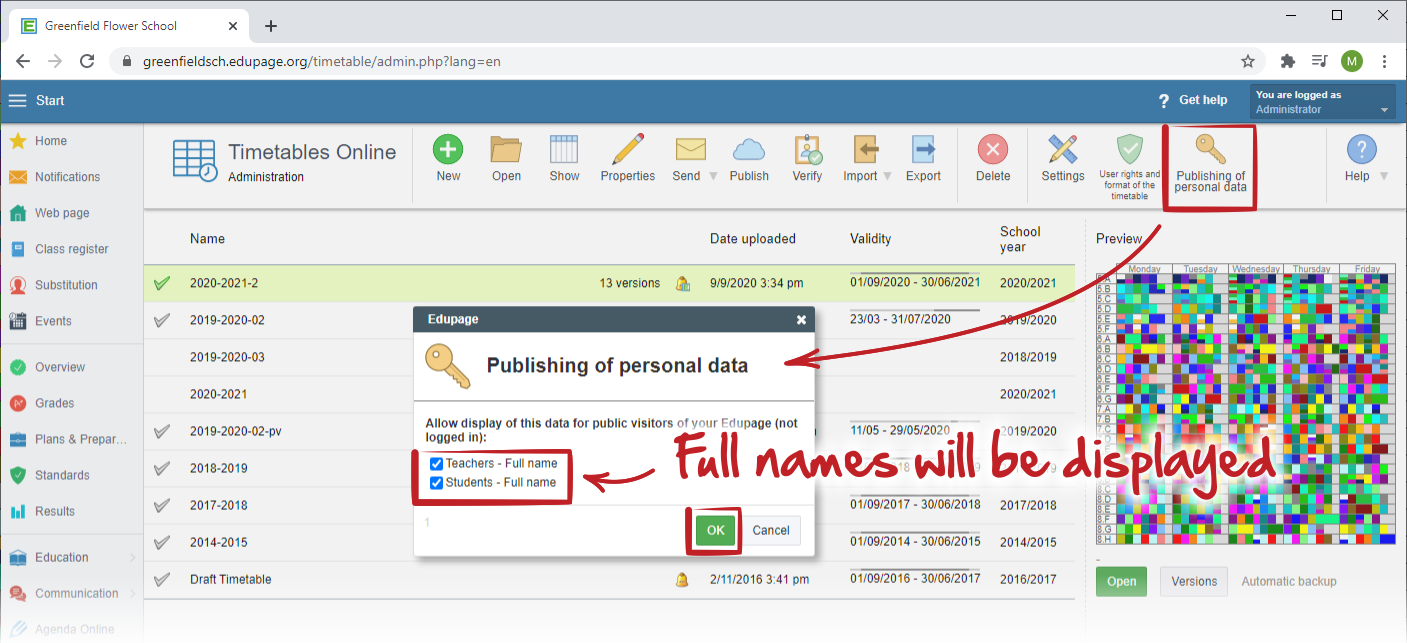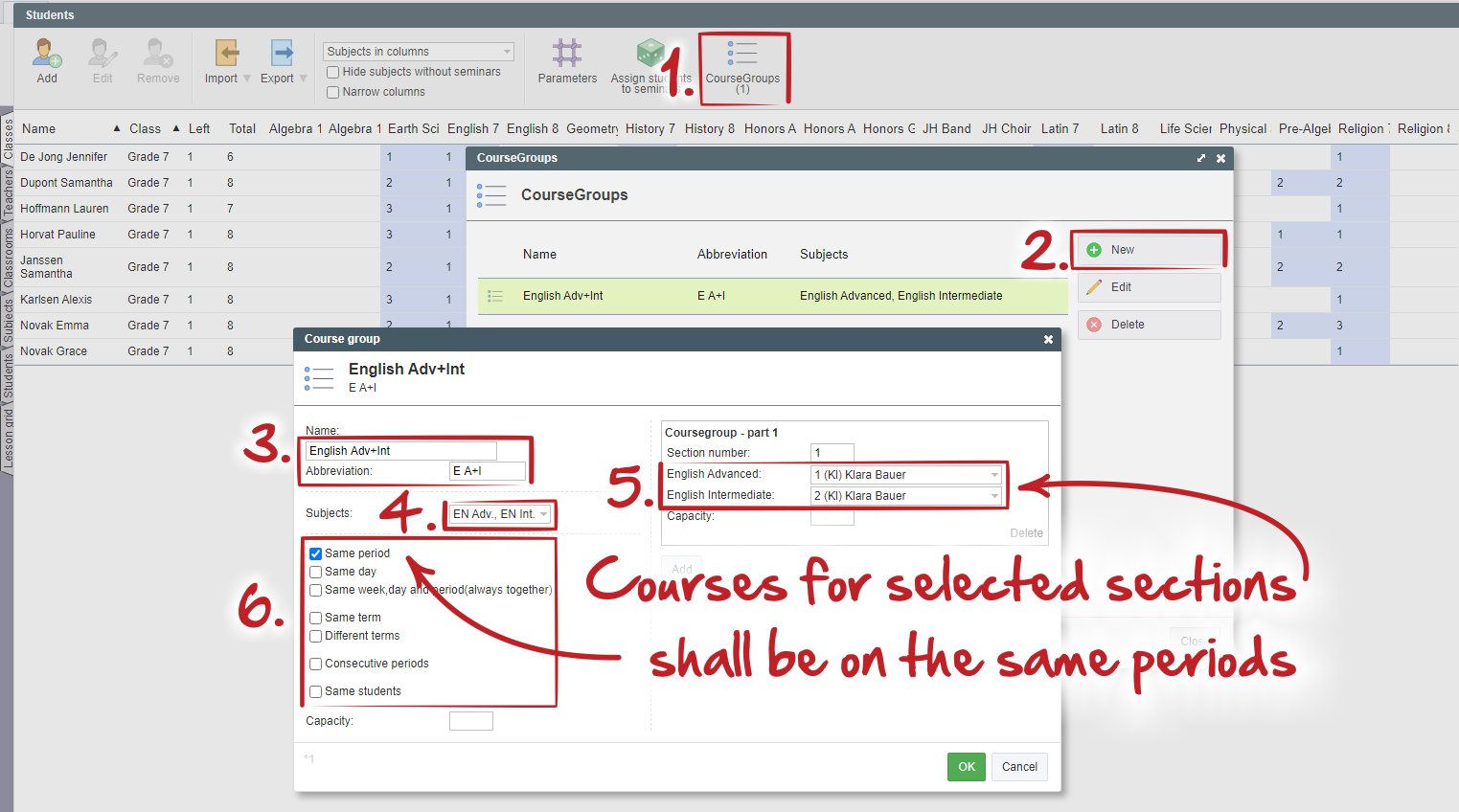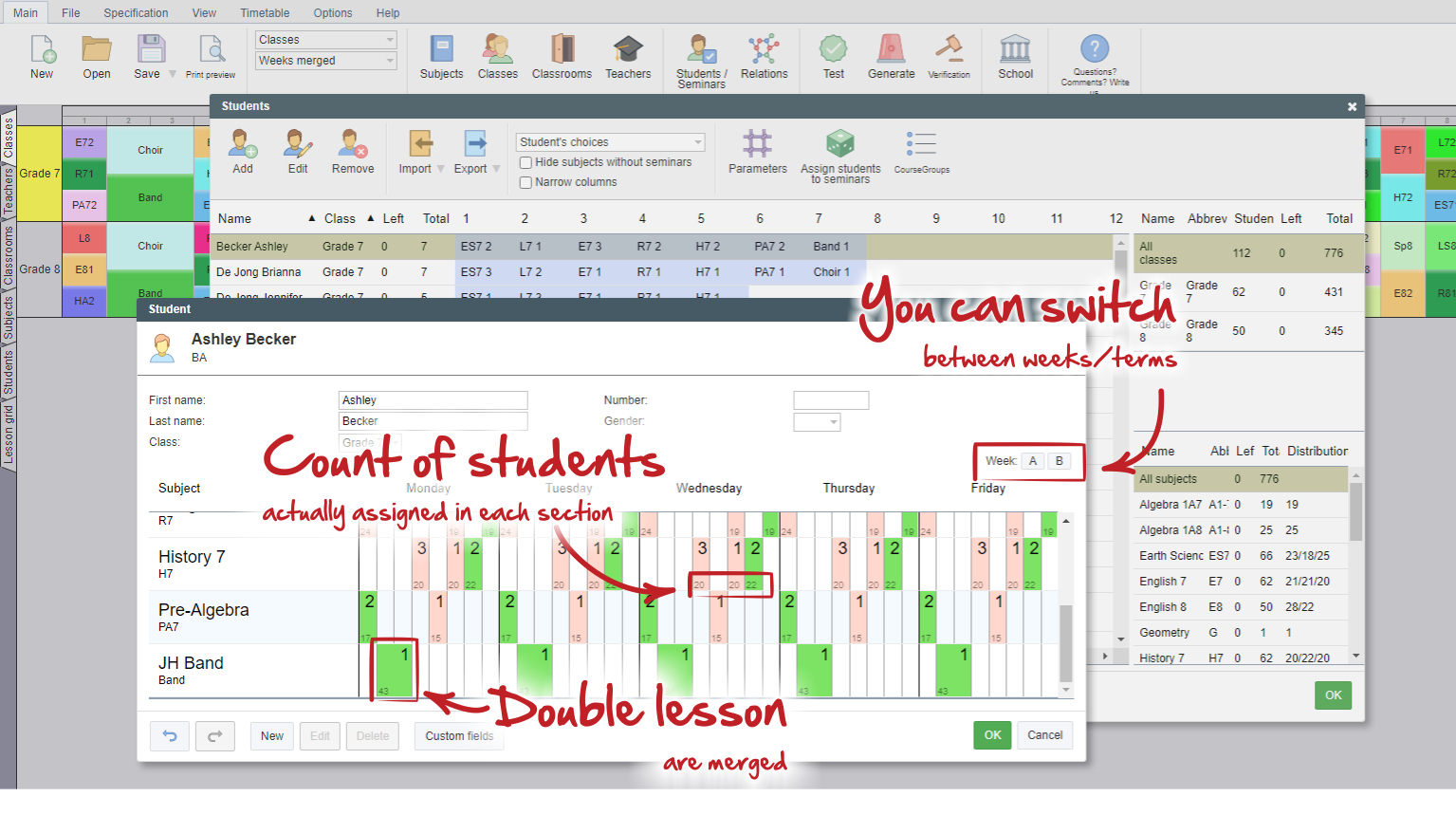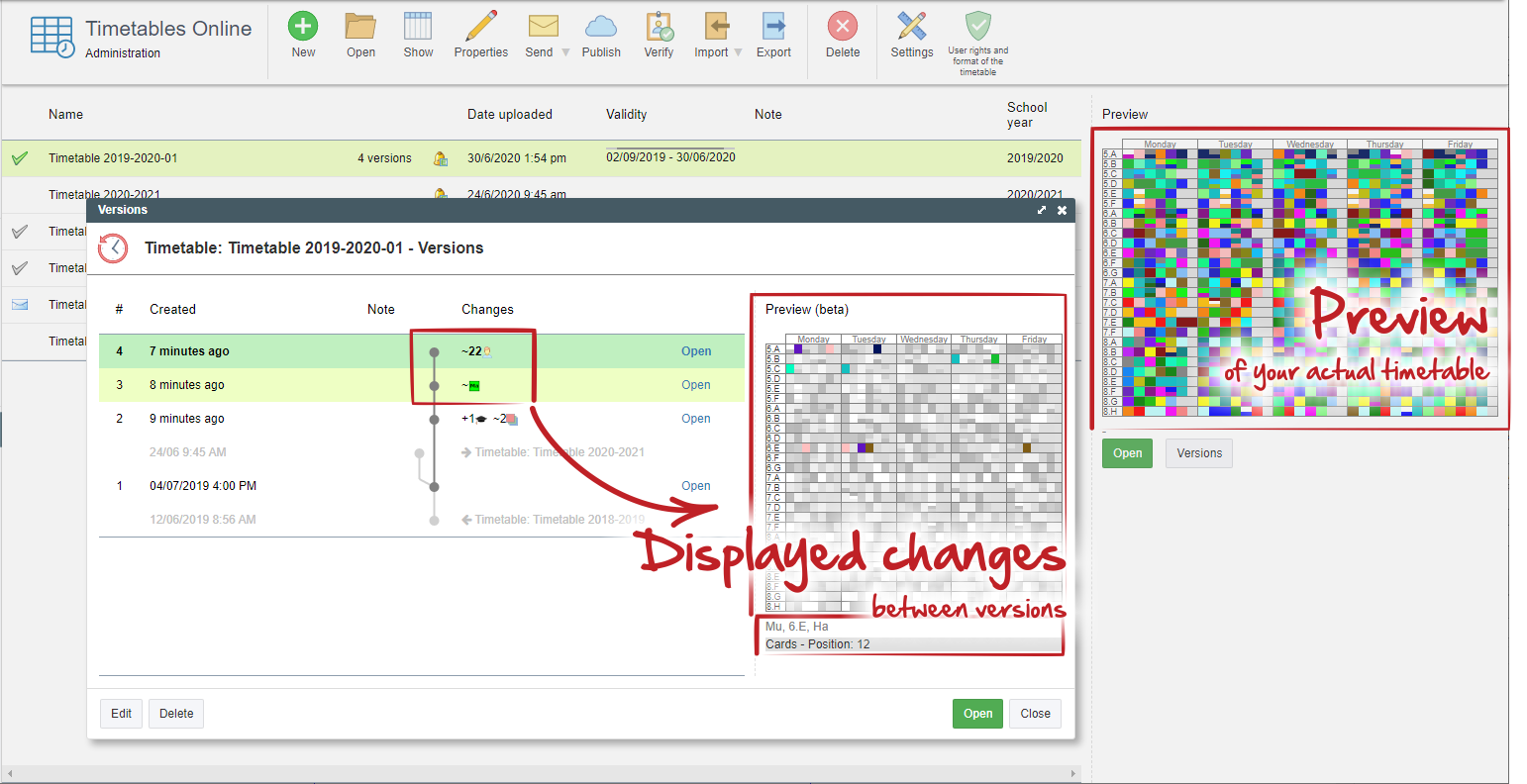What is new in ASC Timetables ONLINE
Export to Smartschool system
You can export your published timetable to Smartschool
See: Export to Smartschool
Change the structure of the printed layouts
Even without entering into print preview.
See: How to change/reset structure of the printed layouts in TT online?
Full names in public timetables
You can display/hide full names in this way:
How can we display full names of teachers and students in timetables for public?
Draft generation
You can specify exact constraints you wish to disable or relax.
Course groups
You can now create groups of courses in students/seminars window.
Improvements in students courses window
You can switch between weeks and terms to see details in student's seminars lessons.
Counts of students in each section are displayed on cards.
Longer lessons are no more displayed as single lessons.
New Administration window with timetable preview
now you can see quick preview with changes you did in your timetable
Students' groups selections
In the "Students" window you can assign individual students into groups you have created in classes divisions.
Weekend
You can select the days of the weekend your school (or country) use
Connect in timetable online
In ASC Timetables online you can work with your colleagues on the same timetable.
Colors on cards
In teacher's edit window you can specify exact colors of texts on printed cards
Change all or filtered lessons at once
You can do global changes in lessons via "Specification - Lessons - Change".

 Slovenčina
Slovenčina  Deutsch
Deutsch  España
España  Francais
Francais  Polish
Polish  Russian
Russian  Čeština
Čeština  Greek
Greek  Lithuania
Lithuania  Romanian
Romanian  Arabic
Arabic  Português
Português  Indonesian
Indonesian  Croatian
Croatian  Serbia
Serbia  Farsi
Farsi  Hebrew
Hebrew  Mongolian
Mongolian  Bulgarian
Bulgarian  Georgia
Georgia  Azerbaijani
Azerbaijani  Thai
Thai  Turkish
Turkish  Magyar
Magyar