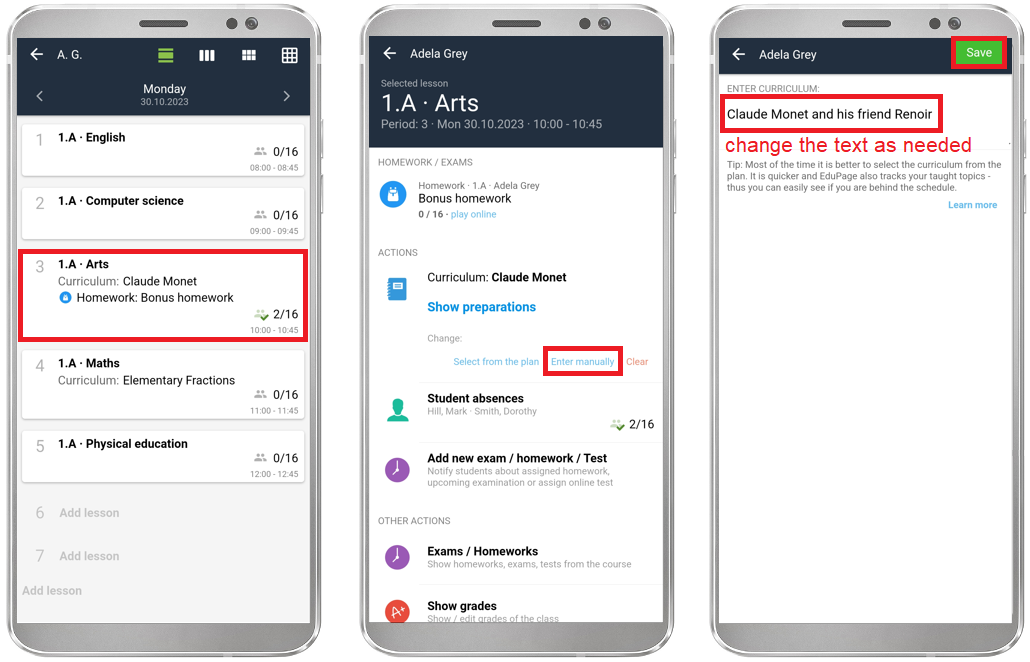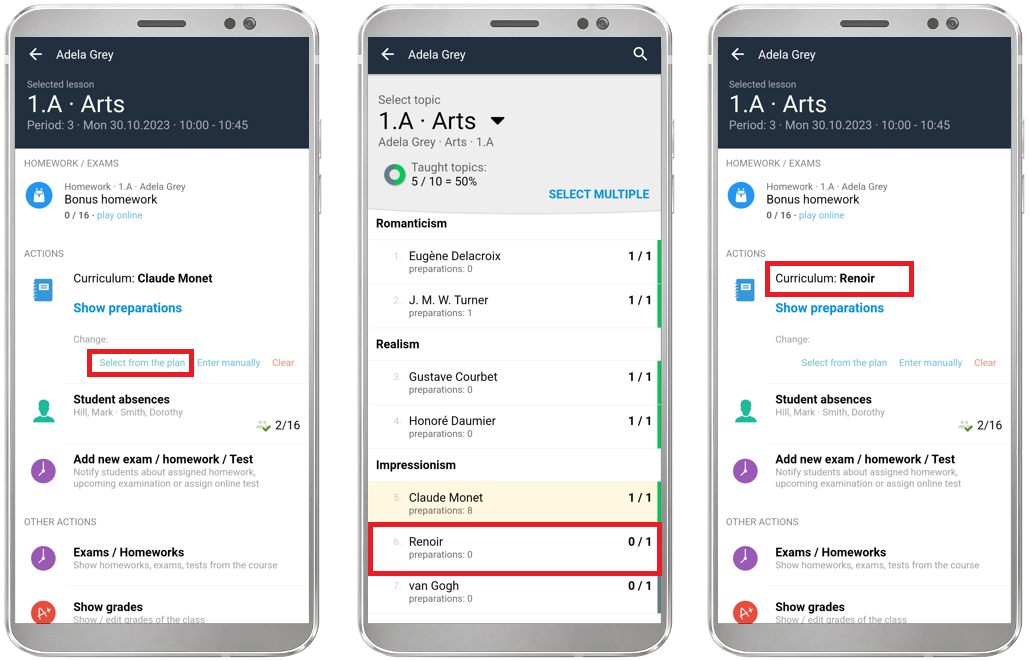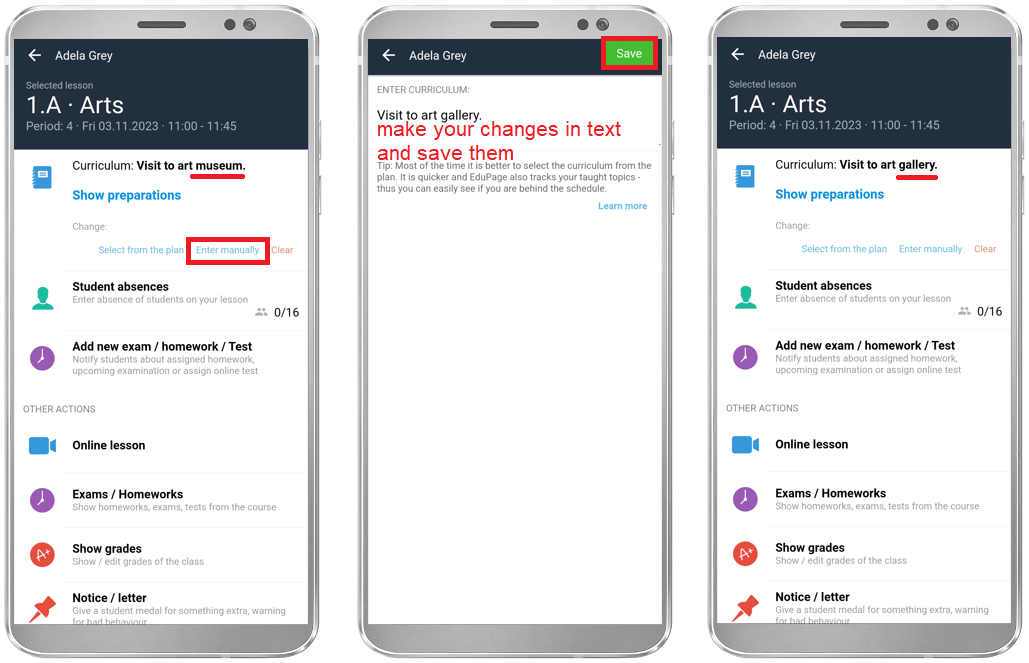Can I manually adjust the curriculum in class register?
Yes, you can.
If you selected the curriculum from your plan and now you wish to adjust it, or amend it, select Enter manually.
The new text will be recorded in the class register but your plan will not change.
If you selected a curriculum but ended up teaching a different curriculum from your plan, tap Select form the plan.
If you entered the curriculum in the class register manually and now you just want to correct a mistake tap Enter manually.
Notes:
- If you prepared your teaching plan in advance, you don't have to worry that you might mess it up with all the adjustments. The teacing plan itself can only be altered via Edit plan topics.
How to create a teaching plan in the mobile app.
- Manually input curriculum is added at the end of the plan to the No chapter name section. It stay in your plan and you can either copy it to the next school year or not.
What are the topics in "No chapter name" section?
See also: Class register in mobile app.

 Slovenčina
Slovenčina  Deutsch
Deutsch  España
España  Francais
Francais  Polish
Polish  Russian
Russian  Čeština
Čeština  Greek
Greek  Lithuania
Lithuania  Romanian
Romanian  Arabic
Arabic  Português
Português  Indonesian
Indonesian  Croatian
Croatian  Serbia
Serbia  Farsi
Farsi  Hebrew
Hebrew  Mongolian
Mongolian  Bulgarian
Bulgarian  Georgia
Georgia  Azerbaijani
Azerbaijani  Thai
Thai  Turkish
Turkish  Magyar
Magyar