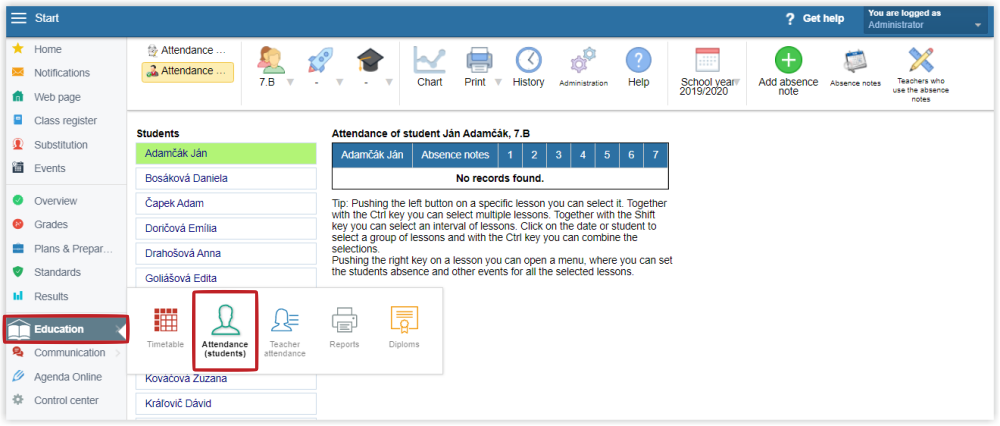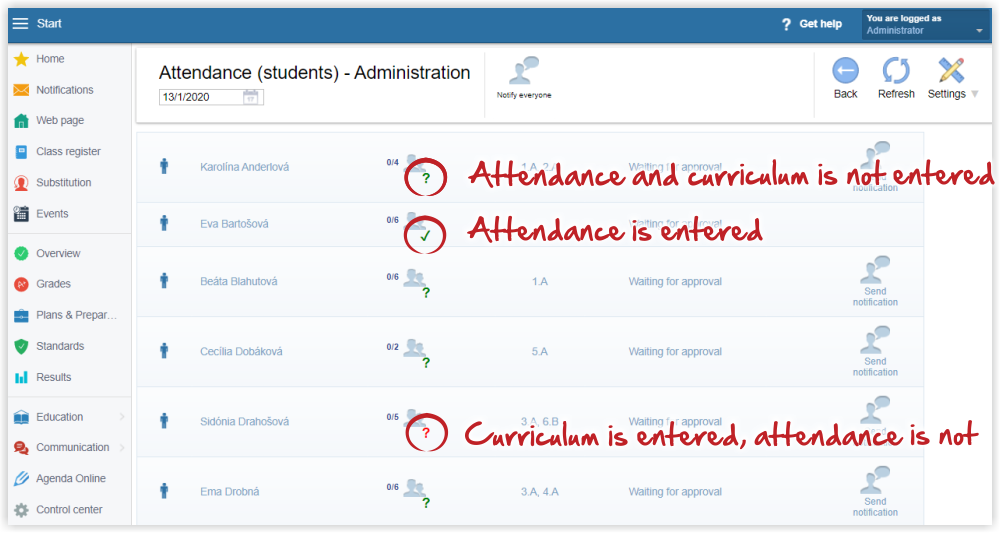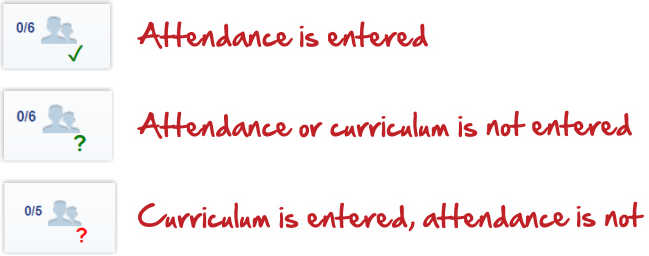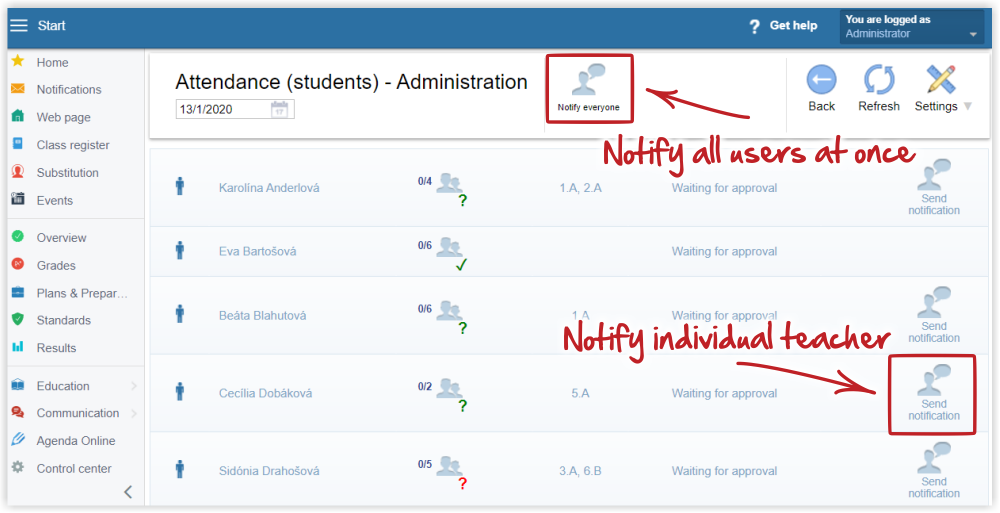How to alert teachers about omitted students' attendance recording
If the administrator switches on the Checking of attendance input, they have an overview of students' attendance recording by the teachers.
Select Education/Attendance (students) in the left menu. Then select Administration.
In the teachers' overview, each teacher has a sign attached.
The signs meaning is as folows:
The teachers can be notified about omitted information in the Class register. They can either be notified all at once, or a specific teacher can be notified separately.
Administrator - A tool to check recording of curriculum taught in the class register

 Slovenčina
Slovenčina  Deutsch
Deutsch  España
España  Francais
Francais  Polish
Polish  Russian
Russian  Čeština
Čeština  Greek
Greek  Lithuania
Lithuania  Romanian
Romanian  Arabic
Arabic  Português
Português  Indonesian
Indonesian  Croatian
Croatian  Serbia
Serbia  Farsi
Farsi  Hebrew
Hebrew  Mongolian
Mongolian  Bulgarian
Bulgarian  Georgia
Georgia  Azerbaijani
Azerbaijani  Thai
Thai  Turkish
Turkish  Magyar
Magyar