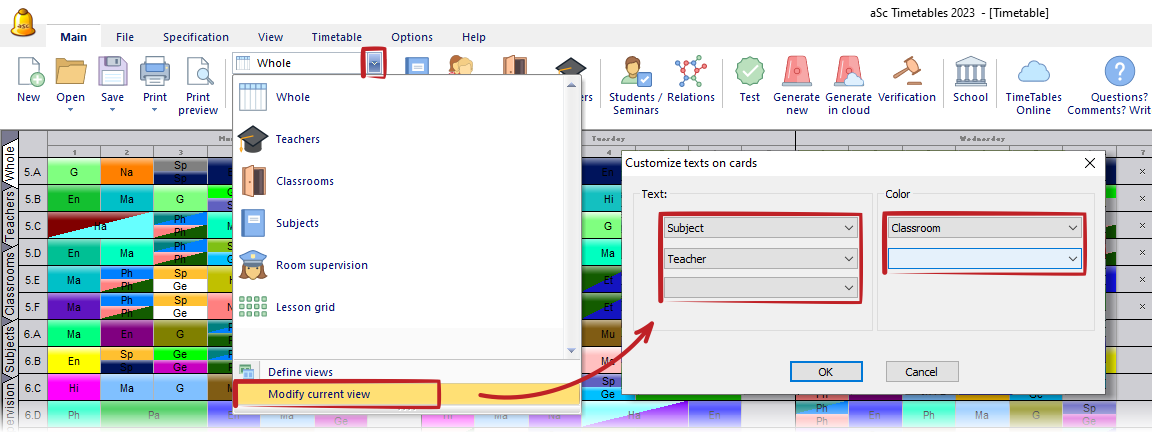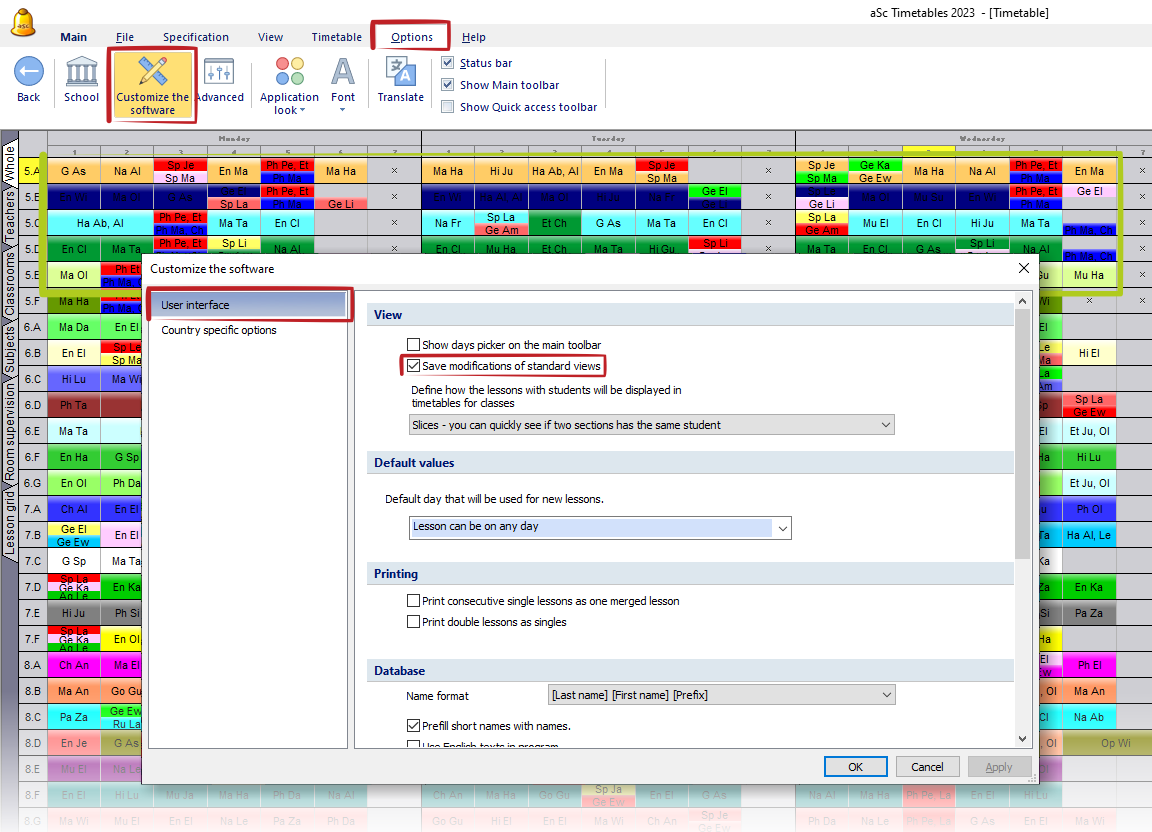Quick modification of the onscreen view
You can quickly change the current view of your timetable in this way:
You can specify the texts and colors, which will be used on cards.
For example by choosing classroom as color, you can see the timetable with colors defined by the classroom and you can also specify different text on cards.
Note:
This change is not automatically saved. It means, that after you save or load the timetable again, this setup will reset to its default values. If you want to keep your new settings, just specify this requirement in menu "Options - Customize the software - User interface"
See also:

 English
English  Slovenčina
Slovenčina  España
España  Francais
Francais  Polish
Polish  Russian
Russian  Čeština
Čeština  Greek
Greek  Lithuania
Lithuania  Romanian
Romanian  Arabic
Arabic  Português
Português  Indonesian
Indonesian  Croatian
Croatian  Serbia
Serbia  Farsi
Farsi  Hebrew
Hebrew  Mongolian
Mongolian  Bulgarian
Bulgarian  Georgia
Georgia  Azerbaijani
Azerbaijani  Thai
Thai  Turkish
Turkish  Magyar
Magyar