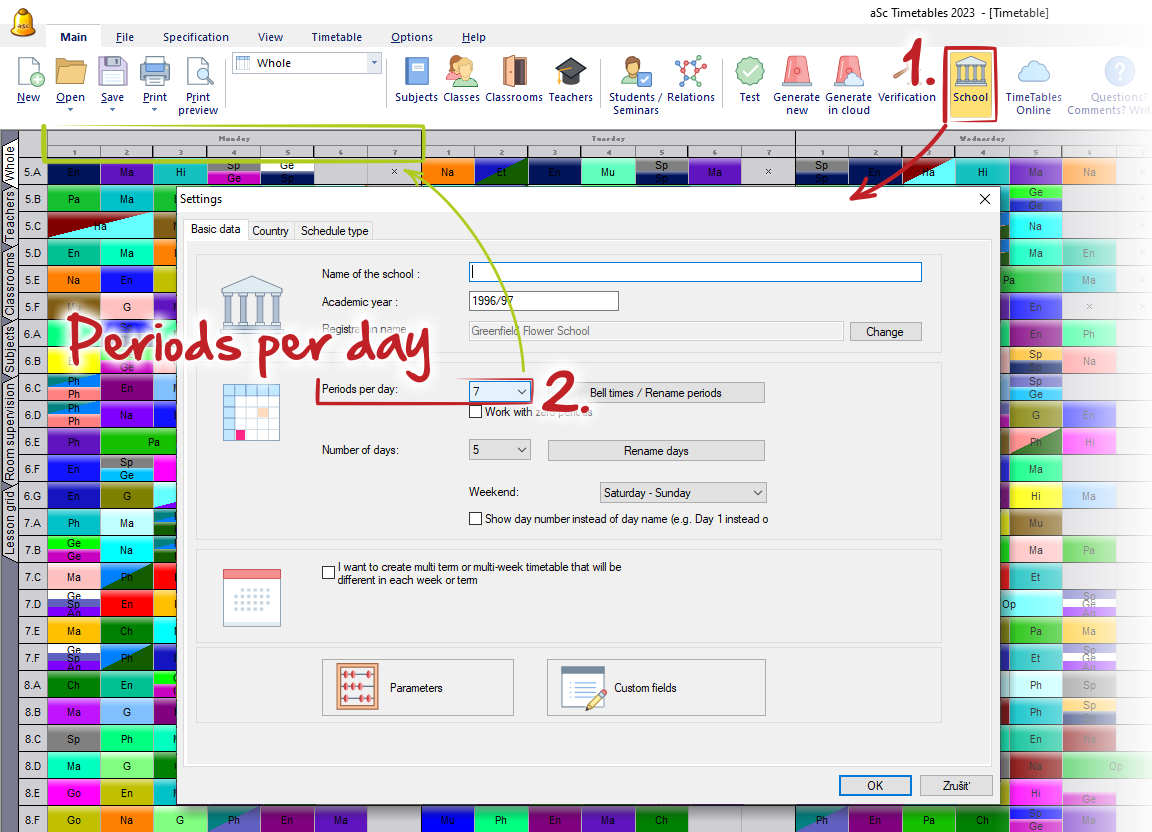Can I set the number of lessons per day?
Yes of course. You can set the maximum number of lessons per day in the menu Main - School - Periods per day. Select the number from the list.
Note:
- maximum supported value per day in the software is 31. This is due to generator's algorithm and can not be increased and we do not recommend to use very high number of periods per day. Consider small changes in your bell-times rather.
- the software automatically balances the number of lessons per day. So even, if you set this number to 15 periods per day and a class has just 30 lessons per week, the software will still put only 5-6 lessons on each day. See: Education block - Checking of gaps in class timetables
- we recommend you to use periods with the same length. If your lessons are different lengths, set periods length /and from that the number per day/ as the greatest common divisor of all different lessons count. E.g. if you have lessons 40 min, 60 min and 80 min long, use periods with length 20 min.
- if some classes have less count of periods per day, or in some days you wish to have shorter education (usually before weekends), you can block periods via class time-offs. See this article: We have 6 lessons each day but on Friday we have only 4
See also
How to rename the periods and specify bell times
We have different recess times in parts of school. How to input it? (Solution 2)
How can I define Double/Triple etc lessons?
How can we specify the Long Breaks/Recess times?

 English
English  Slovenčina
Slovenčina  Deutsch
Deutsch  España
España  Francais
Francais  Polish
Polish  Russian
Russian  Čeština
Čeština  Greek
Greek  Lithuania
Lithuania  Romanian
Romanian  Arabic
Arabic  Português
Português  Indonesian
Indonesian  Croatian
Croatian  Serbia
Serbia  Farsi
Farsi  Hebrew
Hebrew  Mongolian
Mongolian  Bulgarian
Bulgarian  Georgia
Georgia  Azerbaijani
Azerbaijani  Turkish
Turkish  Magyar
Magyar