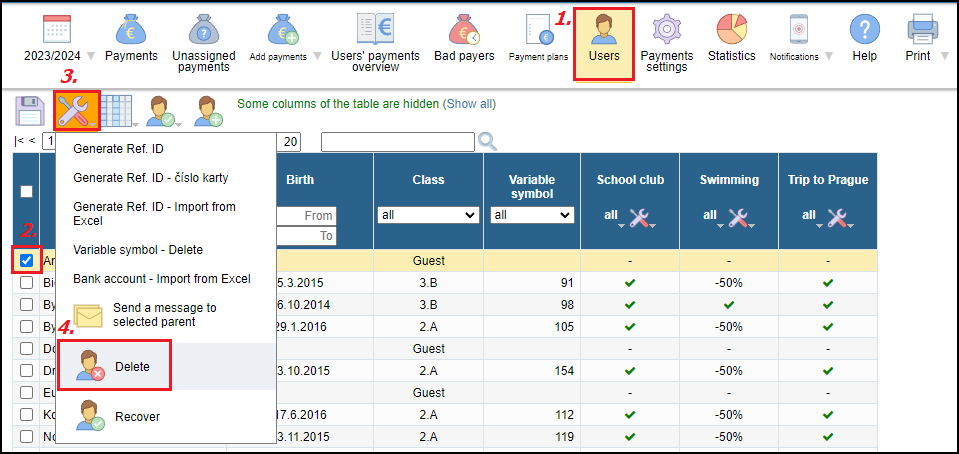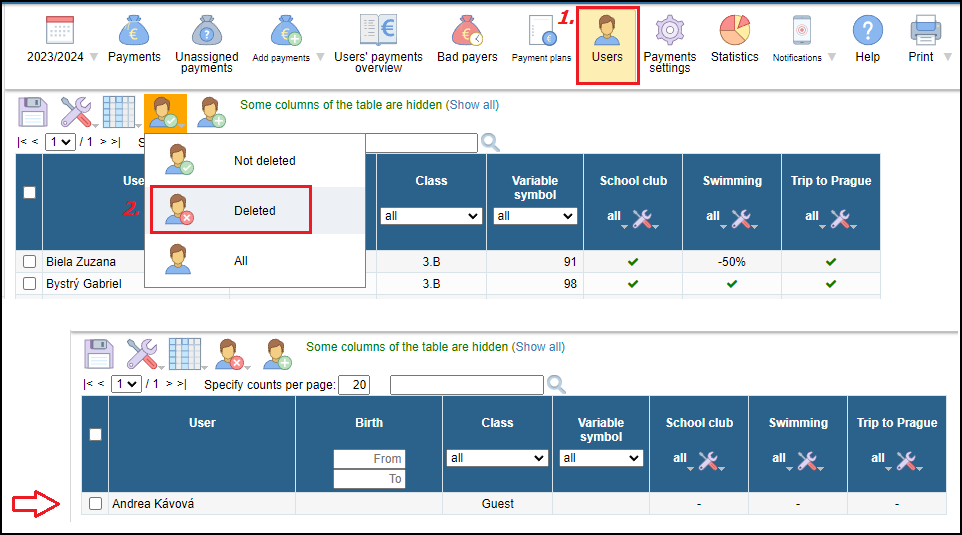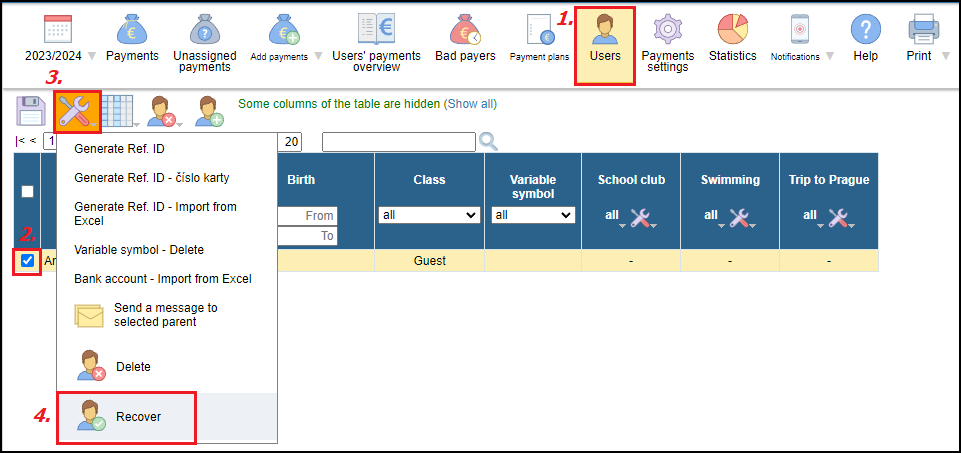How to delete/restore a user in Payments module
delete a user, deleted user, restore a user,
Sometimes you need to delete some users in Payments module for various reasons (e.g. duplicate accounts). Deleting a user is possible just for the user who does not have any payments recorded in the given school year - whether received, returned or transferred balances from the previous school year (initial credit).
Deleting as well as restoring deleted users is possible in the section Users.
How to delete a user:
By default, only non-deleted users are displayed in all sections, so if you need to check deleted users you have to filter users:
How to restore deleted users:
For deleting users in the Canteen module please follow How to delete/renew boarder in the canteen
Please see also - List of all helps for payment module

 Slovenčina
Slovenčina  Deutsch
Deutsch  España
España  Francais
Francais  Polish
Polish  Russian
Russian  Čeština
Čeština  Greek
Greek  Lithuania
Lithuania  Romanian
Romanian  Arabic
Arabic  Português
Português  Indonesian
Indonesian  Croatian
Croatian  Serbia
Serbia  Farsi
Farsi  Hebrew
Hebrew  Mongolian
Mongolian  Bulgarian
Bulgarian  Georgia
Georgia  Azerbaijani
Azerbaijani  Thai
Thai  Turkish
Turkish  Magyar
Magyar