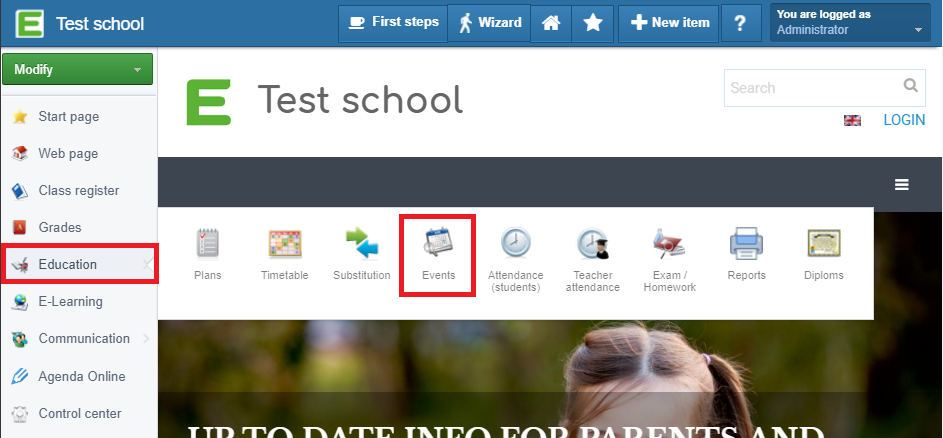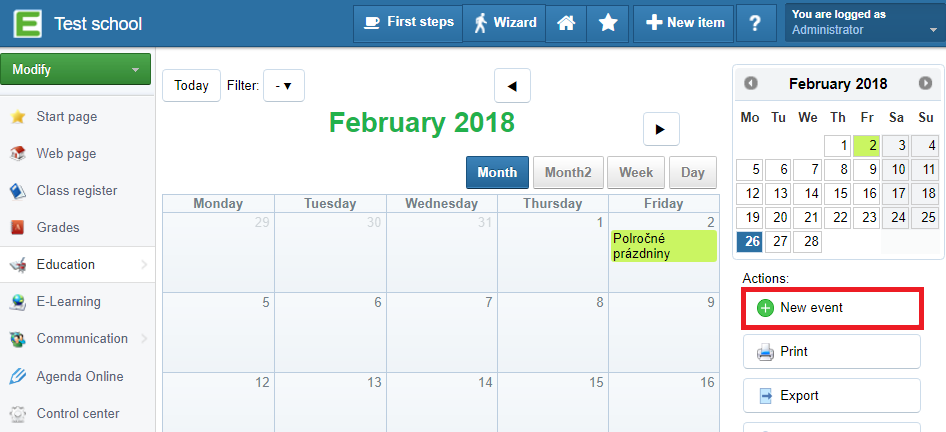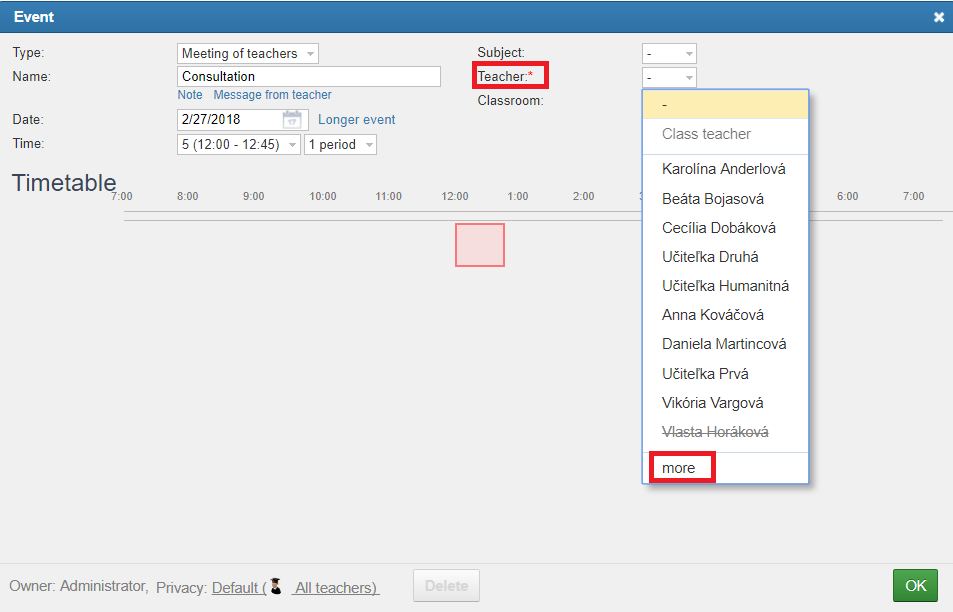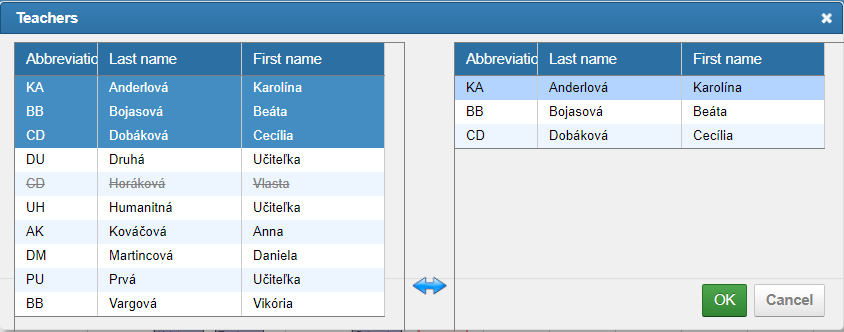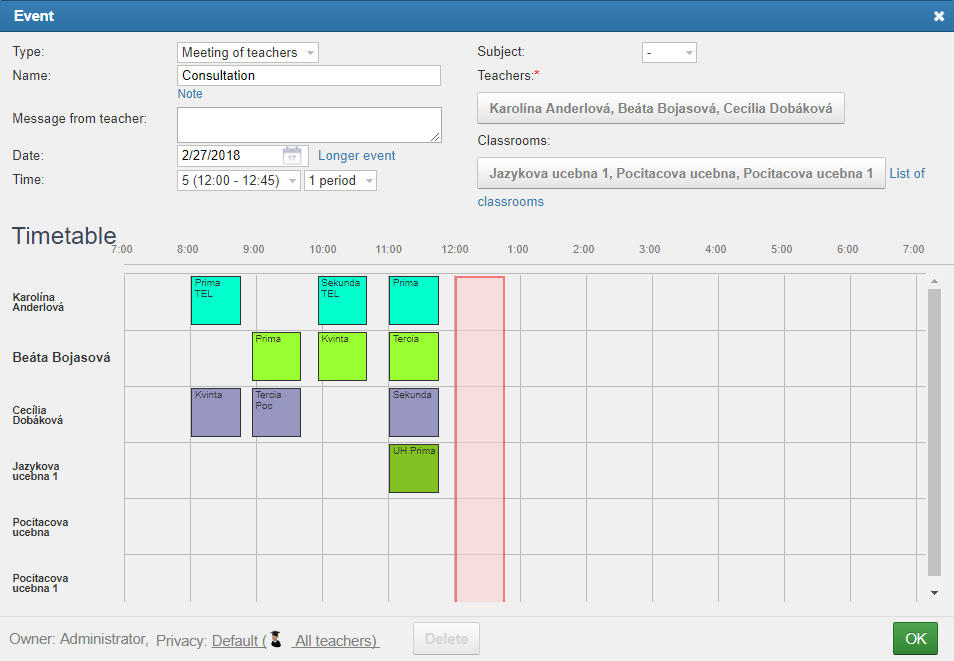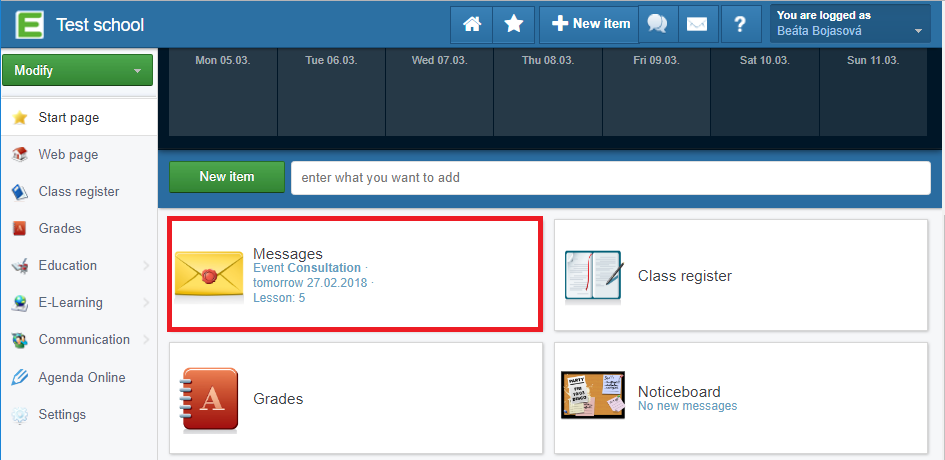Teacher - Teachers’ meetings
It is very easy to plan the teacher’s meeting. Choose Education/Events
Then create new event:
In the field „Type“ choose Teacher’s meeting from drop down menu. Fill in the date, time and teacher.
Select the teachers you want at the meeting using button “more” at the end of teacher's list.
Software will show you timetables of selected teachers so that you can see where they all have free time and schedule the meeting there. Timetables of teachers include substitution, too.
If the teachers do need also some room for the meeting, press button List classrooms. It will show you the timetables of all the classrooms and you can select the appropriate classroom or more classrooms:
Press OK.
Teachers are notified on web and also in their mobile application.

 English
English  Slovenčina
Slovenčina  Deutsch
Deutsch  España
España  Francais
Francais  Polish
Polish  Russian
Russian  Čeština
Čeština  Greek
Greek  Lithuania
Lithuania  Arabic
Arabic  Português
Português  Indonesian
Indonesian  Croatian
Croatian  Serbia
Serbia  Farsi
Farsi  Hebrew
Hebrew  Mongolian
Mongolian  Bulgarian
Bulgarian  Georgia
Georgia  Azerbaijani
Azerbaijani  Thai
Thai  Turkish
Turkish  Magyar
Magyar