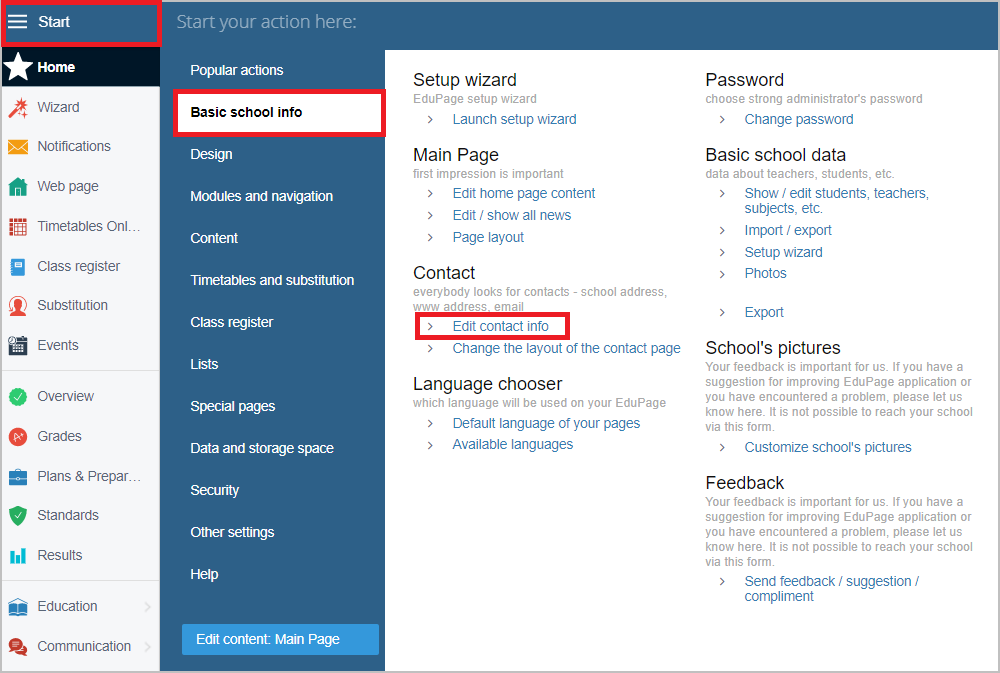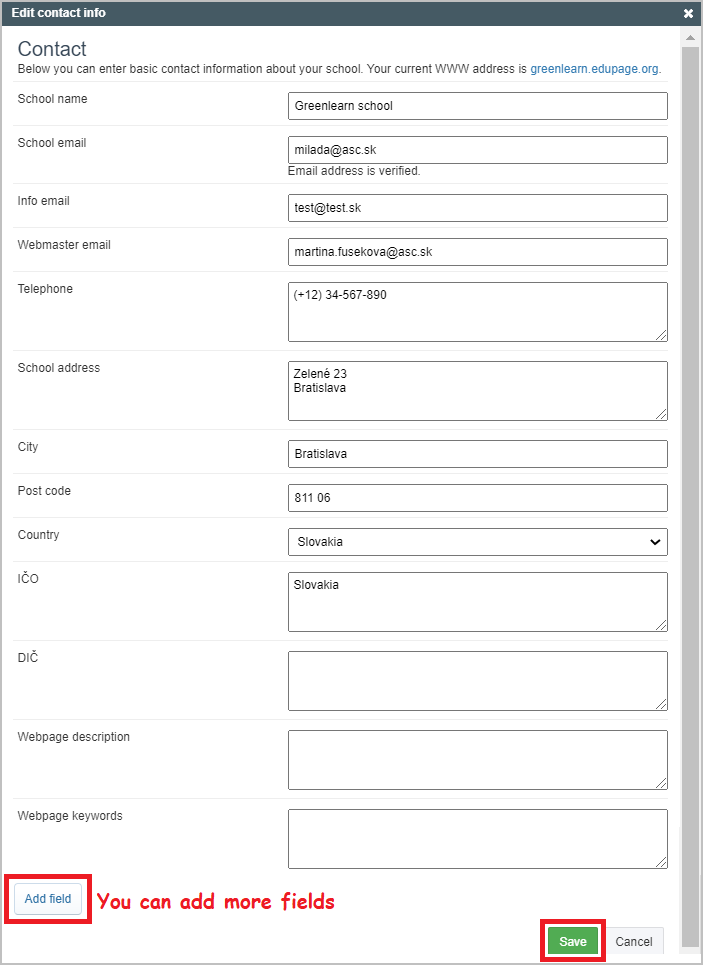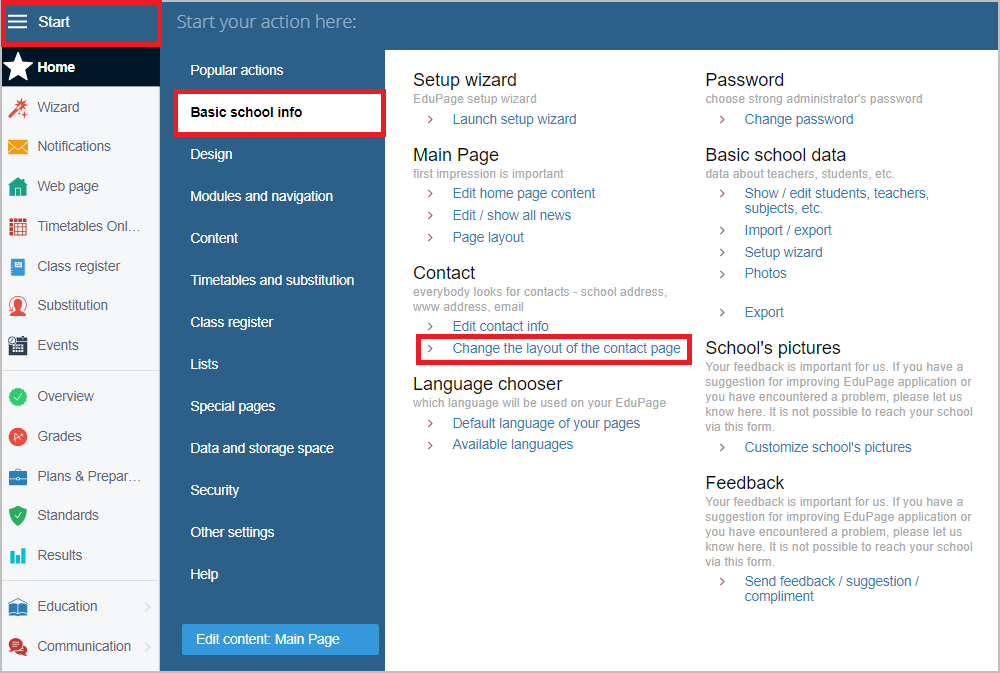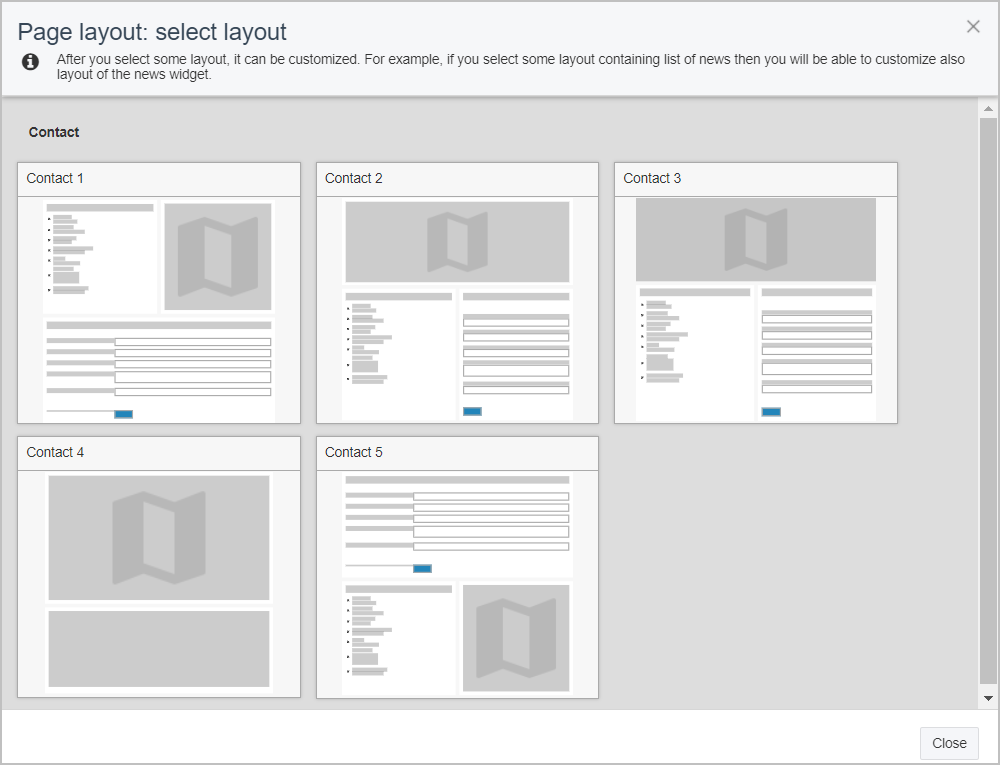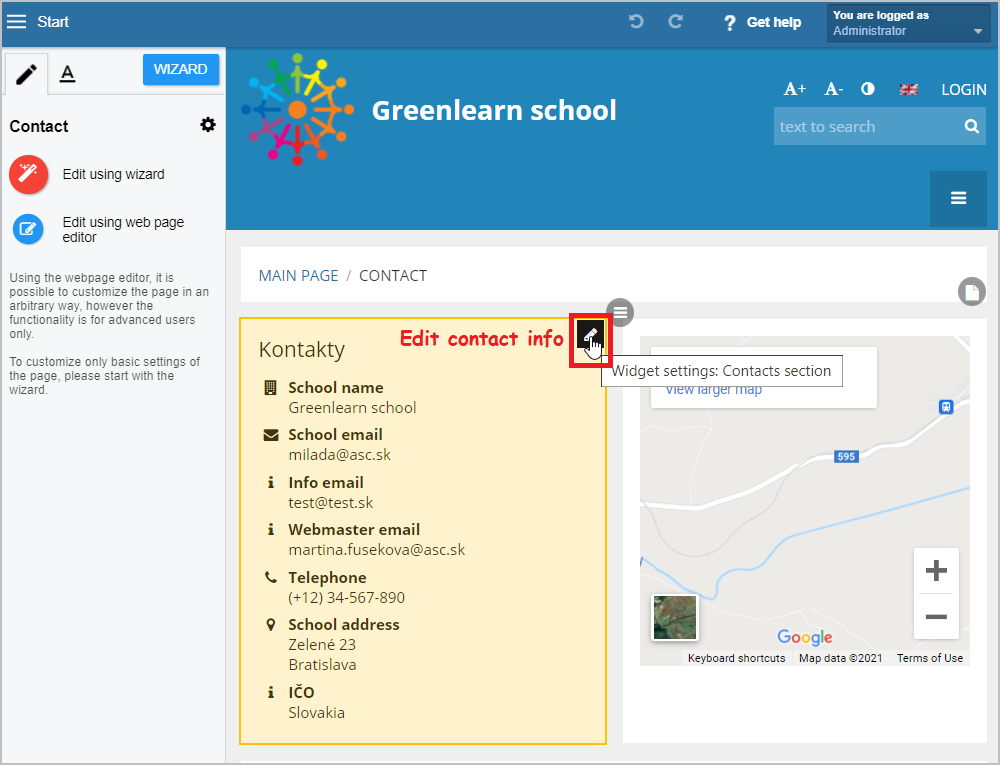How can I change the contact information?
Click Start/Basic school info/Edit contact info.
If you need more fields, use button Add field
You can create more complex contact pages. For example we will create contact page with map and also with form where the user can fill in some questions to the school. Select menu option: “change contact page layout”.
You can select the basic layout of your contact page:
Then you can modify each item by clicking the edit icon located in the top-right corner:

 English
English  Slovenčina
Slovenčina  Deutsch
Deutsch  España
España  Francais
Francais  Polish
Polish  Russian
Russian  Čeština
Čeština  Lithuania
Lithuania  Romanian
Romanian  Arabic
Arabic  Português
Português  Indonesian
Indonesian  Croatian
Croatian  Serbia
Serbia  Farsi
Farsi  Hebrew
Hebrew  Mongolian
Mongolian  Bulgarian
Bulgarian  Georgia
Georgia  Azerbaijani
Azerbaijani  Thai
Thai  Turkish
Turkish  Magyar
Magyar