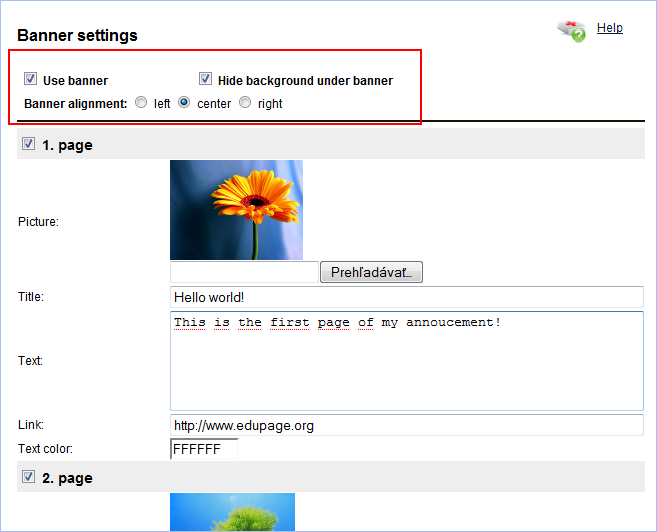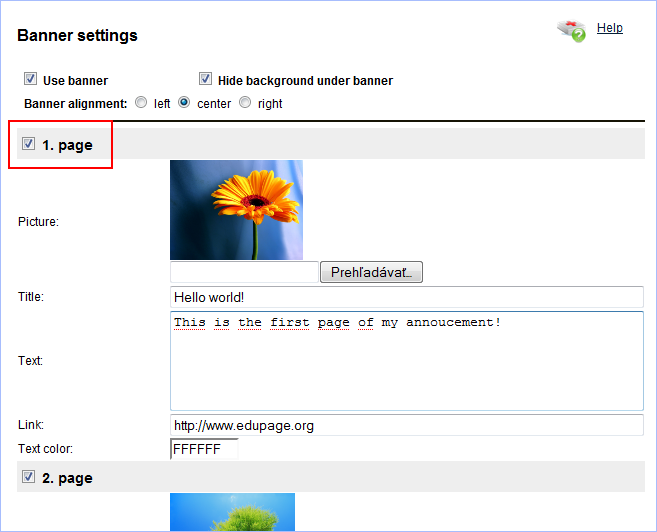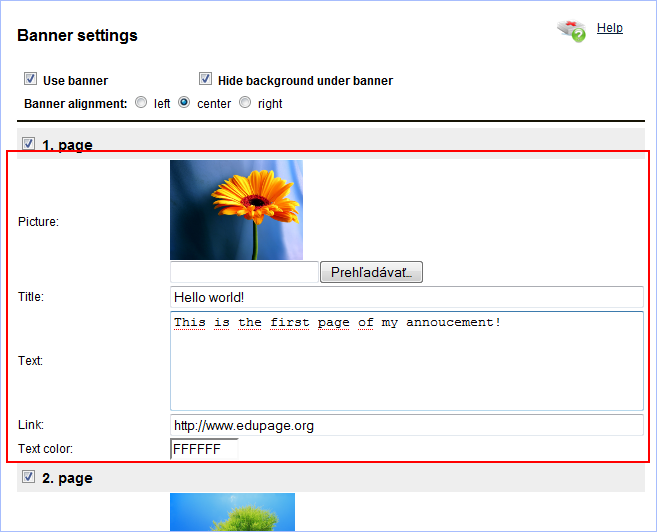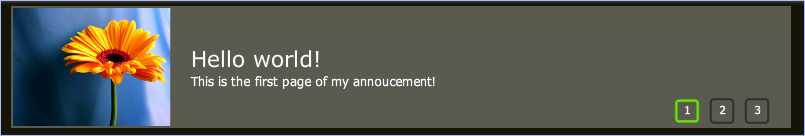How to activate and modify animated banner with annoucements?
If you have EduPage PRO design, you are able to activate an animated flash banner with annoucements of your choice.
Login to your EduPage as administrator and click on the "Banner configuration" link.
To activate the banner, check the option "Use banner". You can also specify whether you want to hide the background image under the banner and also banner alignment (left, right or center).
Banner consits of at most 5 pages. Each page consits of image, title and text. A page appears on the banner only if the corresponding checkbox is checked.
It also possible to change text color for each page and a link, where the browser navigates after user clicks on the banner.
When you are finished, click on the "Save changes" button at the bottom of the page. The resulting banner looks like the following:
See also:
=What are PRO designs?
How do I active EduPage PRO design?

 English
English  Slovenčina
Slovenčina  Deutsch
Deutsch  España
España  Polish
Polish  Russian
Russian  Čeština
Čeština  Greek
Greek  Lithuania
Lithuania  Romanian
Romanian  Arabic
Arabic  Português
Português  Indonesian
Indonesian  Croatian
Croatian  Serbia
Serbia  Farsi
Farsi  Hebrew
Hebrew  Mongolian
Mongolian  Bulgarian
Bulgarian  Georgia
Georgia  Azerbaijani
Azerbaijani  Thai
Thai  Turkish
Turkish  Magyar
Magyar