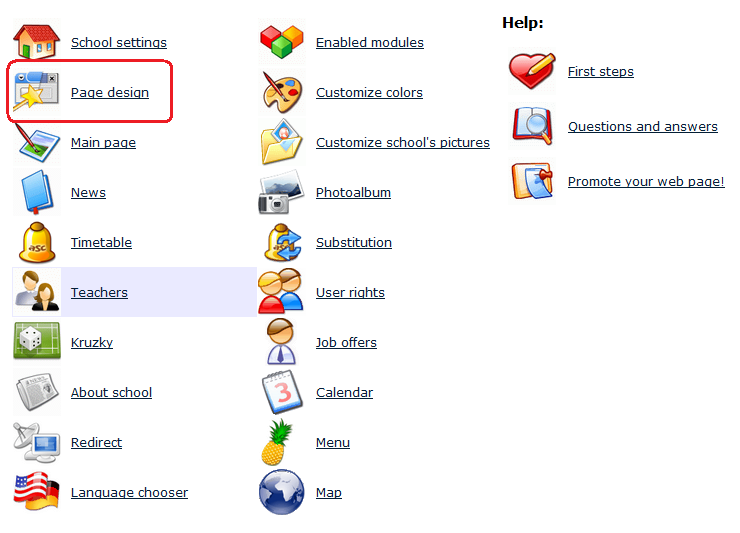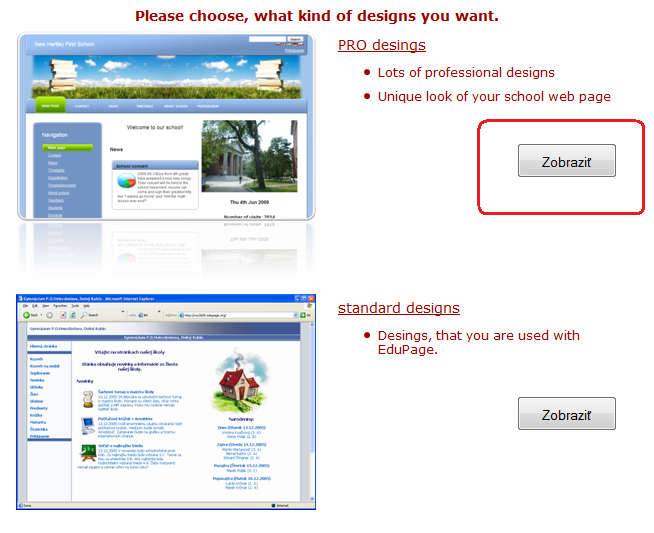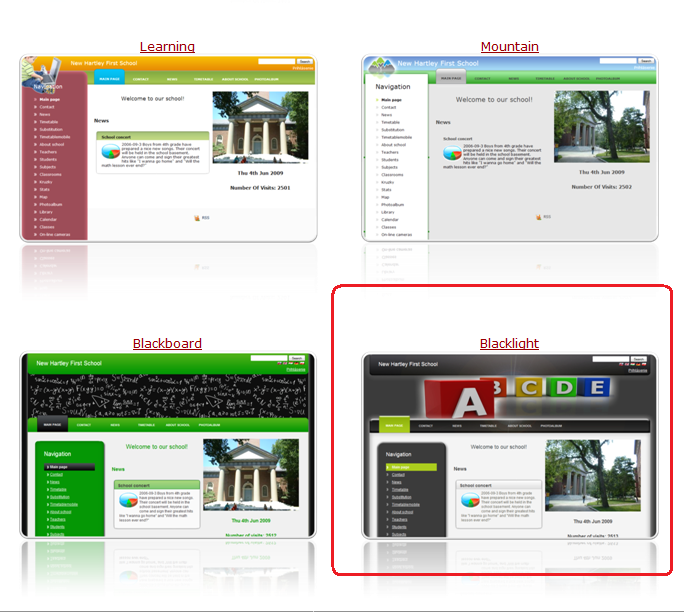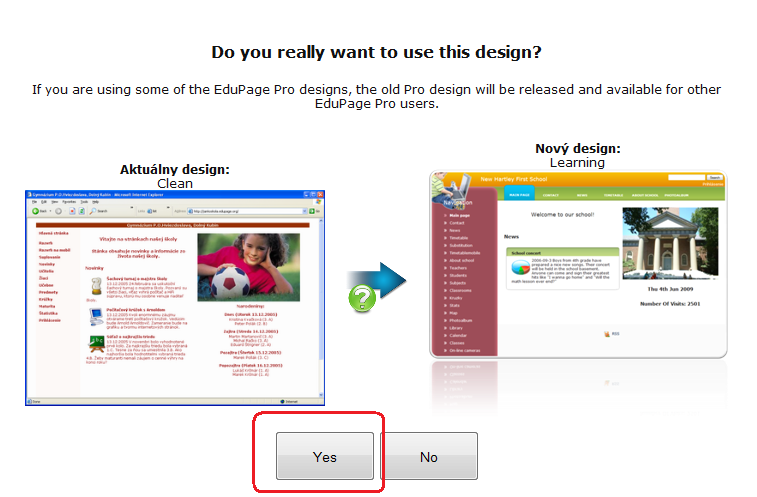How do I active EduPage PRO design?
If you have ordered the EduPage PRO package, you can choose one of the EduPage PRO designs. To see the list of all available designs, login to your EduPage as administrator and click on the "Page design" link.
Choose the PRO designs option.
Then the list of all available designs appears. You can test some design by click on the corresponding picture.
After clicking on the design thumbnail, your page design is temporarily changed (only for you, other users see the old design) and a confirmation dialog appears. If you are satisfied with the design, click on the "Yes" button.
See also:
=What is included in the EduPage PRO?
=What are PRO designs?

 English
English  Slovenčina
Slovenčina  Deutsch
Deutsch  Francais
Francais  Polish
Polish  Russian
Russian  Čeština
Čeština  Greek
Greek  Lithuania
Lithuania  Romanian
Romanian  Arabic
Arabic  Português
Português  Indonesian
Indonesian  Croatian
Croatian  Serbia
Serbia  Farsi
Farsi  Hebrew
Hebrew  Mongolian
Mongolian  Bulgarian
Bulgarian  Georgia
Georgia  Azerbaijani
Azerbaijani  Thai
Thai  Turkish
Turkish  Magyar
Magyar