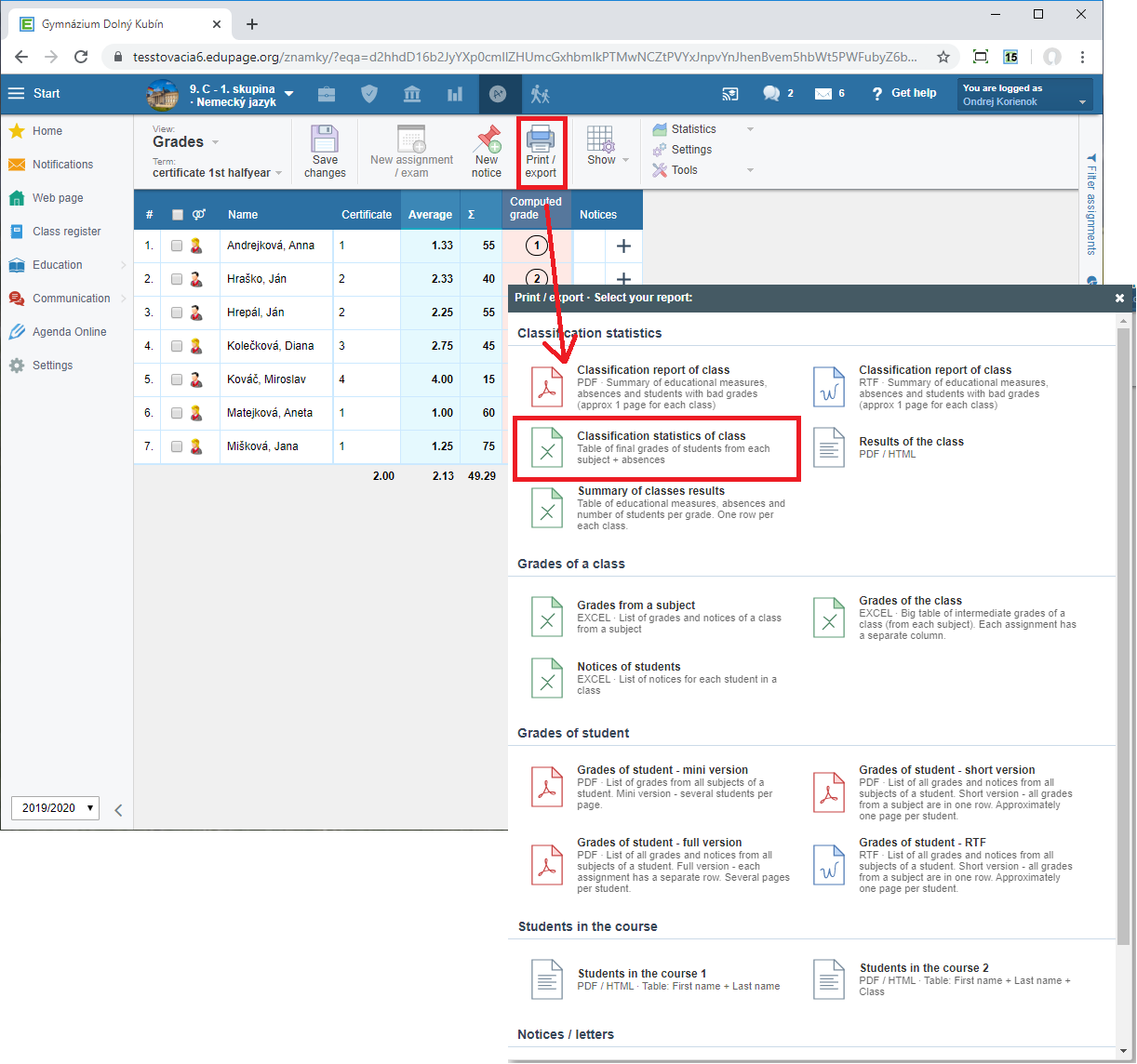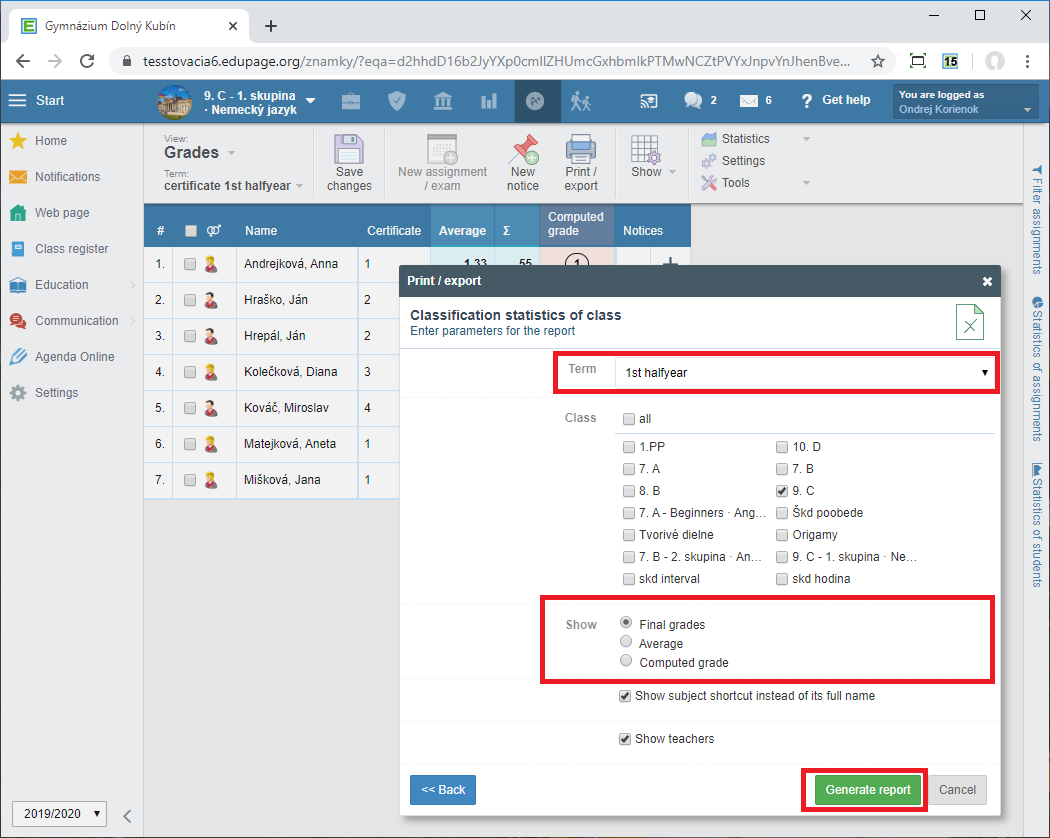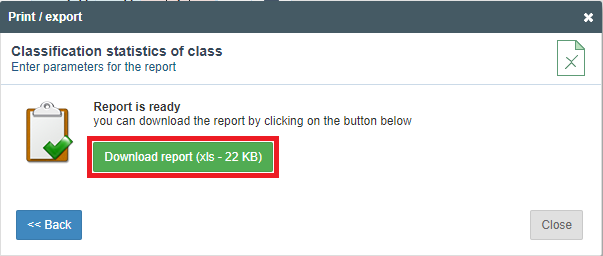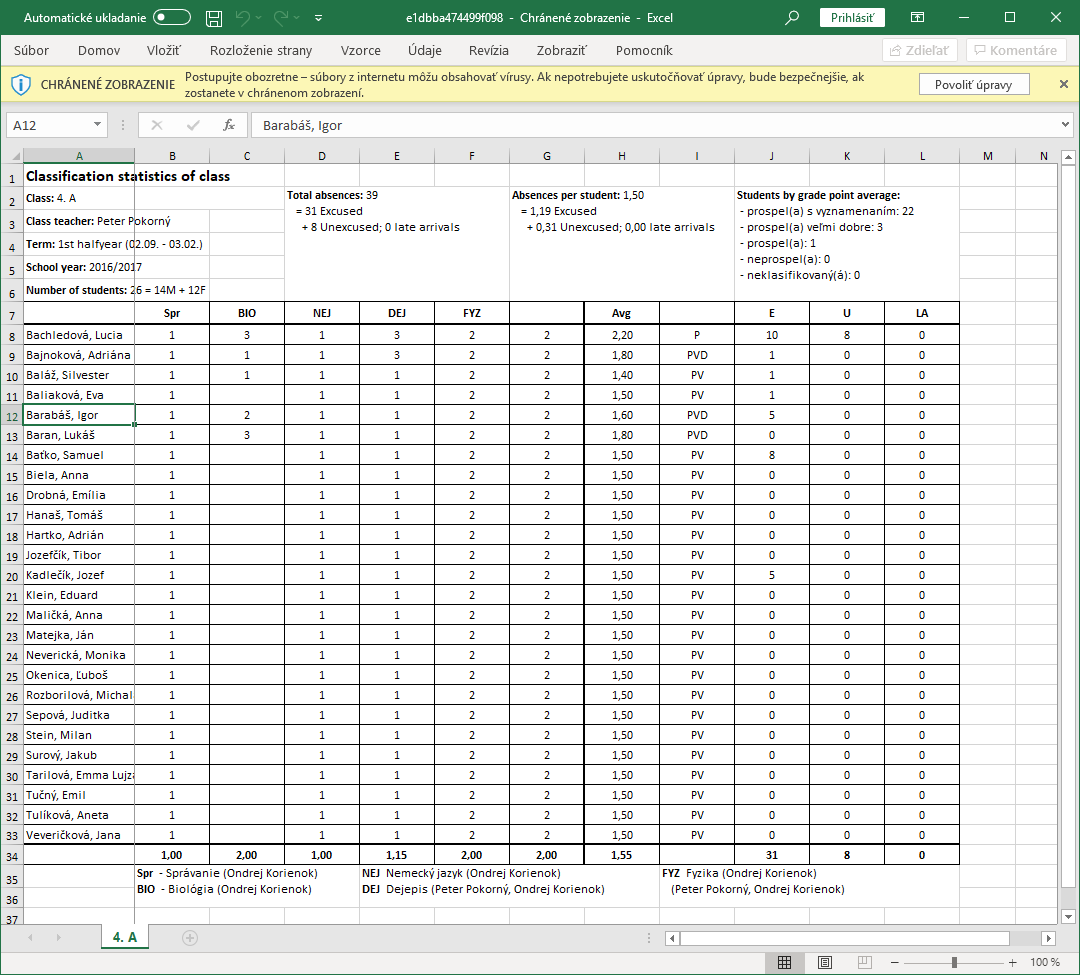How to print out an overview of grading of the class and other reports
Select Grades in the top menu, then press "Print/export". Select "Classification statistics of class" from the reports menu.
In the Print/export window you can select the time period you wish the report to be generated for, and select the data to be printed (e.g. the final grade, the average grade,...)
Then press the "Generate report" button.
Download your generated report.
An excel sheet opens. Print it out, or make further changes.

 English
English  Slovenčina
Slovenčina  Deutsch
Deutsch  España
España  Francais
Francais  Polish
Polish  Russian
Russian  Čeština
Čeština  Greek
Greek  Romanian
Romanian  Arabic
Arabic  Português
Português  Indonesian
Indonesian  Croatian
Croatian  Serbia
Serbia  Farsi
Farsi  Hebrew
Hebrew  Mongolian
Mongolian  Bulgarian
Bulgarian  Georgia
Georgia  Azerbaijani
Azerbaijani  Thai
Thai  Turkish
Turkish  Magyar
Magyar