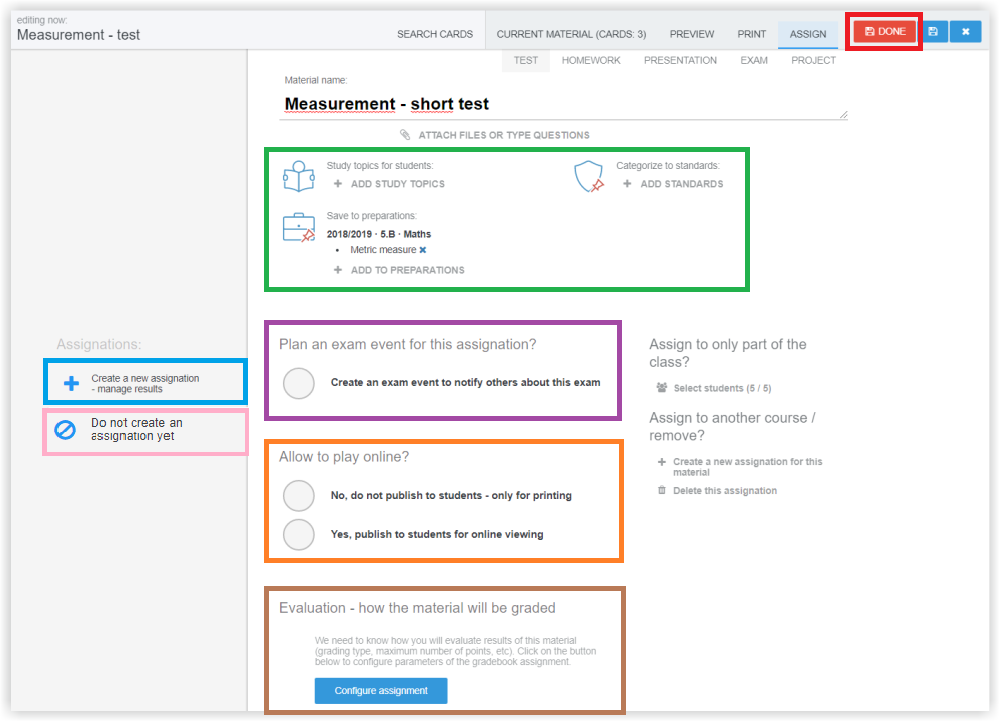Assign tab - description







The "Assign" tab contains some information and options for the assignment of the test:
Green: inclusion of material in study topics, preparations and standards
Blue: assign material to another class (create a new assignation)
Pink: you just want to prepare a material and don't want to assign it to any class yet
Purple: creating an event (written exam) and announcing the date of the written exam
Orange: Do you want to print and do the test on paper, or do you want to assign it online?
Brown: if students do the test online, the system will automatically evaluate their answers and you can set the evaluation scale.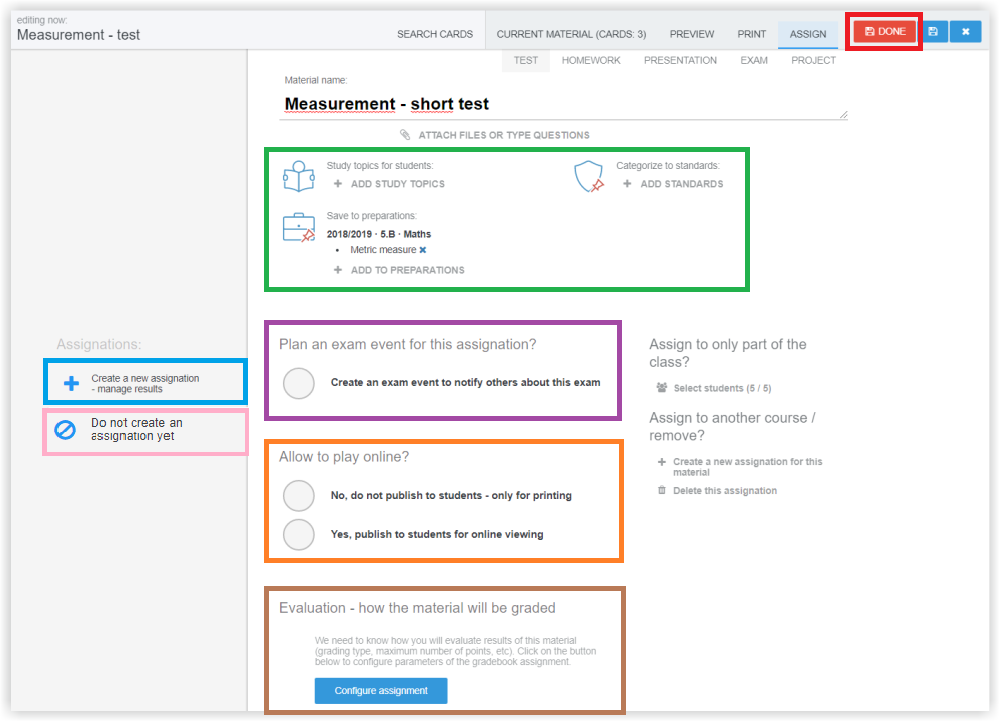
How to assign an online test to students
How to transfer grade from the online test to gradebook
What are "Study topics"?
What is the role of standards in EduPage?
To finish editing the test, press the "Done" button.

 English
English  Slovenčina
Slovenčina  Deutsch
Deutsch  España
España  Polish
Polish  Russian
Russian  Čeština
Čeština  Greek
Greek  Lithuania
Lithuania  Romanian
Romanian  Arabic
Arabic  Português
Português  Indonesian
Indonesian  Croatian
Croatian  Serbia
Serbia  Farsi
Farsi  Hebrew
Hebrew  Mongolian
Mongolian  Bulgarian
Bulgarian  Georgia
Georgia  Azerbaijani
Azerbaijani  Thai
Thai  Turkish
Turkish  Magyar
Magyar