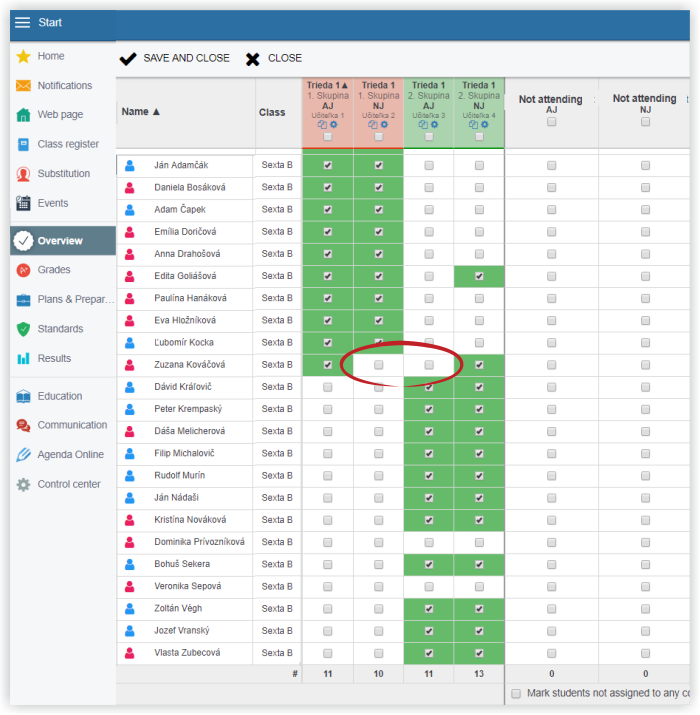Administrator - Divisions Overview
In this overview the administrator can reveal possible problems with divisions.
They are indicated with red color.
(Note: Green color does not indicate that the students have been divided into the groups correctly. EduPage is not able to check, if the selected students should attend the course.
Let's look at at this situation in sexta B class, where the system reports potential problem:
In some cases the same division is used for several subjects. In this case, the class is divided to group 1 and group 2 for English. No division has been defined in the timetable for German. The division has been adopted from English.
The system assumes that the same sudents stay in the same group based on the same division. As there are differences between the English and The German groups, the system marked this division with red.
Red color does not automatically mean error. Maybe, there is just one student assigned to different groups in different subjects.
Note: In the Division Overview there are visible only created and official class divisions.

 Slovenčina
Slovenčina  Deutsch
Deutsch  España
España  Francais
Francais  Polish
Polish  Russian
Russian  Čeština
Čeština  Greek
Greek  Lithuania
Lithuania  Romanian
Romanian  Arabic
Arabic  Português
Português  Indonesian
Indonesian  Croatian
Croatian  Serbia
Serbia  Farsi
Farsi  Hebrew
Hebrew  Mongolian
Mongolian  Bulgarian
Bulgarian  Georgia
Georgia  Azerbaijani
Azerbaijani  Thai
Thai  Turkish
Turkish  Magyar
Magyar