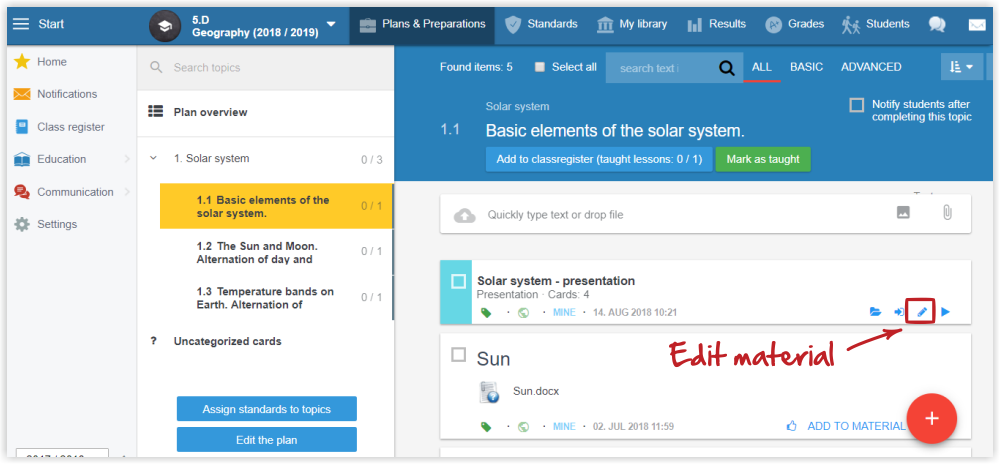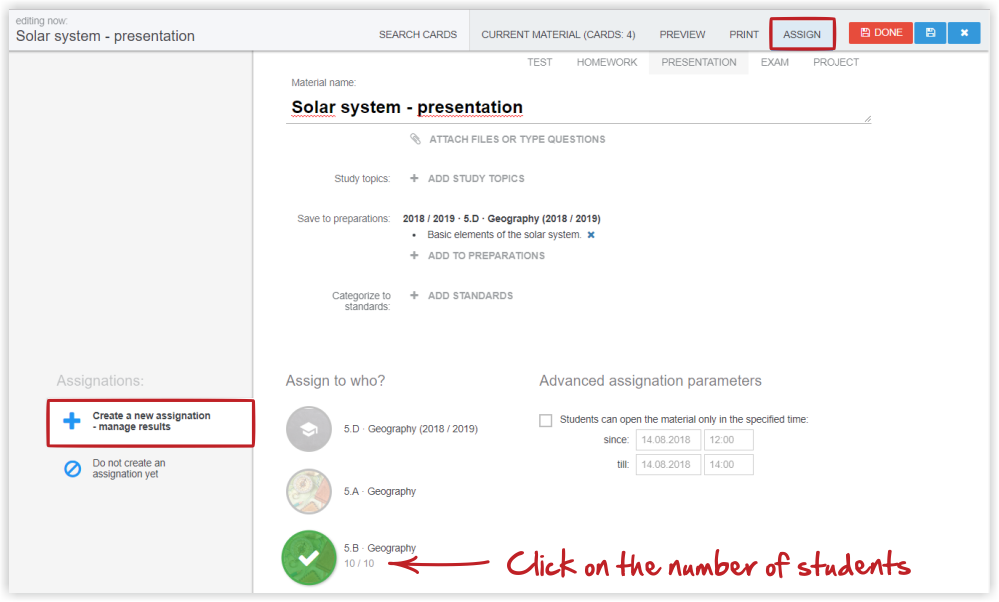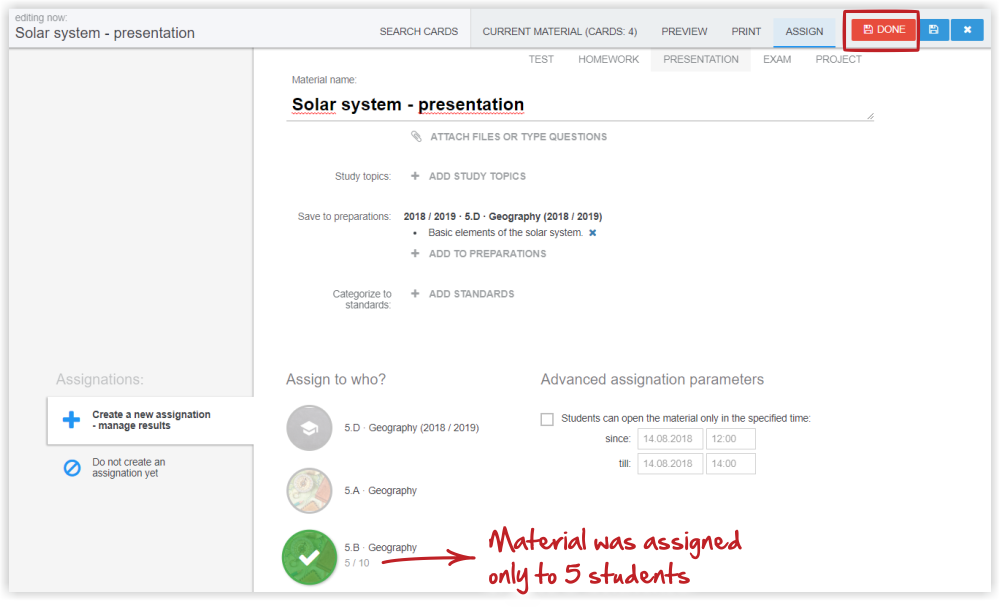How to assign material only to some students
In some situations you need to assign a project or a presentation not to the whole class, but to some students only.
Suppose we want to assign the Presentation "Solar system" only to some students from class 6.D. On the presentation tab, click the "Edit Material" icon.
In the top menu, select the "Assign" tab. Then choose "Create new assignation". Select a class. There is number of students in the class. Click on it.
You will see students of the selected class. By default, all students are selected (green). You can cancel some of them clicking on the name. When you have only the students you want to assign a presentation to, select Done.
The number tells you how many students the material has been allocated to. Press Done. The selected students will be notified in the EduPage.

 Slovenčina
Slovenčina  Deutsch
Deutsch  España
España  Francais
Francais  Polish
Polish  Russian
Russian  Čeština
Čeština  Greek
Greek  Lithuania
Lithuania  Romanian
Romanian  Arabic
Arabic  Português
Português  Indonesian
Indonesian  Croatian
Croatian  Serbia
Serbia  Farsi
Farsi  Hebrew
Hebrew  Mongolian
Mongolian  Bulgarian
Bulgarian  Georgia
Georgia  Azerbaijani
Azerbaijani  Thai
Thai  Turkish
Turkish  Magyar
Magyar