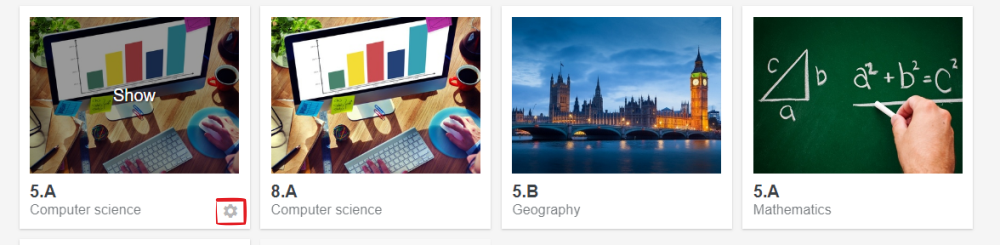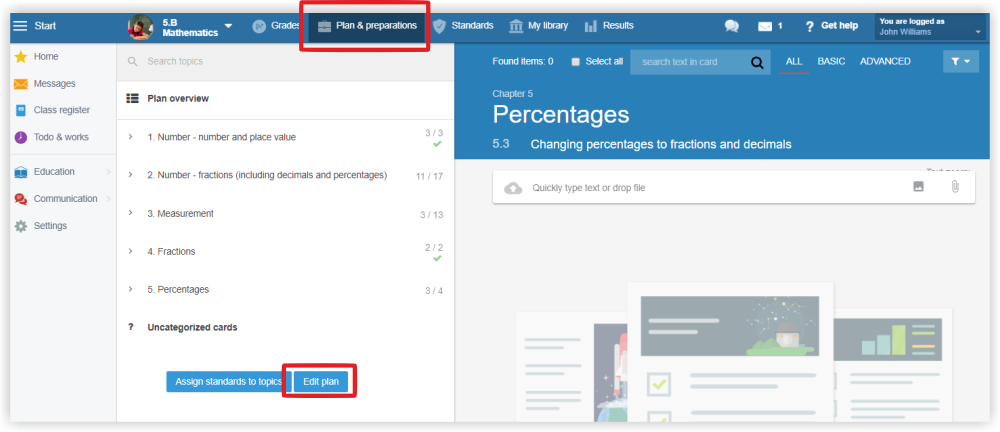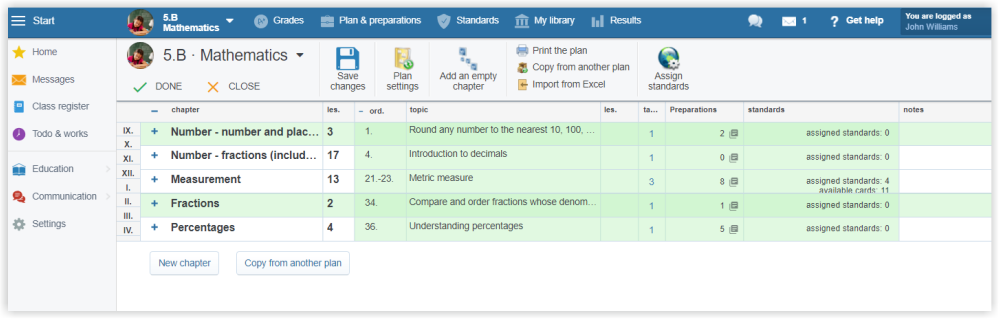How to edit an existing plan?
There are two ways to modify a teaching plan.
1. From the upper menu select My Courses. When you go over the course with a mouse, a wheel icon appears. Click on it.
Here you can edit plan.
2. Select Plan&Preparations from the upper menu. At the bottom of your plan, there is an "Edit menu" button. Click on it.
Now you can add new chapters and topics.
Save changes.

 English
English  Slovenčina
Slovenčina  Deutsch
Deutsch  España
España  Francais
Francais  Polish
Polish  Russian
Russian  Čeština
Čeština  Greek
Greek  Lithuania
Lithuania  Arabic
Arabic  Português
Português  Indonesian
Indonesian  Croatian
Croatian  Serbia
Serbia  Farsi
Farsi  Hebrew
Hebrew  Mongolian
Mongolian  Bulgarian
Bulgarian  Georgia
Georgia  Azerbaijani
Azerbaijani  Thai
Thai  Turkish
Turkish  Magyar
Magyar