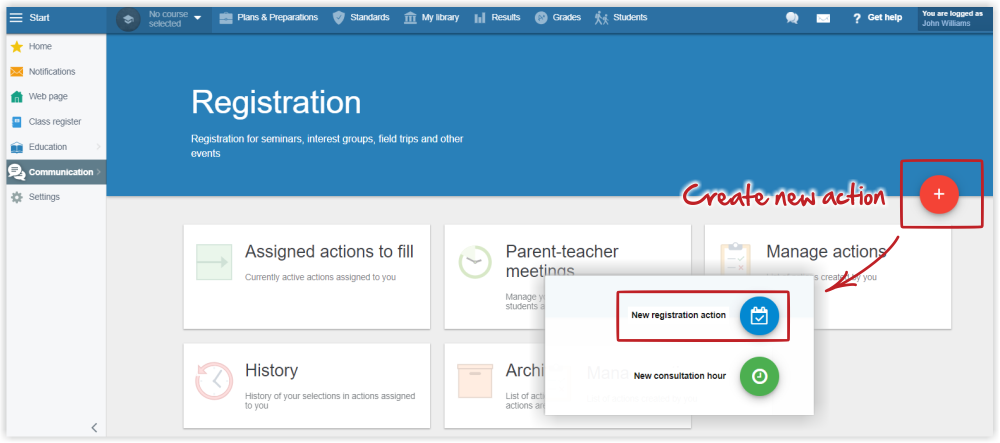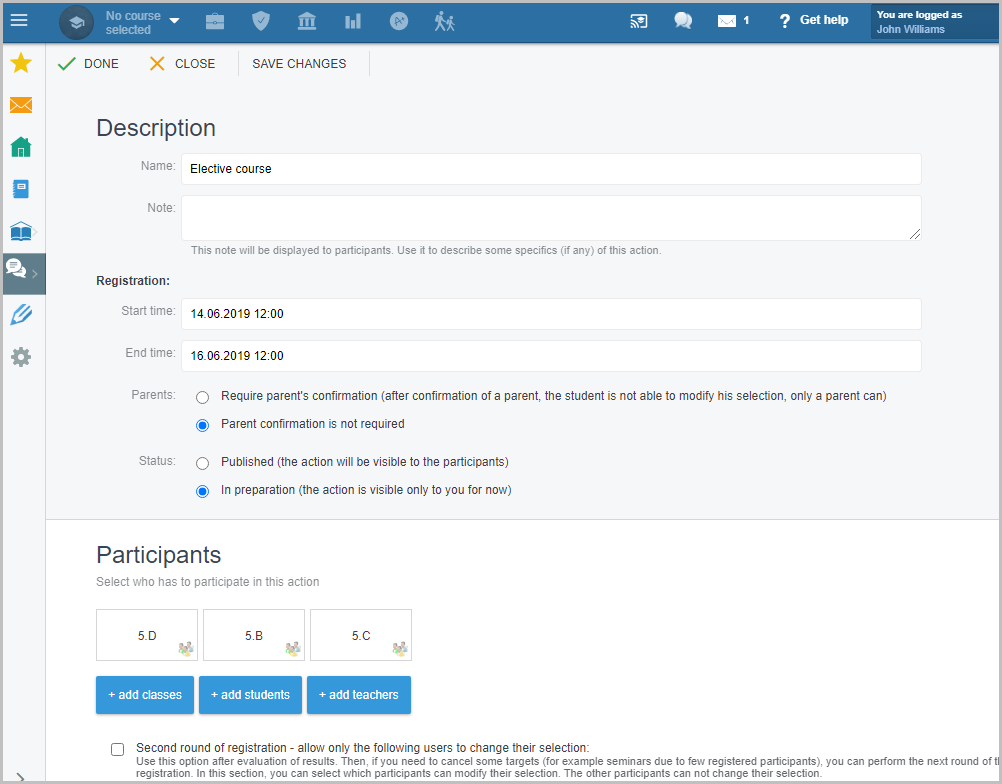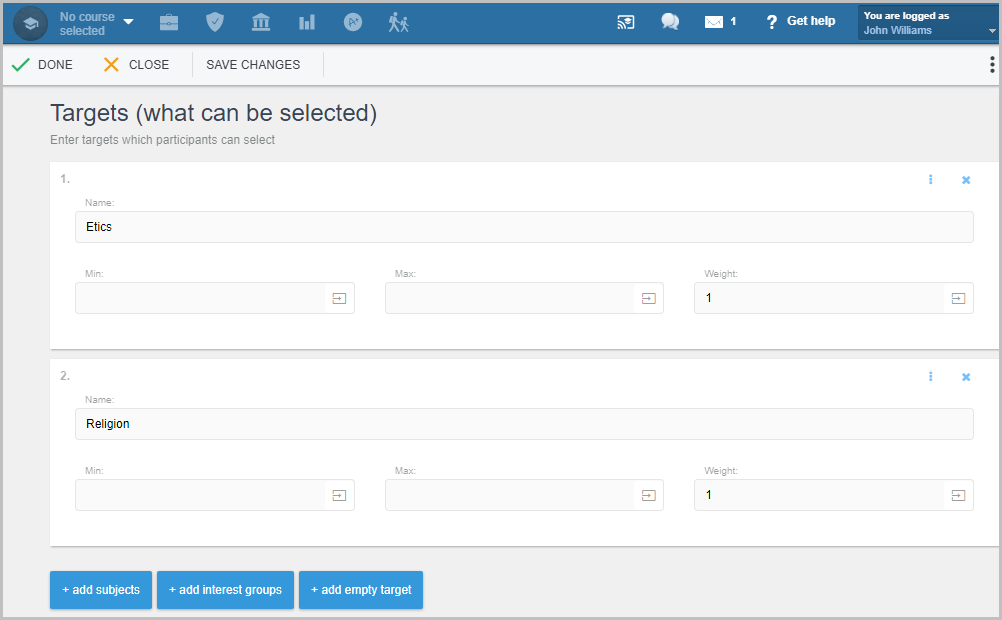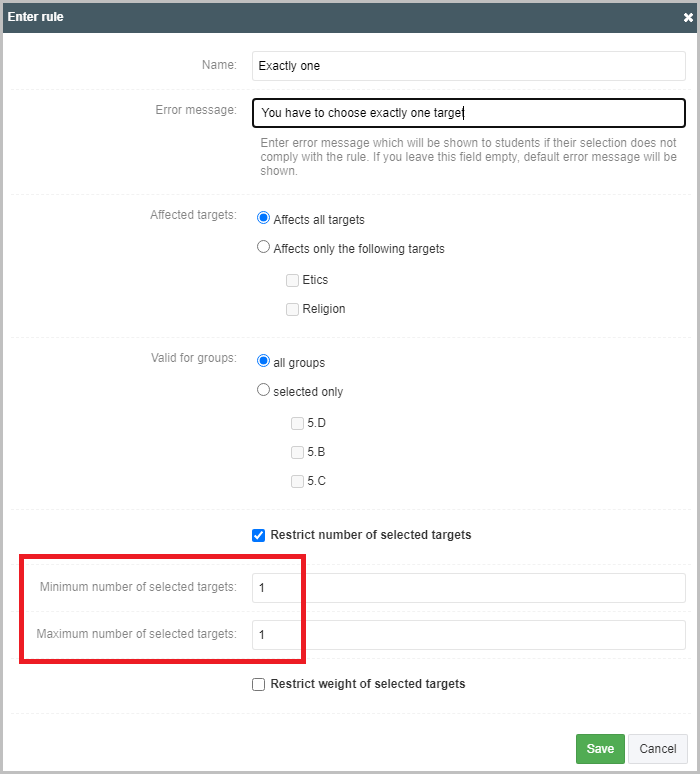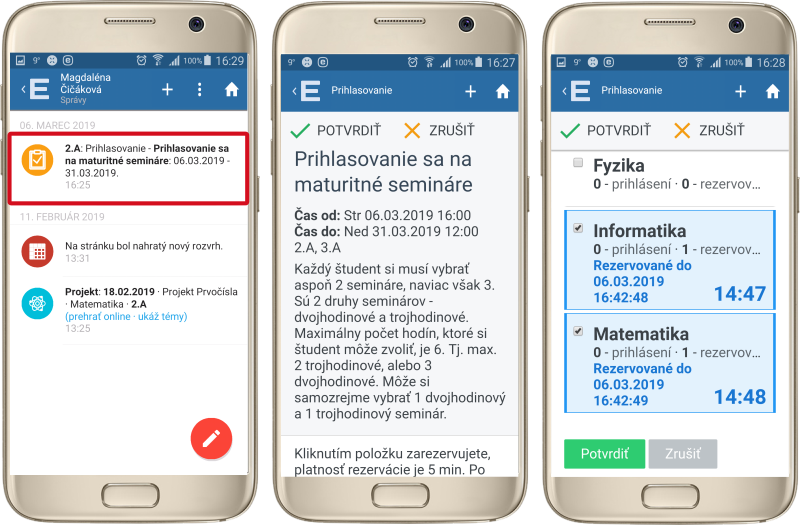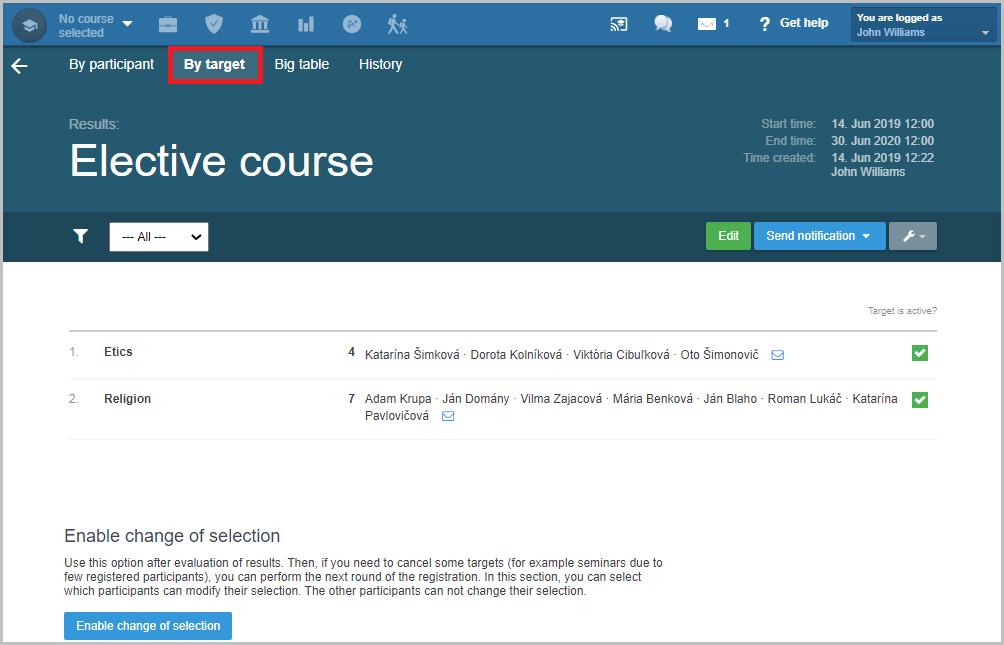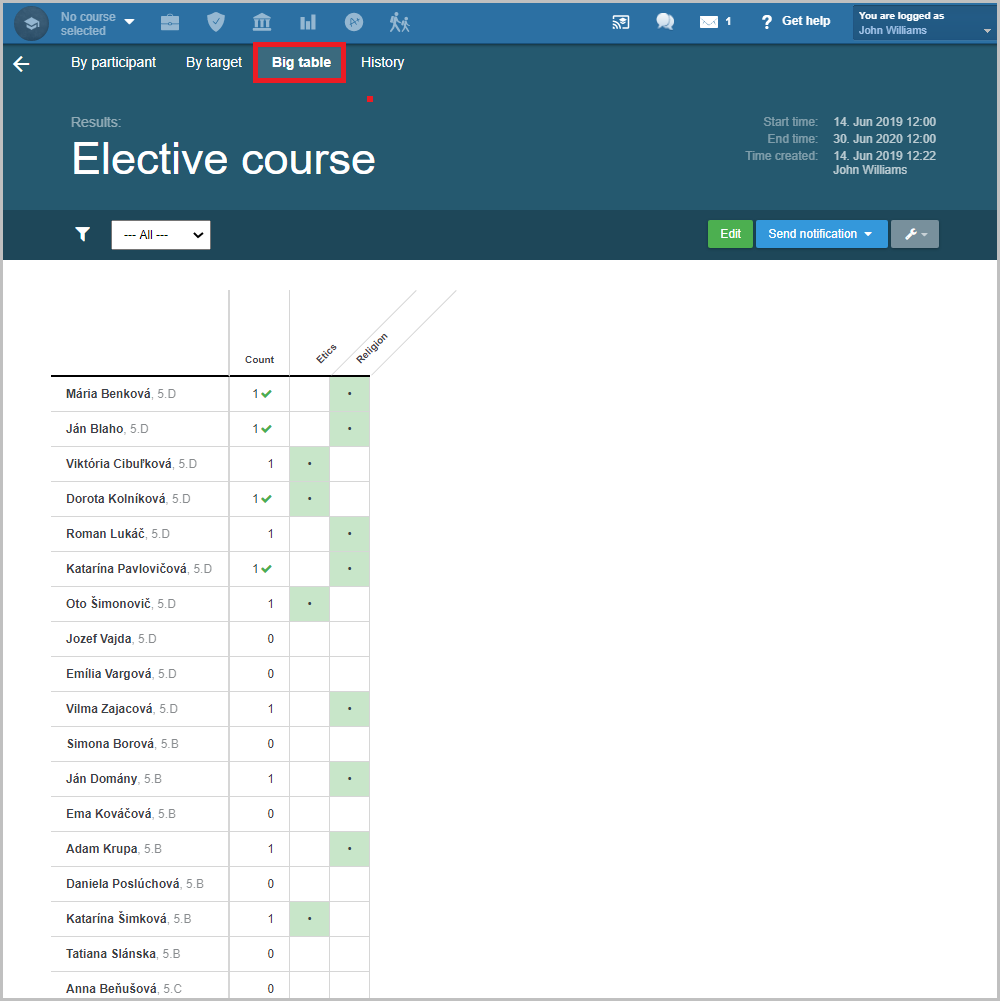Case 4 - Registration for elective courses
A new registration for elective courses needs to be created. The students can select 2 or 3 different elective courses from the specific subjects.
A new action can be created by a teacher or the administrator.
New action can be created by the teacher or administrator. Press the red + sign.
Input the title of the action and the from/to time open for registration. Keep the state "In preparation" mode.
Select the potential participants allowed to register for the action. In this case there are classes 5.A, 5.B and 5.C.
The elective courses to choose from are defined in the Targets.
Use the Rules to define the condition that each student must select exactly one elective course.
Save your settings. The registration has not been published yet. To publish the registration, return to the upper part of the registration and change the status to "Published" and press Save. From now on, the action is public.
Students are notified about a new registration action via notification on the web page or in the mobile application. Parents are notified too.
The teacher or the administrator can see the up-to-date state of the registration process.
You can choose a view according to the participants, targets, or a large overview table.
The overview table:
The list can be exported to Excel and printed.

 Slovenčina
Slovenčina  Deutsch
Deutsch  España
España  Francais
Francais  Polish
Polish  Russian
Russian  Čeština
Čeština  Greek
Greek  Lithuania
Lithuania  Romanian
Romanian  Arabic
Arabic  Português
Português  Indonesian
Indonesian  Croatian
Croatian  Serbia
Serbia  Farsi
Farsi  Hebrew
Hebrew  Mongolian
Mongolian  Bulgarian
Bulgarian  Georgia
Georgia  Azerbaijani
Azerbaijani  Thai
Thai  Turkish
Turkish  Magyar
Magyar