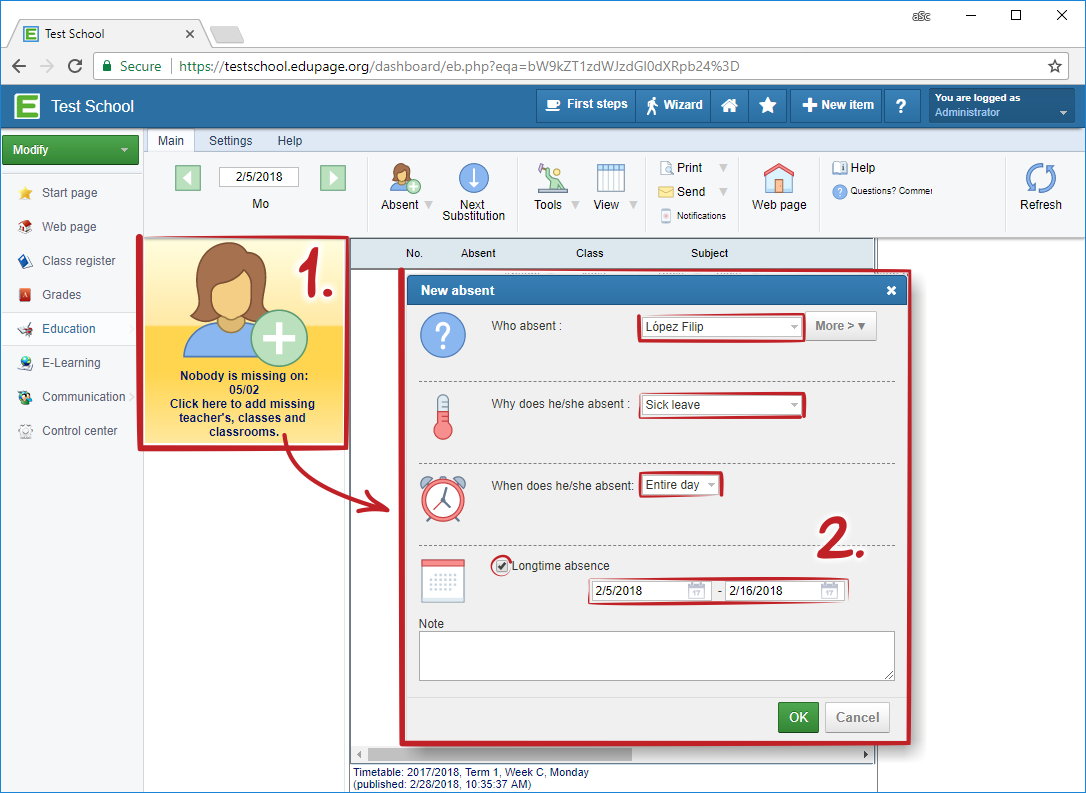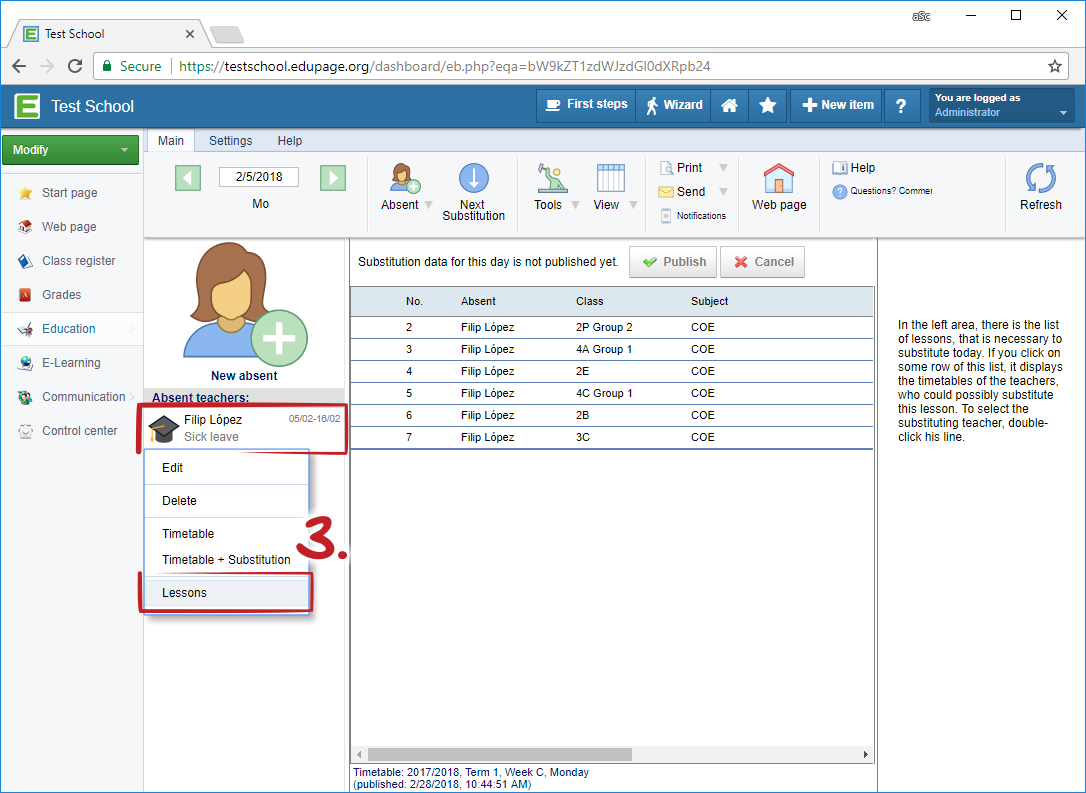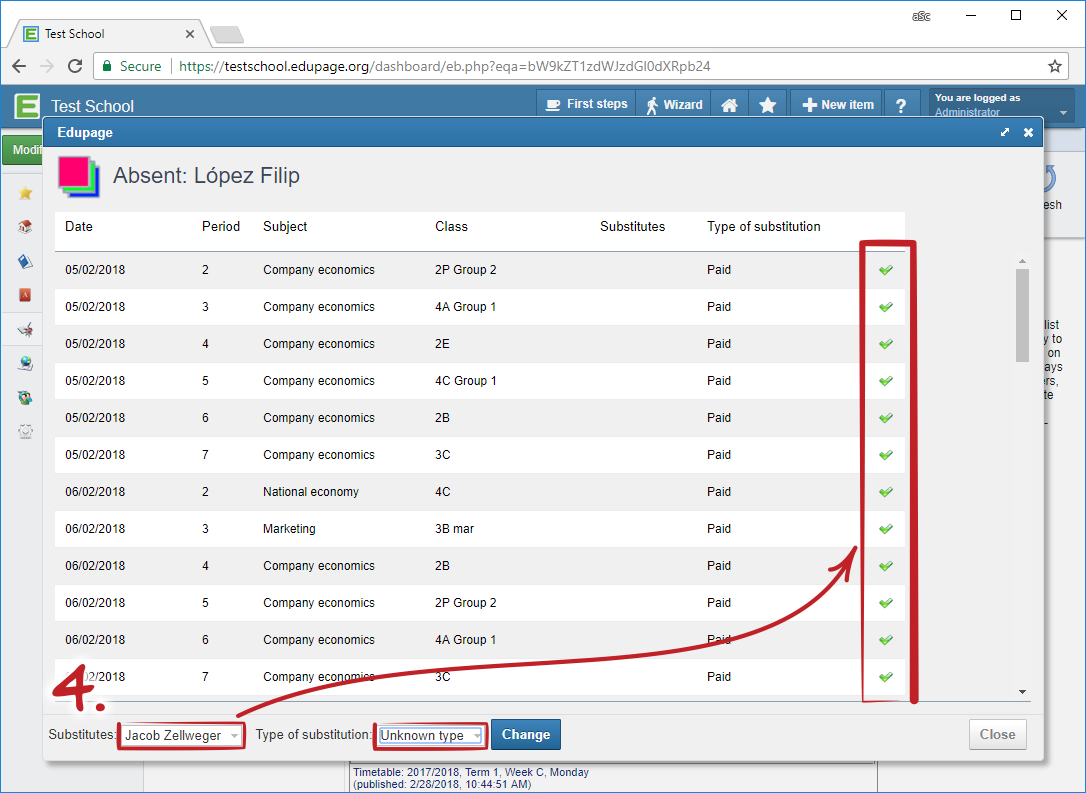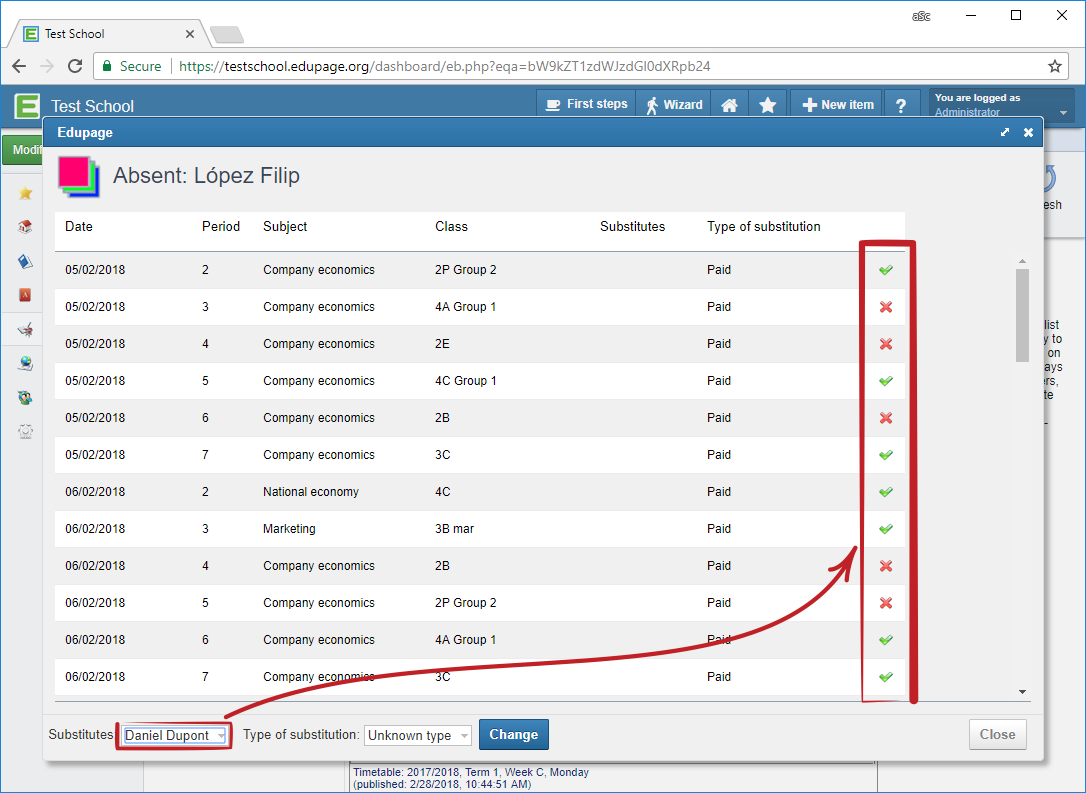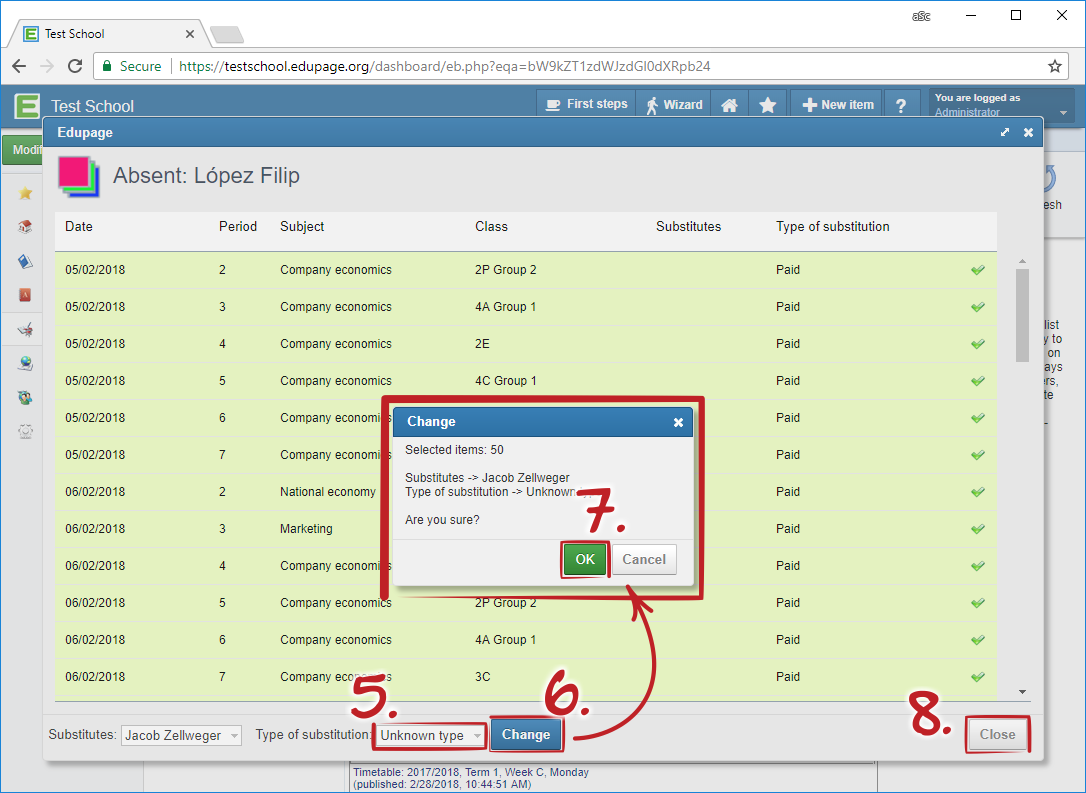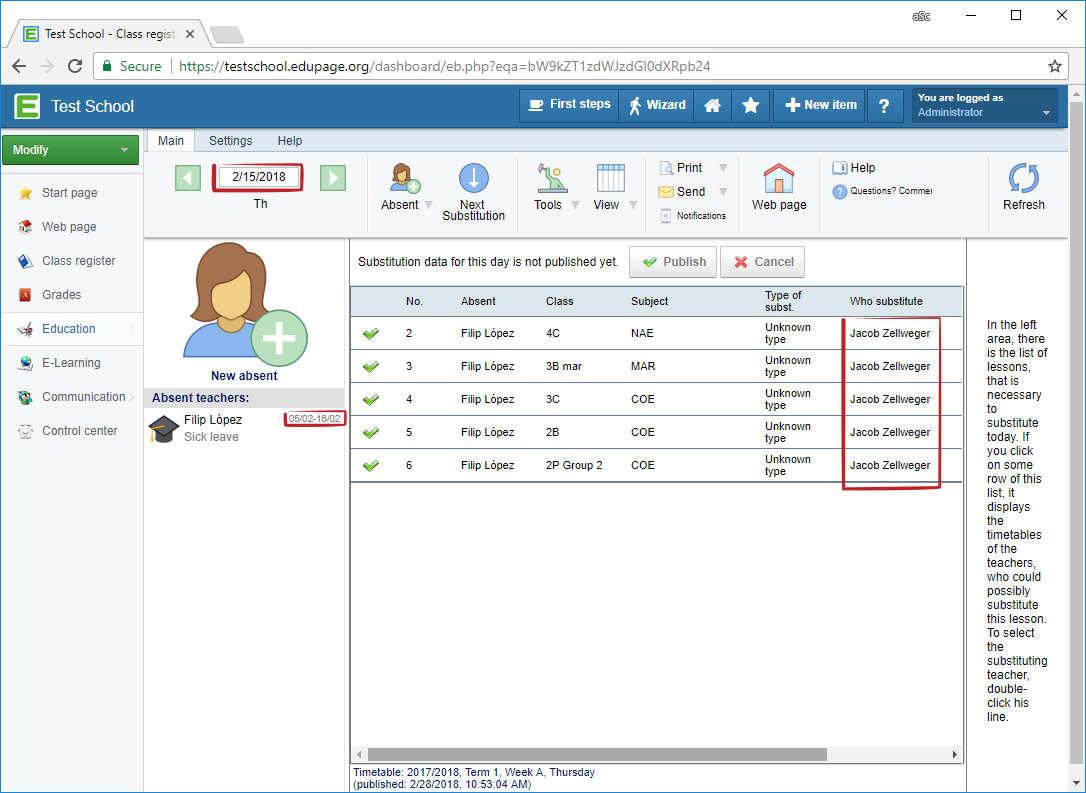Long time absence
In case of long time absence (let's say 2 weeks), you can set all lessons to be substituted with only one teacher.
At first set "New absent" and use "longtime absence".
In the list of missing teachers choose one and select "Lessons".
You will see new window with list of all lessons of this teacher, which is necessary to substitute during his time of absence (of course according actual valid timetable).
In row under this list you can choose cover teacher and type of substitution.
Program will automatically show, which lessons this particular teacher can cover.
On picture below, chosen teacher can substitute all missing teacher's lessons:
On the following picture, chosen teacher can substitute lessons only partially:
Select lessons, which you want to assign to chosen teacher (you can use also "Shift" and "Ctrl" keys), click on "Change" and confirm with "OK".
In case of assigning substitution to more teachers, repeat this steps for other lessons.
That is all - substitution online then set substitution for all lessons of missing teacher.

 Slovenčina
Slovenčina  Deutsch
Deutsch  España
España  Francais
Francais  Polish
Polish  Russian
Russian  Čeština
Čeština  Greek
Greek  Lithuania
Lithuania  Romanian
Romanian  Arabic
Arabic  Português
Português  Indonesian
Indonesian  Croatian
Croatian  Serbia
Serbia  Farsi
Farsi  Hebrew
Hebrew  Mongolian
Mongolian  Bulgarian
Bulgarian  Georgia
Georgia  Azerbaijani
Azerbaijani  Thai
Thai  Turkish
Turkish  Magyar
Magyar