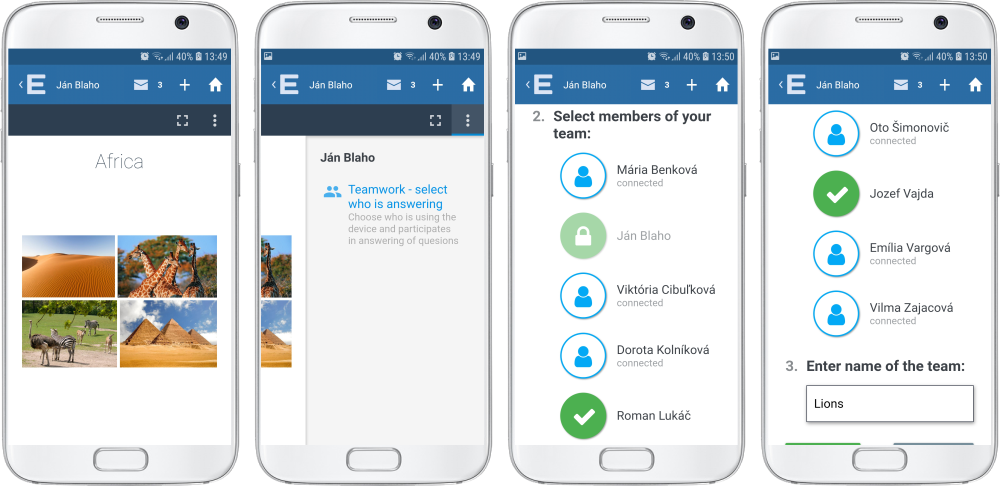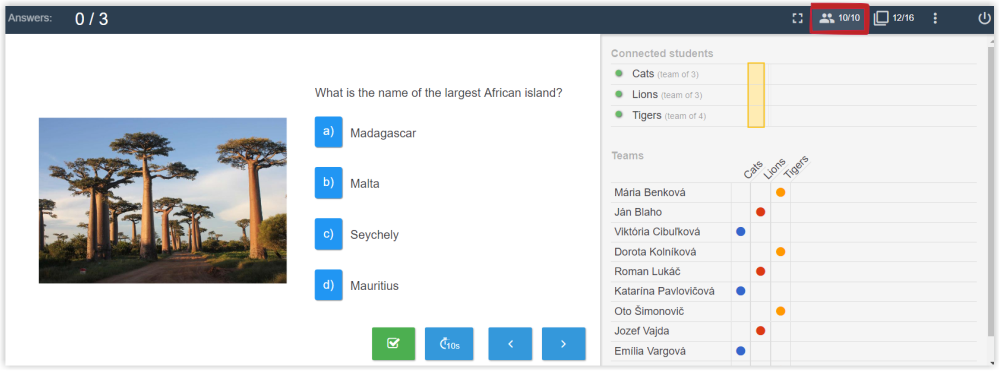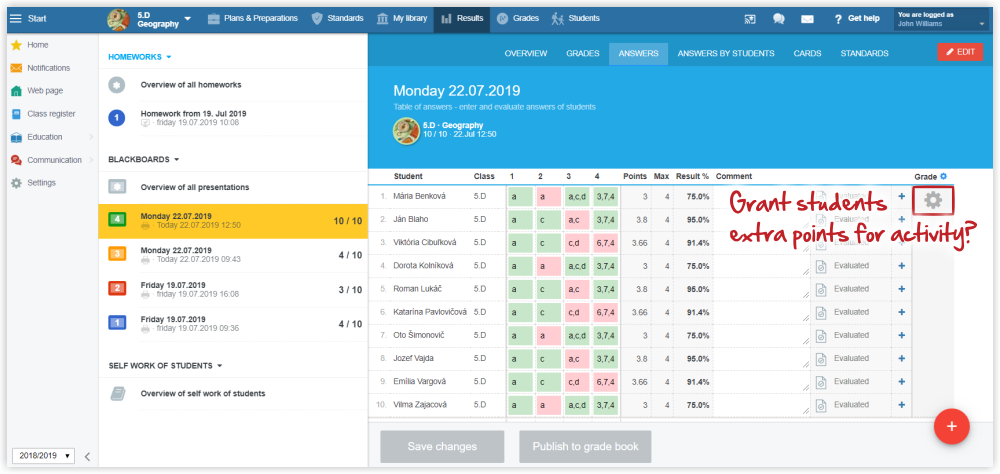Teamwork at an interactive lesson
Interactive lessons in EduPage support students' work in teams.
The students are divided into groups. They are going to answer the questions in the interactive presentation as a team. Each team uses one smartphone to submit their answers.
How to create teams
One of the students in a team connects to the presentation. How do students connect to interactive lesson?
They click the three dots to select teamwork and select members of the team. They enter the name of the team and press submit.
The teacher can click the Students icon to see the teams divisions. The answers to the questions in the presentation display by teams.
Later, the team answers will be saved for each student separtely. Members of the same team will have identical results. Where does the teacher find the students' results after the end of interactive lesson?
You can award the students extra points for their activity. How to award extra points/grades for the students' activity during the interactive lesson (link with Gradebook)
Interactive lesson
Various approaches to running an interactive lesson
How to launch a presentation from smartphone or a computer unconnected to the projector
How do students connect to interactive lesson?
How can a student with unknown EduPage login data connect to the interactive lesson?
Where can the teacher see the students results during an interactive lesson?
Where does the teacher find the students' results after the end of interactive lesson?
How to include teaching materials into the interactive lesson
How to control interactive lessons via smartphone

 English
English  Slovenčina
Slovenčina  Deutsch
Deutsch  España
España  Francais
Francais  Russian
Russian  Čeština
Čeština  Greek
Greek  Lithuania
Lithuania  Romanian
Romanian  Arabic
Arabic  Português
Português  Indonesian
Indonesian  Croatian
Croatian  Serbia
Serbia  Farsi
Farsi  Hebrew
Hebrew  Mongolian
Mongolian  Bulgarian
Bulgarian  Georgia
Georgia  Azerbaijani
Azerbaijani  Thai
Thai  Turkish
Turkish  Magyar
Magyar