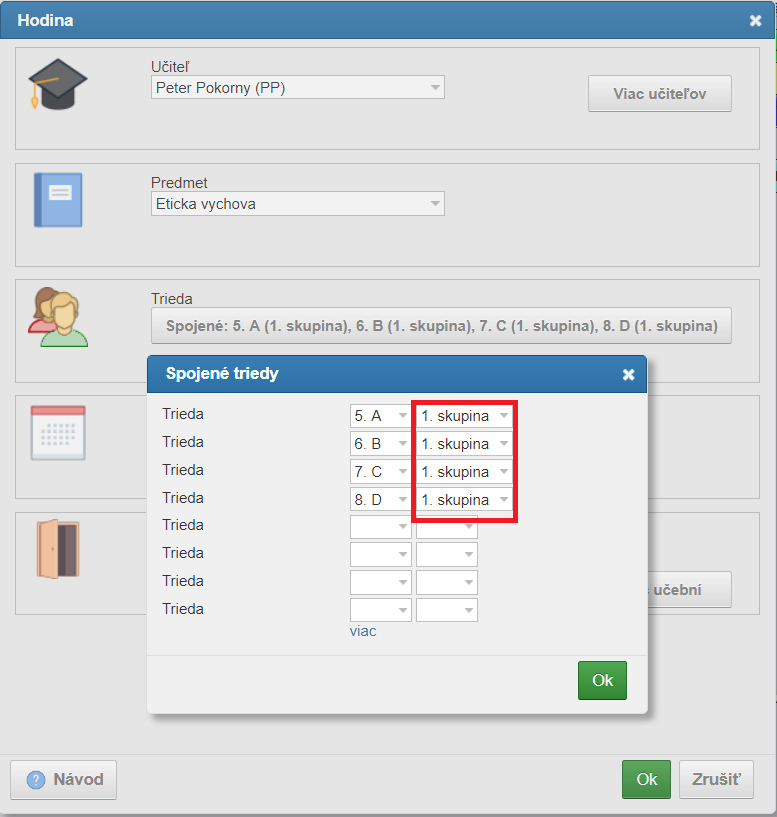Administrator - How to set up a Class register
If your school has decided to use EduPage Class register, please do the following steps to set the Class register:
1. Use aSc Agenda Online and set up your EduPage site. Keep your lists of classes, students, teachers and subjects up to date.
2. Create EduPage accounts for the teachers: Jak mogę utworzyć konta dla nauczycieli?
3. Create your Timetable in the aScTimetables program. Focus your attention on divided lessons. Name each study group with the same name as the students' division. Divisions
4. Publish your timetable to EduPage: Publikowanie planu lekcji dla uczniów/rodziców
5. Link the data from Timetables with the data from aScAgenda Online. The system will ask you for synchronisation when publishing your Timetable: =Additional data synchronisation
Possible problems:
Grupy w połączonych klasach mają różne nazwy - chyba v bode číslo 3
Ako upratať zoznam predmetov ak máme zadané niektoré navyše?- chyba v bode číslo 1
6. When teaching divided lessons (e.g. languages), enter the students into the right study groups. This is done by the teachers themselves while creating their courses.
=I am new. Please edit me.
If the administrator entered the students into groups in timetables, the courses only need to be approved in the overview. Administrator - overview
Excellent! Your Class register is ready. The teachers can input absent students: =Teacher - Daily plan & classbook
Class register can be used via EduPage mobile application in portable devices even offline:Mobilná aplikácia EduPage
7. To save the teachers a lot of typing when inputing the study topic into the Class register, upload your teaching plan into EduPage:
How to import a teaching plan from excel/word?
8. Print your Class register:
Class register archive - Generating reports from Class register
Instruments for the administrator:
=Checking of attendance input
Administrator - A tool to check recording of curriculum taught in the class register
Note:
=Administrator - Class register for school clubs and after school activities

 English
English  Slovenčina
Slovenčina  Deutsch
Deutsch  España
España  Francais
Francais  Russian
Russian  Čeština
Čeština  Greek
Greek  Lithuania
Lithuania  Romanian
Romanian  Arabic
Arabic  Português
Português  Indonesian
Indonesian  Croatian
Croatian  Serbia
Serbia  Farsi
Farsi  Hebrew
Hebrew  Mongolian
Mongolian  Bulgarian
Bulgarian  Georgia
Georgia  Azerbaijani
Azerbaijani  Thai
Thai  Turkish
Turkish  Magyar
Magyar