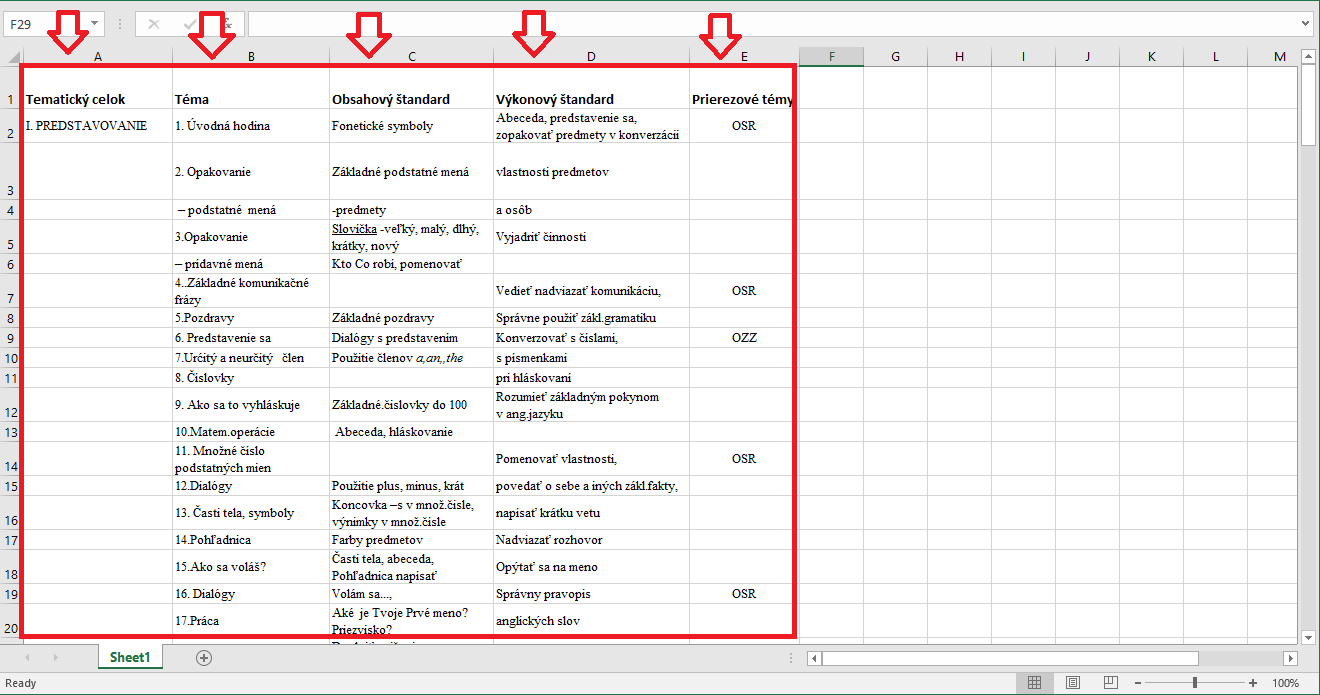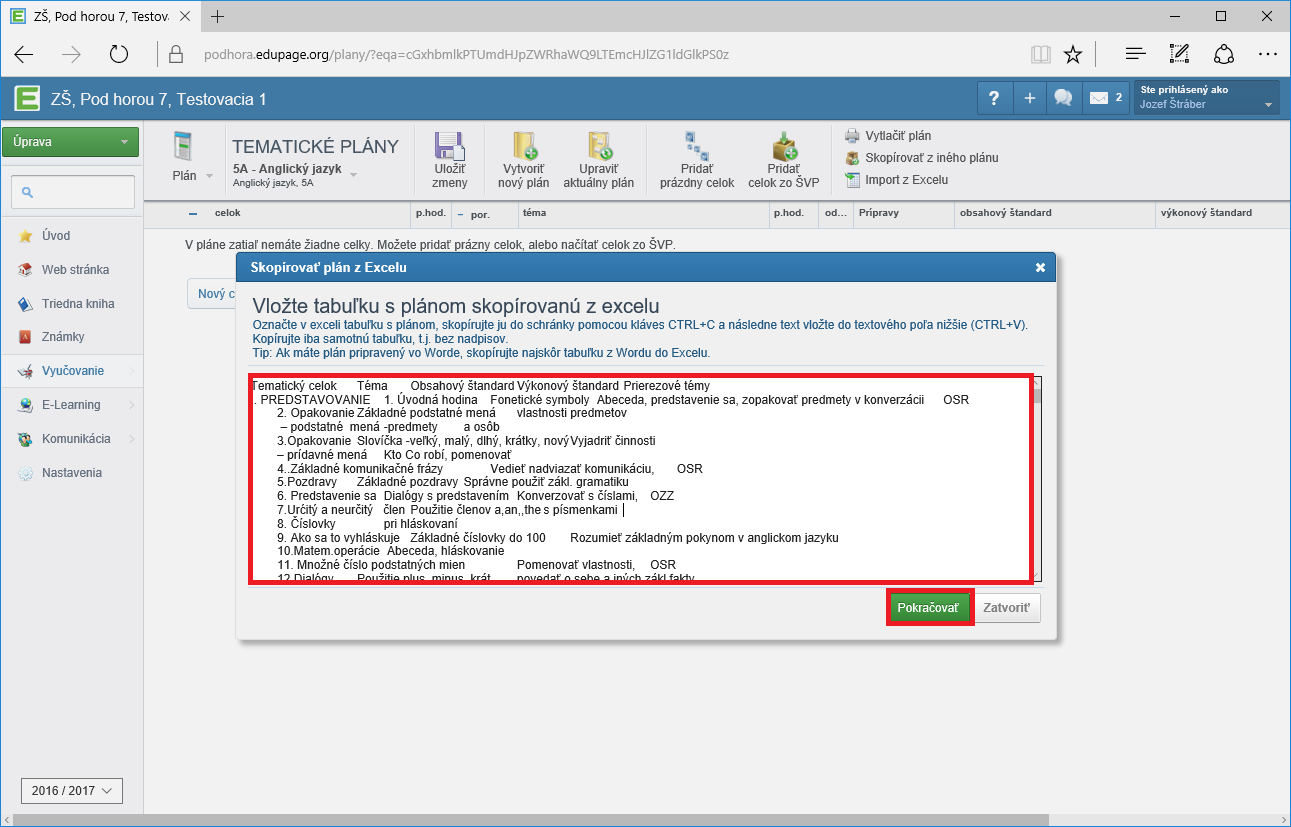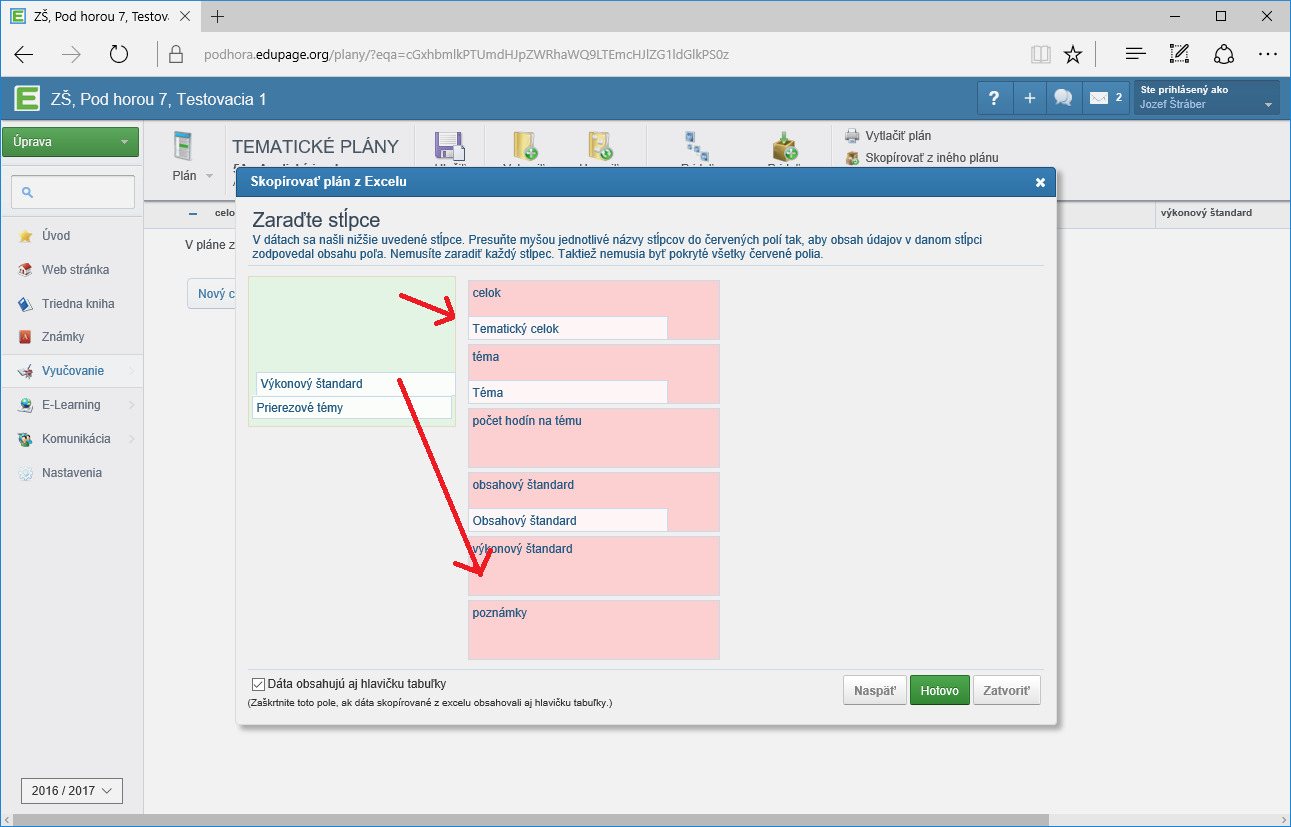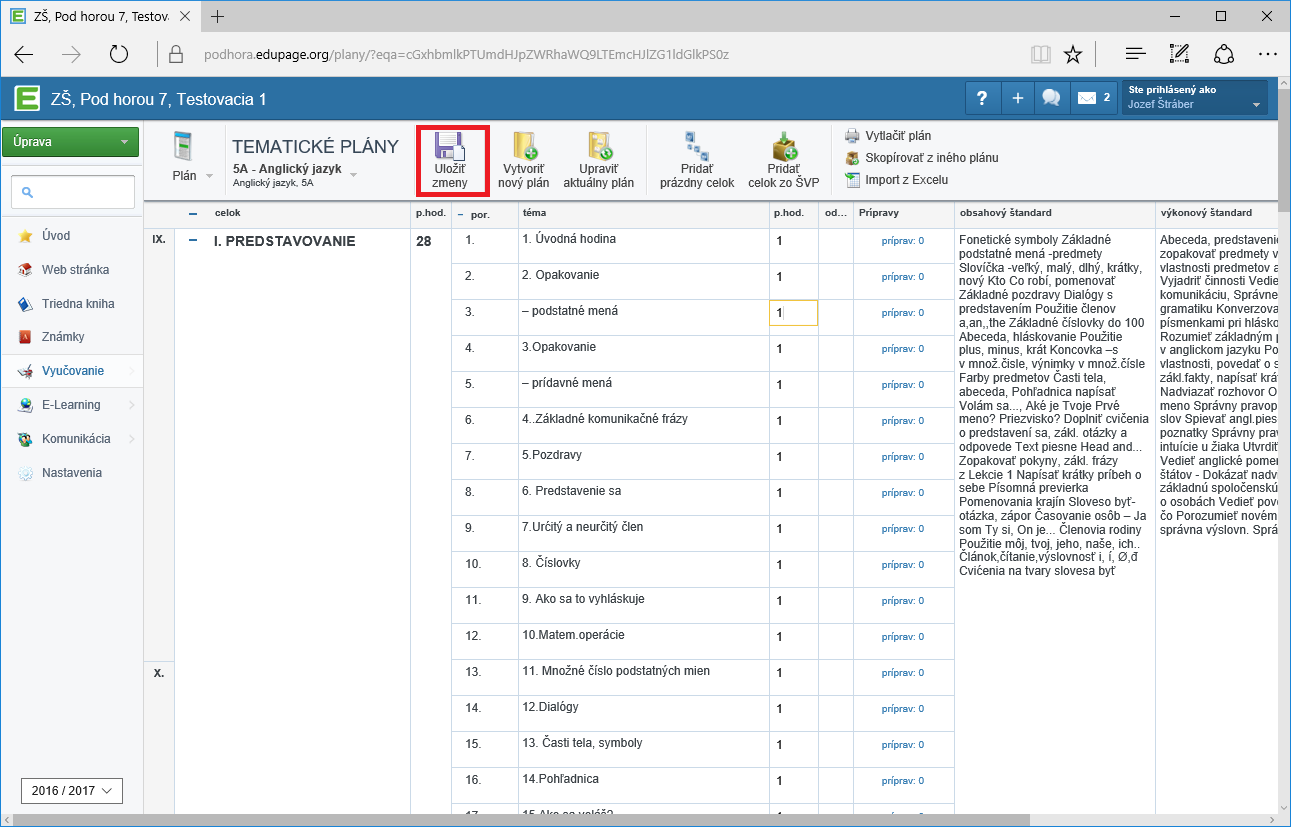How to import a teaching plan from excel/word?
Importing teaching plans from Excel/Word to EduPage is easy.
For teaching plans created in Word, copy them to Excel and follow the instructions for teaching plans in Excel. Create a course:
რა არის კურსი? როგორ შევქმნათ?
Select your course and then select Plans and Preparations from the top menu. Press the Create a plan button.
In the empty plan select the "import from Excel" button:
The data in Excel have to be grouped. Each category needs a separate column - chapter, topic, achievement, content, notes. The most important columns are chapter and topic. The other columns may or needn't be used.
ATTENTION:
To import the Excel data correctly, please, arrange the data to one entry of the column per row - one cell.
If one row consists of 2 or more merged cells in one column the plan will not transform correctly.
Copy the chart using CTRL+C keys and insert the text to the text field (CTRL+V) and select "Continue":
Use the mouse to move the titles of different columns to the red fields. The content of the column should correspond with the content of the field. You don't need to use every column and all the red fields don't have to be covered. Press "Done".
The plan has been imported. The order of the topics, and chapters can be changed at any time. New chapters and topics can be added. Don't forget to save your plan.
The imported plan can be used in the Class register when selecting the curriculum.
How to use teaching plan in class register?
It is important, to have the data for chapters and topics separated into two separate columns in Excel. Both of these entries are mandatory.
If you want to create a plan by importing multiple files, merge them into one Excel sheet and import it afterwards. Importom overwrites the existing plan, i.e. you can't import multiple files.
If your plan is a text document, e.g. Word document, Copy and Paste is the fastest way to import your plan to EduPage.
If you already have a plan in EduPage, it can be copied to parallel courses. Plans from previous school years can be copied too. The imported or copied plans can be edited at any time.

 English
English  Slovenčina
Slovenčina  Deutsch
Deutsch  España
España  Francais
Francais  Polish
Polish  Russian
Russian  Čeština
Čeština  Greek
Greek  Lithuania
Lithuania  Romanian
Romanian  Arabic
Arabic  Português
Português  Indonesian
Indonesian  Croatian
Croatian  Serbia
Serbia  Farsi
Farsi  Hebrew
Hebrew  Mongolian
Mongolian  Bulgarian
Bulgarian  Azerbaijani
Azerbaijani  Thai
Thai  Turkish
Turkish  Magyar
Magyar