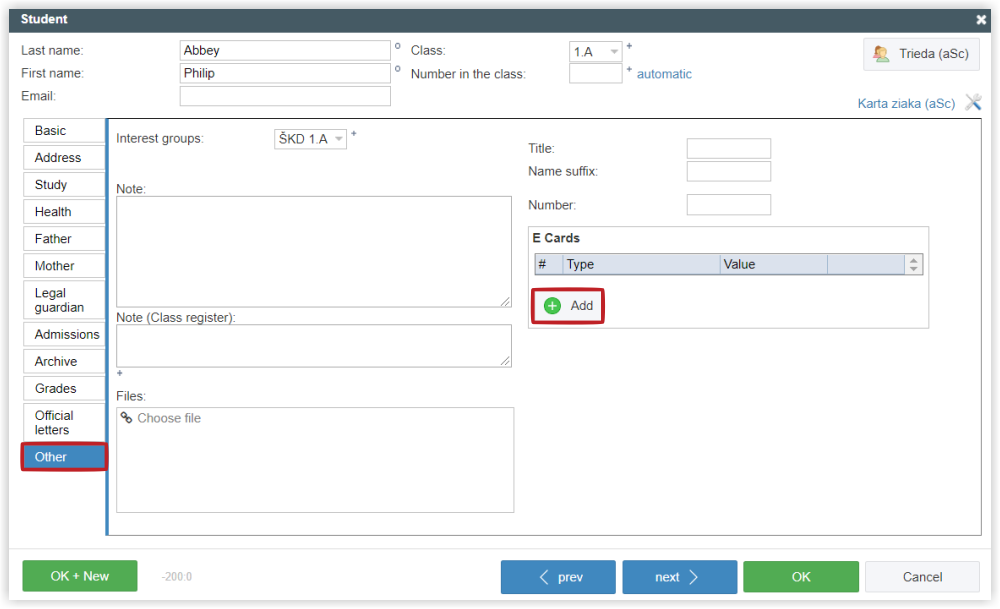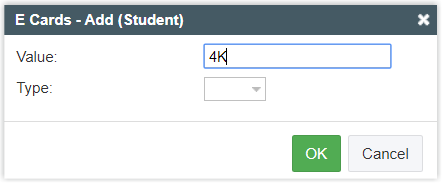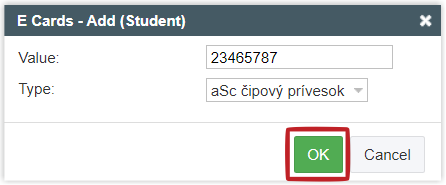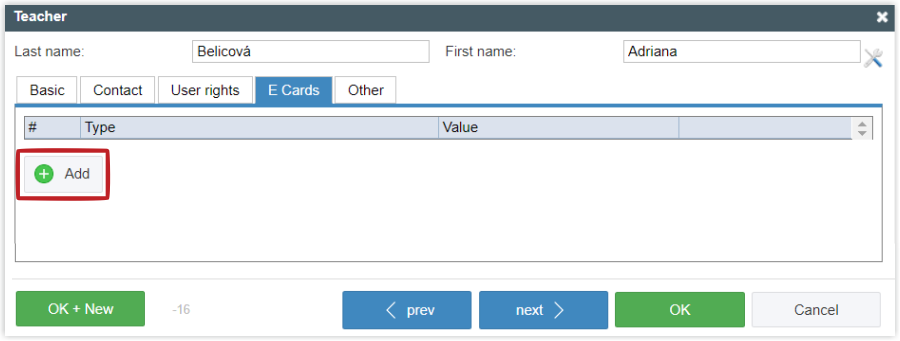Attendance system - Chip tags personalisation
If you have ordered chip tags, you can easily allocate them to individual persons.
Select Agenda Online/List in the left menu. Click on the student's name.
Select the "Other" tab. Click the "+Add" button.
A window opens. Insert the chip tag code (a unique combination of numbers and letters on the chip tag):
Immediately after the code has been inserted, the real chip tag code hidden in the chip tag appears. Confirm it by pressing the "OK" button:
Personalize the chip tags of your employees in the tab: E-cards/Add respectively.
If your school distributes chip tags to all its students, you have two options.
1. Authorize the class teachers to distribute the chip tags in their respective classes. The teacher just records the unique chip tag code for each student. Later, the administrator just inserts the code to the respective student in Agenda online.
2. Make a list of students, allocate each name a chip tag code (in Agenda online) and distribute the right personalized chip tag to the right student. The situation is identical for teachers/employees. Administrator is the only person authorized to insert codes into the database.

 English
English  Deutsch
Deutsch  España
España  Francais
Francais  Polish
Polish  Russian
Russian  Čeština
Čeština  Greek
Greek  Lithuania
Lithuania  Romanian
Romanian  Arabic
Arabic  Português
Português  Indonesian
Indonesian  Croatian
Croatian  Serbia
Serbia  Farsi
Farsi  Hebrew
Hebrew  Mongolian
Mongolian  Bulgarian
Bulgarian  Georgia
Georgia  Azerbaijani
Azerbaijani  Thai
Thai  Turkish
Turkish  Magyar
Magyar