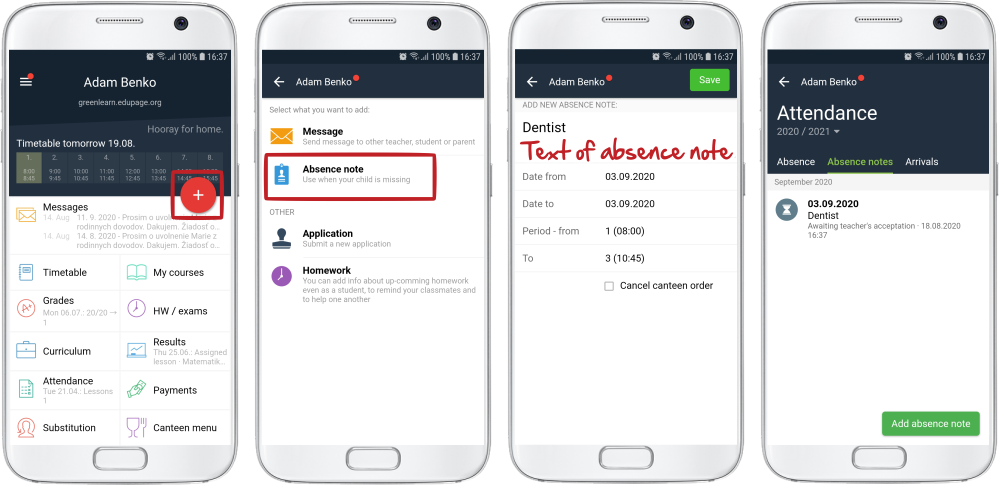How to input an absence note
If the class teacher has enabled electronic absence notes, you can input an absence note by clicking the red + sign. Select the "Absence note" option. Type in the reason of absence and the respective time period of your child's absence from the lessons. If your school use EduPage for canceling meal orders, you can cancel your child's meal order at the same time.

 Slovenčina
Slovenčina  Deutsch
Deutsch  España
España  Francais
Francais  Polish
Polish  Russian
Russian  Čeština
Čeština  Greek
Greek  Lithuania
Lithuania  Romanian
Romanian  Arabic
Arabic  Português
Português  Indonesian
Indonesian  Croatian
Croatian  Serbia
Serbia  Farsi
Farsi  Hebrew
Hebrew  Mongolian
Mongolian  Bulgarian
Bulgarian  Georgia
Georgia  Azerbaijani
Azerbaijani  Thai
Thai  Turkish
Turkish  Magyar
Magyar