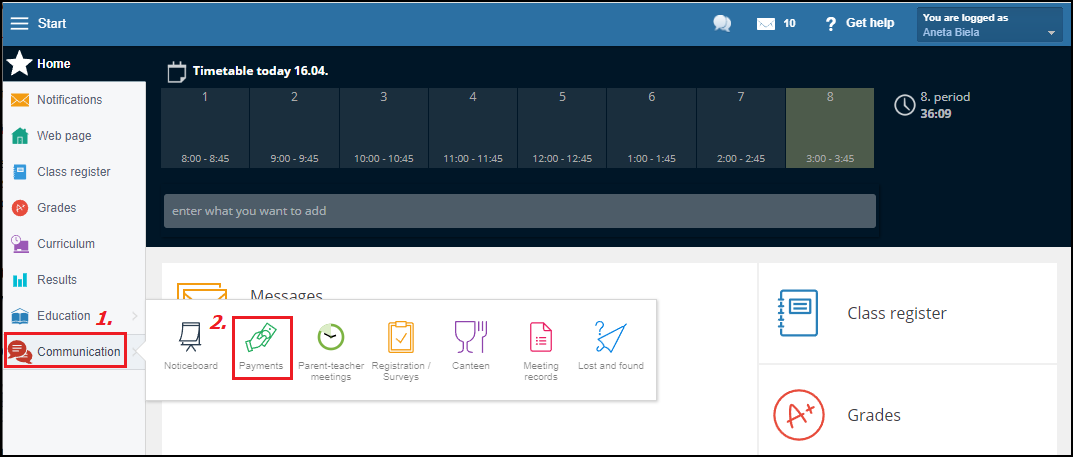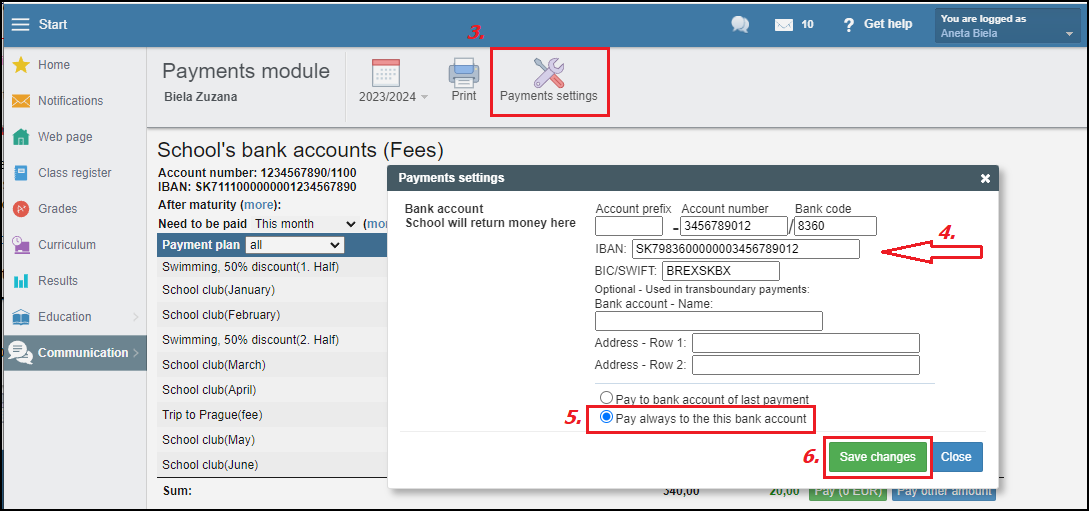How a user sets up a bank account information for return money payments
payments module, payments settings,
In the "Payments" module the students' parents can set up bank account information to which the school returns possible overpayments.
The "Payments module" can be found in the left menu, in the "Communication" section.
Click "Payments settings" in the top menu. Type in the account number and the bank code (IBAN is filled in automatically).
Click the "Pay always to this bank account" option as the system always saves the bank account information from which was the last payment received and assigned.
For more helps please follow Payments - parent's view

 Slovenčina
Slovenčina  Deutsch
Deutsch  España
España  Francais
Francais  Polish
Polish  Russian
Russian  Čeština
Čeština  Greek
Greek  Lithuania
Lithuania  Romanian
Romanian  Arabic
Arabic  Português
Português  Indonesian
Indonesian  Croatian
Croatian  Serbia
Serbia  Farsi
Farsi  Hebrew
Hebrew  Mongolian
Mongolian  Bulgarian
Bulgarian  Georgia
Georgia  Azerbaijani
Azerbaijani  Thai
Thai  Turkish
Turkish  Magyar
Magyar