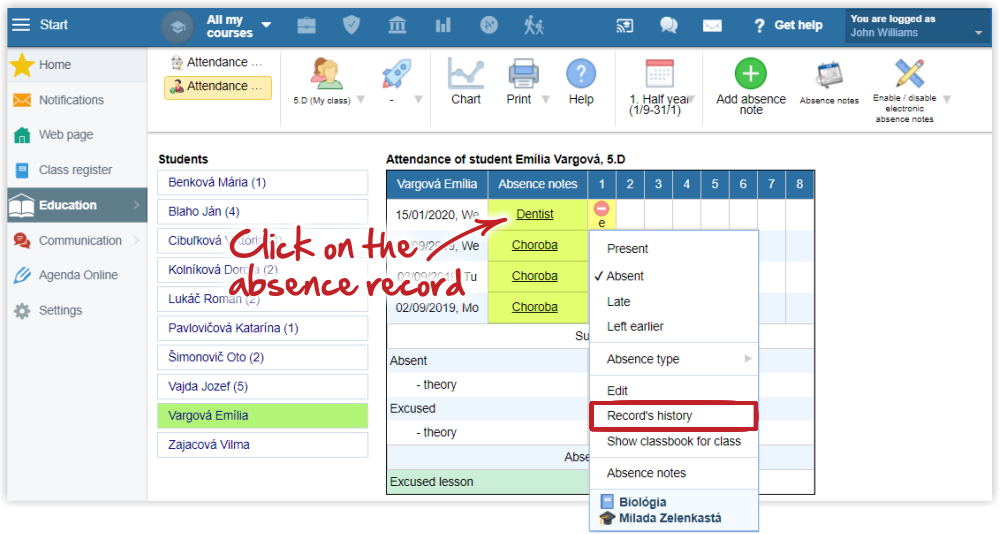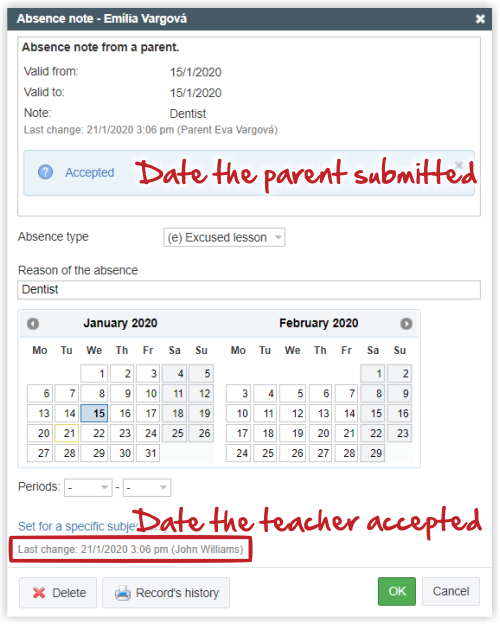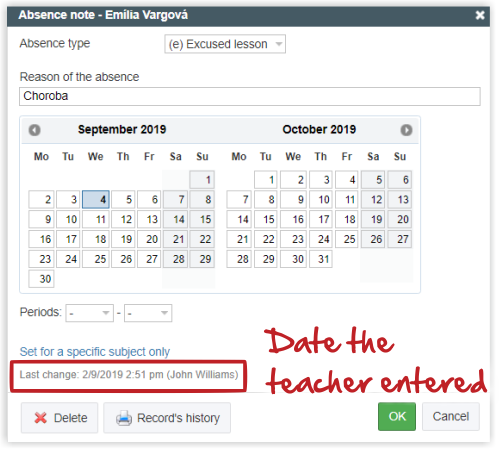How to check the absence note submission date
Select Education/Attendance (students)/Attendance school year in the left menu, and select a particular student. Click the absence note.
If the absence note has been input by the parent and accepted by the teacher, the system displays the date and time of submission and acceptance respectively.
If the absence note has been input by the teacher, the system displays the submission date.

 Slovenčina
Slovenčina  Deutsch
Deutsch  España
España  Francais
Francais  Polish
Polish  Russian
Russian  Čeština
Čeština  Greek
Greek  Lithuania
Lithuania  Romanian
Romanian  Arabic
Arabic  Português
Português  Indonesian
Indonesian  Croatian
Croatian  Serbia
Serbia  Farsi
Farsi  Hebrew
Hebrew  Mongolian
Mongolian  Bulgarian
Bulgarian  Georgia
Georgia  Azerbaijani
Azerbaijani  Thai
Thai  Turkish
Turkish  Magyar
Magyar