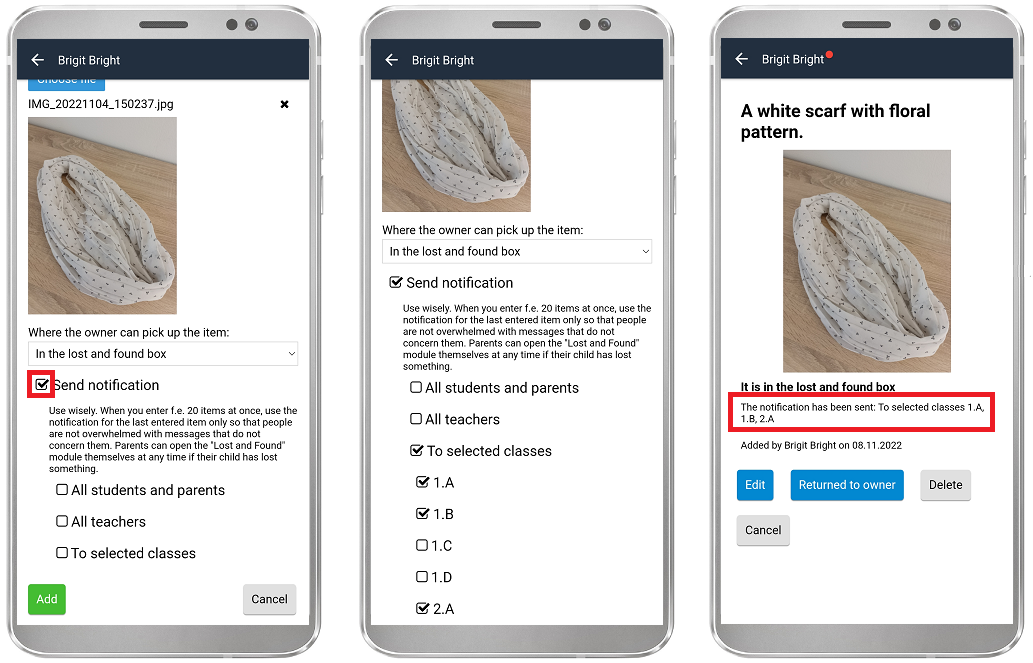How to notify teachers, students and parents about an important found item
When filling in information about the found item, tick the "Send notification" checkbox.
Decide if you want to send the notification to the whole school, to all teachers or only to selected classes.
Click the "Send" button.
You can check, who the notification was sent to, at all times.
All the selected users receive a notification about an important found item.
See also:
I have found an item. How do I enter it in the list of found items?
How to remove a found item from the list of items found

 Slovenčina
Slovenčina  Deutsch
Deutsch  España
España  Francais
Francais  Polish
Polish  Russian
Russian  Čeština
Čeština  Greek
Greek  Lithuania
Lithuania  Romanian
Romanian  Arabic
Arabic  Português
Português  Indonesian
Indonesian  Croatian
Croatian  Serbia
Serbia  Farsi
Farsi  Hebrew
Hebrew  Mongolian
Mongolian  Bulgarian
Bulgarian  Georgia
Georgia  Azerbaijani
Azerbaijani  Thai
Thai  Turkish
Turkish  Magyar
Magyar