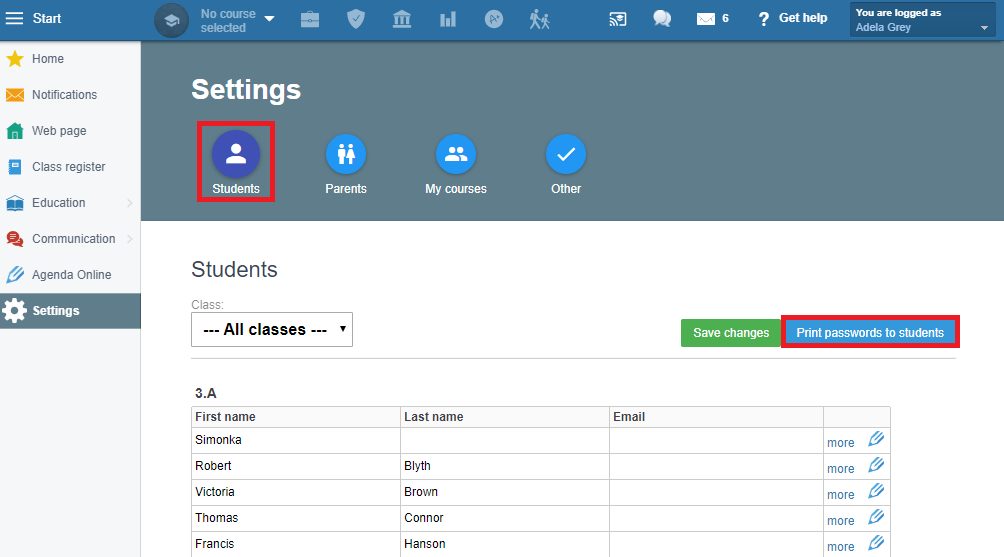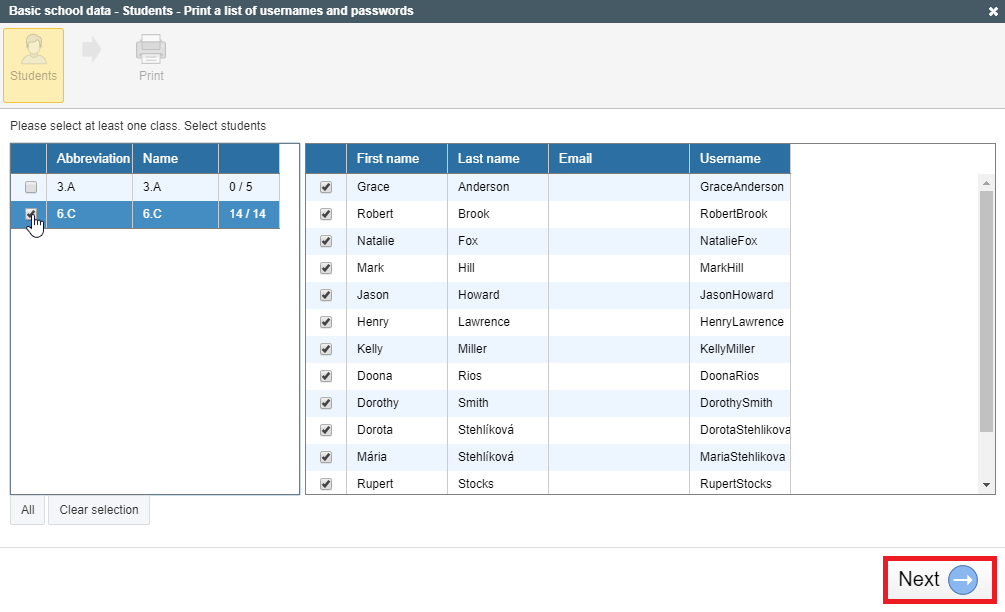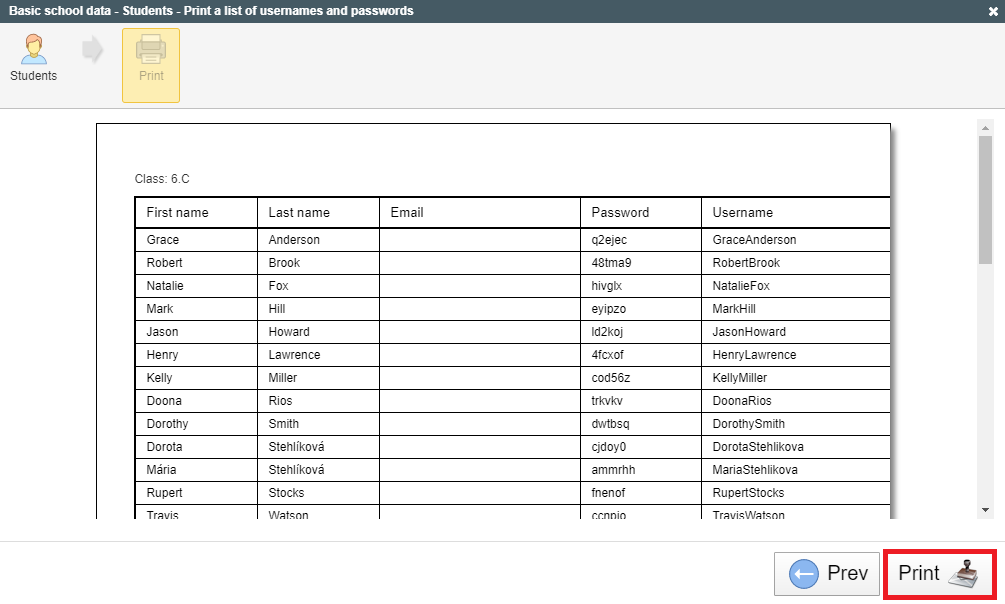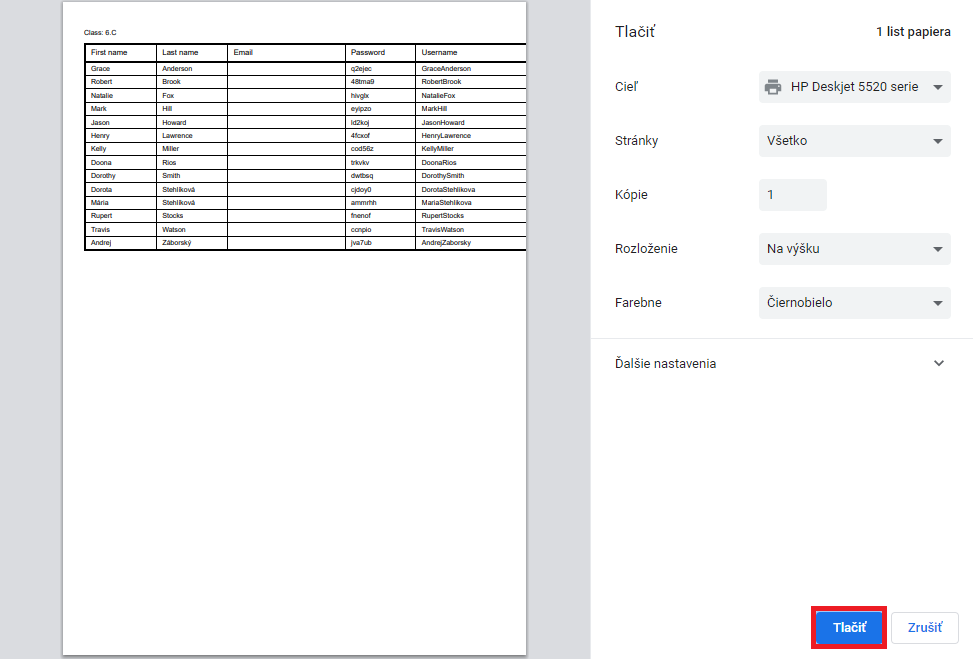How to learn/print the login data to EduPage student account
The class teacher can print out EduPage login data to students of their class.
Select "Settings" in the left menu.
In the "Students" section click on "Print passwords to students" on the right hand side.
Select the class and students to print the passwords for. Click "Next".
Now you can see the students' passwords and you can print them out.
Press the "Print" button to set the print options.

 Slovenčina
Slovenčina  Deutsch
Deutsch  España
España  Francais
Francais  Polish
Polish  Russian
Russian  Čeština
Čeština  Greek
Greek  Lithuania
Lithuania  Romanian
Romanian  Arabic
Arabic  Português
Português  Indonesian
Indonesian  Croatian
Croatian  Serbia
Serbia  Farsi
Farsi  Hebrew
Hebrew  Mongolian
Mongolian  Bulgarian
Bulgarian  Georgia
Georgia  Azerbaijani
Azerbaijani  Thai
Thai  Turkish
Turkish  Magyar
Magyar