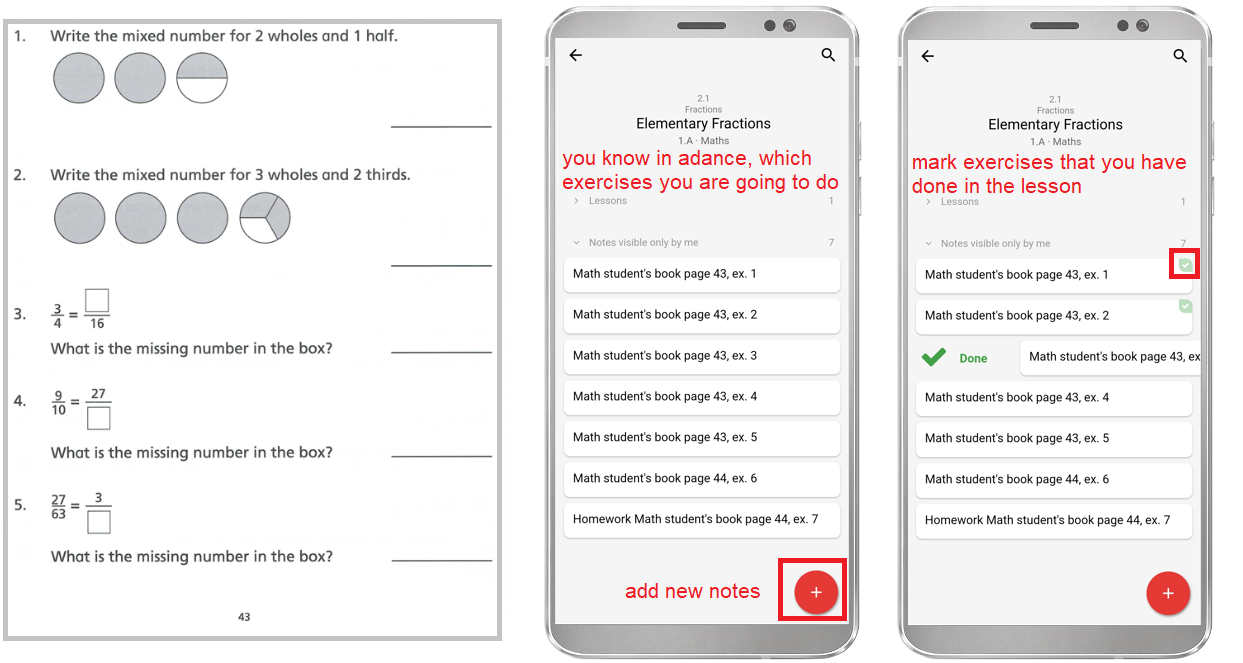I follow the textbook in my lessons. Why should I created preparations in EduPage?
Electronic class register in EduPage can make your work easier even if you follow the text book in your lessons.
- for each class you can input what pages and exercises of the textbook you have covered in the lesson. It is important information for you and even for your students, if you publish it for them. This way you can easily send the curriculum covered in the lesson to the absent students.
- you can make just a tiny note to your preparations about which exercises are suitable to cover with your students during the lesson - just add one card with plain text e.g. textbook page 43.
- you can use the EduPage preparations for your additional notes to the topic, something that you want to remind the students of, or note links to videos or images. This way you can record something additional, something that is not in the textbook, something that makes the lesson more stimulating or something you would like to recomend to the students.
- in EduPage you can easily mark the curriculum as taught, thus have an overview of what topics have been already covered in the specific course.
- a great advantage of EduPage preparations is that they are kept in your teacher account, they won't get lost. Next school year just copy the plan and its ready for your next course. You don't have to create, search or try to rememeber. All your notes, questions,... can be found saved in the topics of your plan.
- in the preparations you can prepare questions that will automatically evaluate the answers. With a couple of clicks you can assign them to your students as homework. The students can test themselves and see if they have handled the topic well or if they still need to practice. They will be better prepared for the next lesson.
- all the above mentioned actions can be done fast and easy even in the EduPage mobile app. that is always at your fingertips.
See also:
Class register in mobile app.

 Slovenčina
Slovenčina  Deutsch
Deutsch  España
España  Francais
Francais  Polish
Polish  Russian
Russian  Čeština
Čeština  Greek
Greek  Lithuania
Lithuania  Romanian
Romanian  Arabic
Arabic  Português
Português  Indonesian
Indonesian  Croatian
Croatian  Serbia
Serbia  Farsi
Farsi  Hebrew
Hebrew  Mongolian
Mongolian  Bulgarian
Bulgarian  Georgia
Georgia  Azerbaijani
Azerbaijani  Thai
Thai  Turkish
Turkish  Magyar
Magyar