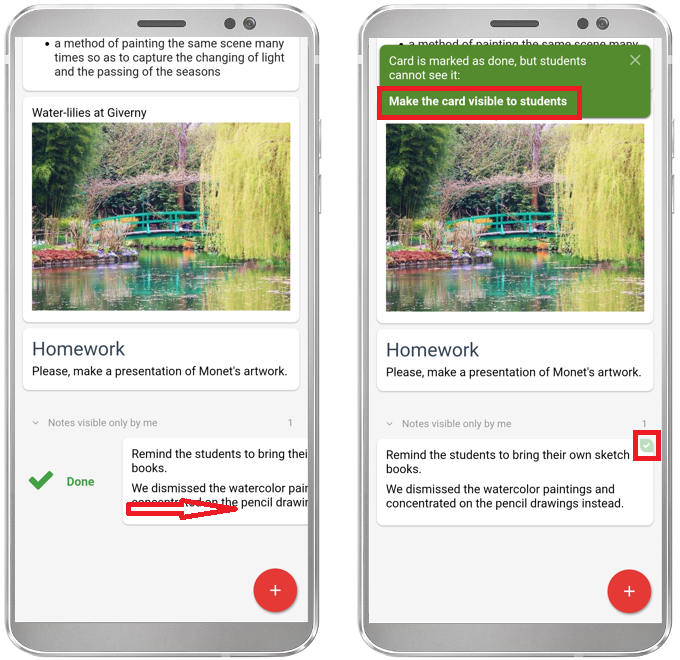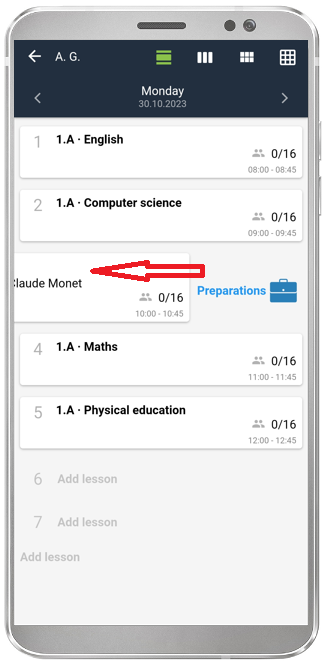How to inform absent students about the content of the lesson they missed
You can amend the topic being taught with notes.
How do I amend my preparations with notes only visible to me?
After the lesson they can be marked as taught, just slide them to the right. The note will have a green tick icon.
If the note was not visible to students yet, the system will prompt you to make it visible to students.
Thus the absent students know what the topic of the lesson was.
Where do I find the topics already taught?
Note:
You can access your preparations to the topic taught fast. Just slide the lesson card with the topic to the left.
Further instructions:
Class register in mobile app.

 Slovenčina
Slovenčina  Deutsch
Deutsch  España
España  Francais
Francais  Polish
Polish  Russian
Russian  Čeština
Čeština  Greek
Greek  Lithuania
Lithuania  Romanian
Romanian  Arabic
Arabic  Português
Português  Indonesian
Indonesian  Croatian
Croatian  Serbia
Serbia  Farsi
Farsi  Hebrew
Hebrew  Mongolian
Mongolian  Bulgarian
Bulgarian  Georgia
Georgia  Azerbaijani
Azerbaijani  Thai
Thai  Turkish
Turkish  Magyar
Magyar