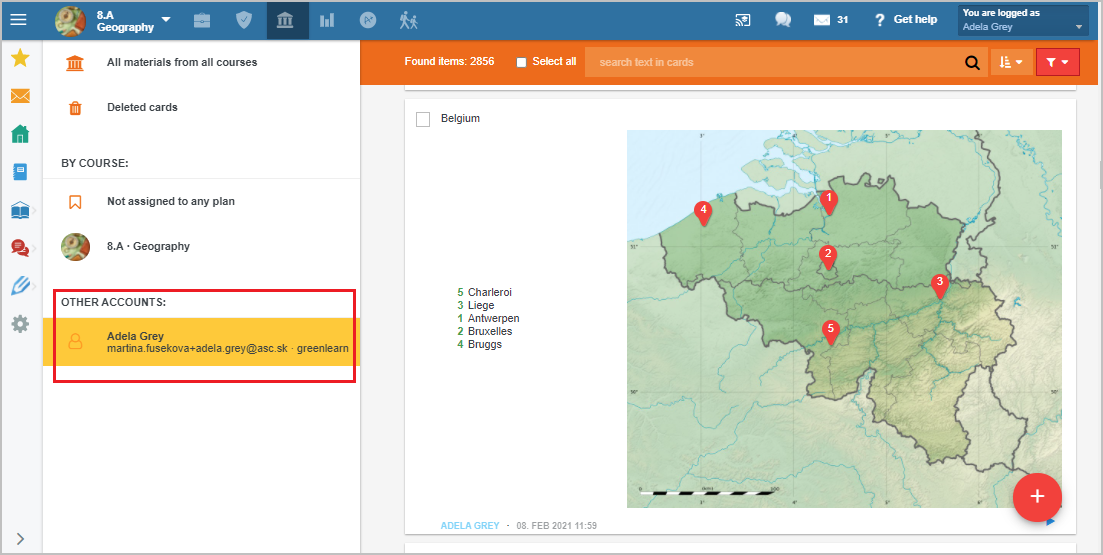Where do I find my teaching materials from former school/place of work?
As a teacher at School1 you have got your teaching preparations saved in your EduPage account.
Enter a backup email in your personal account before moving to another school/employer. How to link two personal accounts to back up the teaching materials
After creating new account at School2, login to it and enter the same backup email.
You can see all accounts linked via your backup email in the 'My Library' section in the top menu.
Click on the account (School1) from 'Other accounts'. Materials from School1 display. The materials are available even if the School1 account is disabled.
=How to copy teaching materials from backup to my new account?
More help: Backup of materials

 Slovenčina
Slovenčina  Deutsch
Deutsch  España
España  Francais
Francais  Polish
Polish  Russian
Russian  Čeština
Čeština  Greek
Greek  Lithuania
Lithuania  Romanian
Romanian  Arabic
Arabic  Português
Português  Indonesian
Indonesian  Croatian
Croatian  Serbia
Serbia  Farsi
Farsi  Hebrew
Hebrew  Mongolian
Mongolian  Bulgarian
Bulgarian  Georgia
Georgia  Azerbaijani
Azerbaijani  Thai
Thai  Turkish
Turkish  Magyar
Magyar