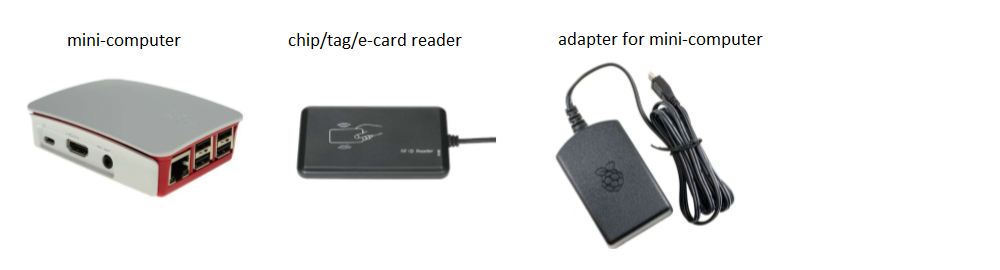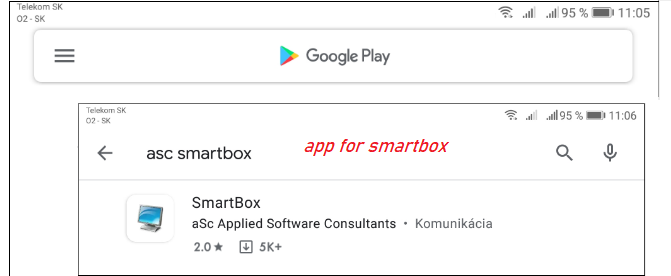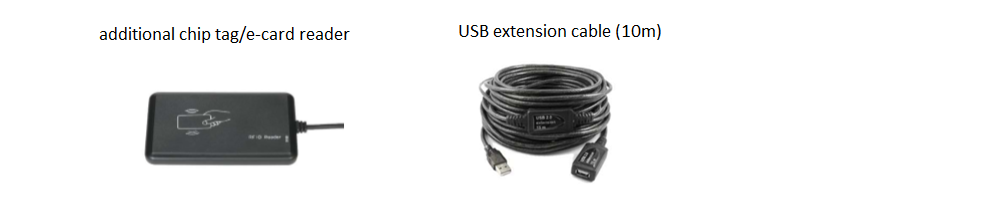Hardware for the canteen
hardware, canteen
For complete and comfortable use of the meal system, hardware such as a payment terminal, chip tag, and also a screen for the terminal is useful in the canteen.
Thanks to the hardware, the cooks can see on the screen:
-> who has tapped, whether they have ordered food and what menu, what portion size they have, whether they are not going back for food again :-)
-> the current number of meals issued and how many portions they still have to issue
-> find a boarder who forgot their chip tag; find out the owner of a lost chip tag
BASIC COMPONENTS - supplied by aSc:
- ascSmartbox - a mini-computer with a chip tag/card reader, supplied with an SD card and charger for the meal system. For more information on using ascSmartbox, see below in this guide.
- Chip tags/cards - used for identifying individuals for meal collection.
- Any other card or tag equipped with a chip capable of communicating with ascSmartbox can also be used - frequency 13.56 MHz (e.g., ISIC/ITIC cards).
- When using a different card/tag, it must be recorded in the school information system which individual has which chip number (one person may use multiple cards/chip tags).
REQUIRED COMPONENT - the school provides it themselves, not supplied by aSc:
- Screen - necessary for displaying scanned data from the chip/card for each ascSmartbox (or for each reader).
-> A tablet, smartphone, or monitor can be used - whichever the school chooses to provide.
-> Additionally, it is necessary for the canteen to have an internet network and WiFi - for functioning, the ascSmartbox and the display device must be on the same network.
-> Subsequently, our SmartBox application needs to be downloaded from Google Play on the tablet/smartphone , and the device assignment needs to be confirmed on the school's Edupage.
-> If the school decides to use a monitor, it needs to be connected to a computer. The application environment is accessed through the IP address assigned to the ascSmartbox mini-computer on the school network
(type the IP address into the browser's address bar and immediately add :8080).
ADDITIONAL (OPTIONAL) COMPONENTS - supplied by aSc:
- Additional chip reader - necessary only if the school has two separate distribution points (window) close to each other for multiple menus, where students need to tap at two different places. An additional reader can then be connected to one basic ascSmartbox (which is already supplied with one reader). The school will need to provide a second display device (tablet/monitor) for the additional reader, so that the cooks can see the data of the boarder who tapped at the second window.
If the school has two distribution windows far from each other, or serves meals in different buildings, two separate ascSmartboxes are required (not only an additional chip reader).
- USB extension cable - not essential in the canteen , as the mini-computer and the reader are usually placed close to each other and the cables are sufficient. A USB extension cable is only needed if the school needs to place the mini-computer at a greater distance from the distribution point.

 Slovenčina
Slovenčina  Deutsch
Deutsch  España
España  Francais
Francais  Polish
Polish  Russian
Russian  Čeština
Čeština  Greek
Greek  Lithuania
Lithuania  Romanian
Romanian  Arabic
Arabic  Português
Português  Indonesian
Indonesian  Croatian
Croatian  Serbia
Serbia  Farsi
Farsi  Hebrew
Hebrew  Mongolian
Mongolian  Bulgarian
Bulgarian  Georgia
Georgia  Azerbaijani
Azerbaijani  Thai
Thai  Turkish
Turkish  Magyar
Magyar