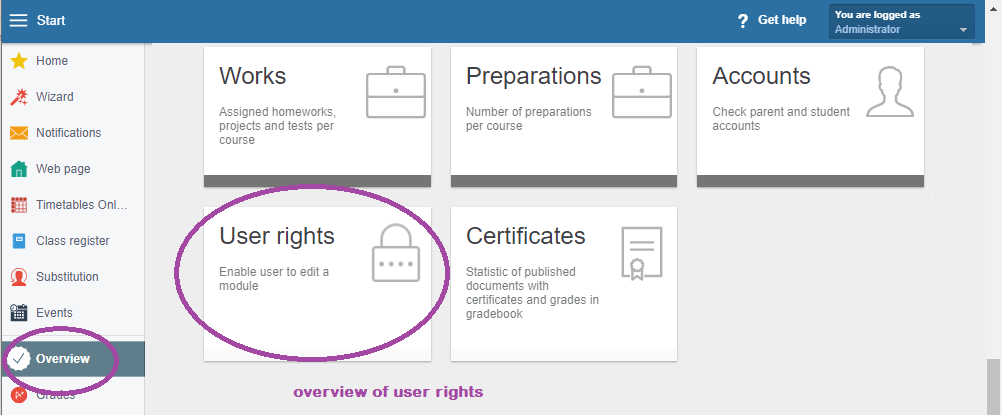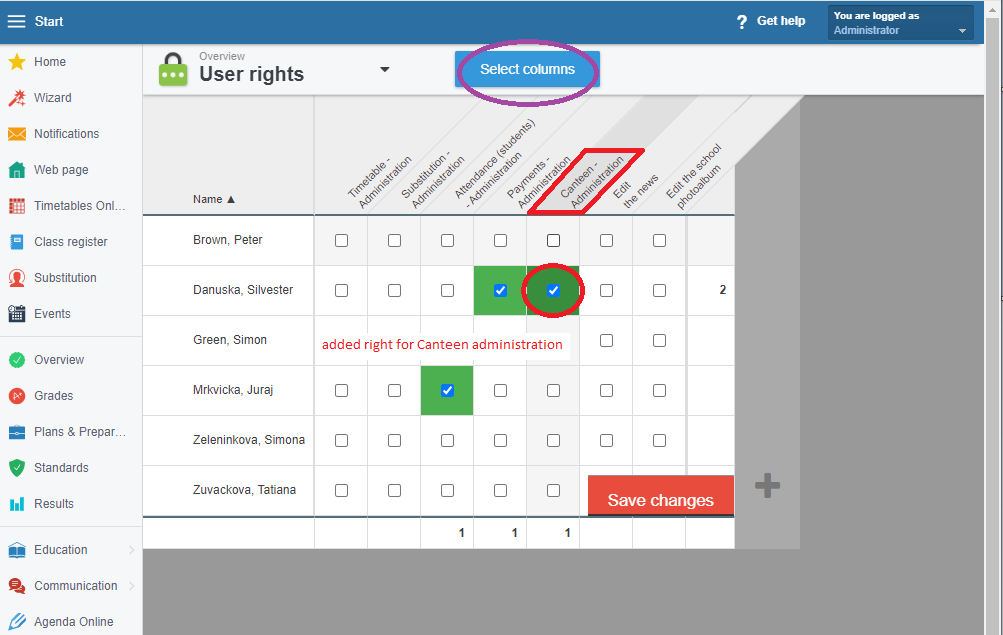How to add user rights for an employee in Canteen module
rights, employee, canteen
User rights can be set by the administrator and only to employees - i.e., with the teacher's account. An employee with user rights for the canteen module can then manage the module as an administrator.
It is strongly advised against having multiple school employees working under the administrator login.
The administrator must also make the module accessible to everyone.
Canteen module and user access
Rights can be added in the overview of user rights
In the left sidebar menu, choose 'Overview' and select the 'User Rights' tile at the end of the list.
More information on User rights - Overview
In the column 'Canteen - Administration' , check the right for the user who will be managing the canteen module at the school.
If the right is not found in the top row of the rights list, add it through 'Select Columns.'
Caution
In the rights overview, there are two other rights with the name 'Menu' - however, these are not for editing the menu or the canteen module but for modifying the design on the website.
SETTING RIGHTS IN THE PAYMENTS MODULE
If the canteen manager needs to work with meal payments, it is necessary to assign her user rights to the school canteen bank account. This can be done in the payments module:
Setting of school bank accounts and rights in payment module
!!!
- Do not grant the canteen manager the right to administer the entire payments module.
- Granting the canteen manager the right to administer the canteen module and the right to the canteen's bank account is fully sufficient.
===> This way, you will achieve a state where the canteen manager will only see her account, her payments, import only her bank statements, ...
USER RIGHTS FOR EXTERNAL FOOD SUPPLIER
In the case, when the school does not prepare meals and someone else provides them, it is possible to generate a link from EduPage. Through this link, an external supplier without their own account can inquire the number of ordered meals for individual days.
Summary of orders (both quantities and a list of names) and sharing for an external food supplier.

 Slovenčina
Slovenčina  Deutsch
Deutsch  España
España  Francais
Francais  Polish
Polish  Russian
Russian  Čeština
Čeština  Greek
Greek  Lithuania
Lithuania  Romanian
Romanian  Arabic
Arabic  Português
Português  Indonesian
Indonesian  Croatian
Croatian  Serbia
Serbia  Farsi
Farsi  Hebrew
Hebrew  Mongolian
Mongolian  Bulgarian
Bulgarian  Georgia
Georgia  Azerbaijani
Azerbaijani  Thai
Thai  Turkish
Turkish  Magyar
Magyar