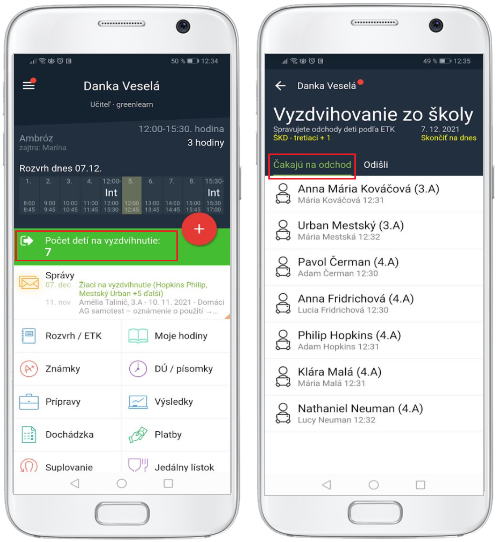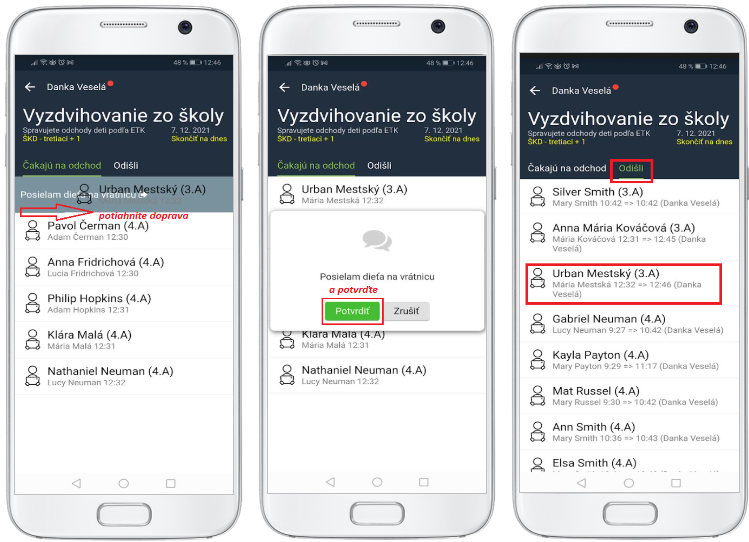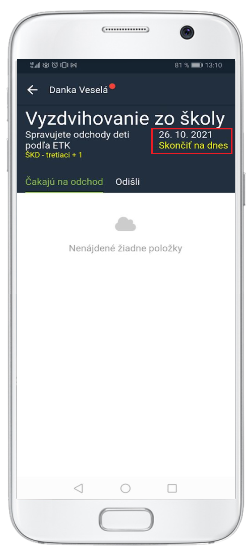Teacher - where to see which parent sent Student pick up requests and how do I send the child to the gatehouse?
When a parent requests to pick up a child via EduPage mobile application, you will receive a notification.
You can see the number of children requested to be sent to the reception area in the green notification on the main screen of EduPage and in the 'Waiting to leave' list directly in the 'Student pick up from school' module.
In the 'Waiting to leave' list you can see the parent's name and the time the request was sent.
Swiping the student's name to the right and confirming sending the child to the reception area, you notify the parent that the child is getting ready to go.
Done.
The student moves from the 'Waiting to leave' tab to the 'Left' tab among the other children who have already been picked up that day.
If you are finished, it is important to exit/deactivate the Pickup module using the 'End for today' button for the particular day. From that moment on, you will not receive the pickup request notifications and the parents will see another teacher as one who will be responsible for students in the after-school club.
More help: Student pick up from school

 Slovenčina
Slovenčina  Deutsch
Deutsch  España
España  Francais
Francais  Polish
Polish  Russian
Russian  Čeština
Čeština  Greek
Greek  Lithuania
Lithuania  Romanian
Romanian  Arabic
Arabic  Português
Português  Indonesian
Indonesian  Croatian
Croatian  Serbia
Serbia  Farsi
Farsi  Hebrew
Hebrew  Mongolian
Mongolian  Bulgarian
Bulgarian  Georgia
Georgia  Azerbaijani
Azerbaijani  Thai
Thai  Turkish
Turkish  Magyar
Magyar