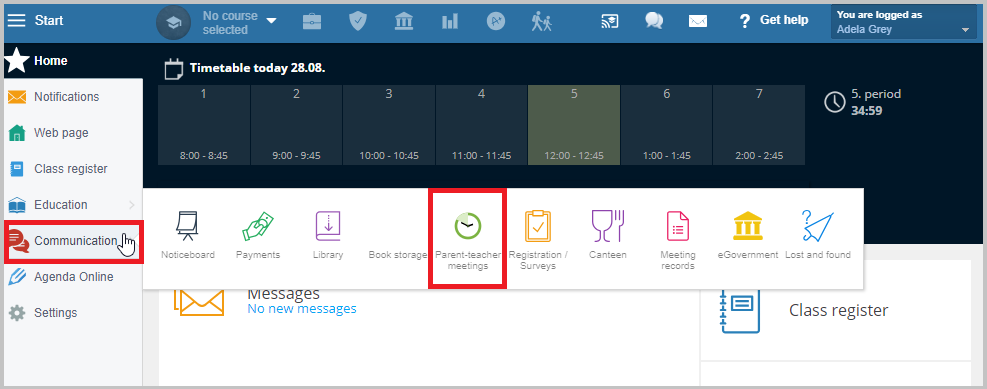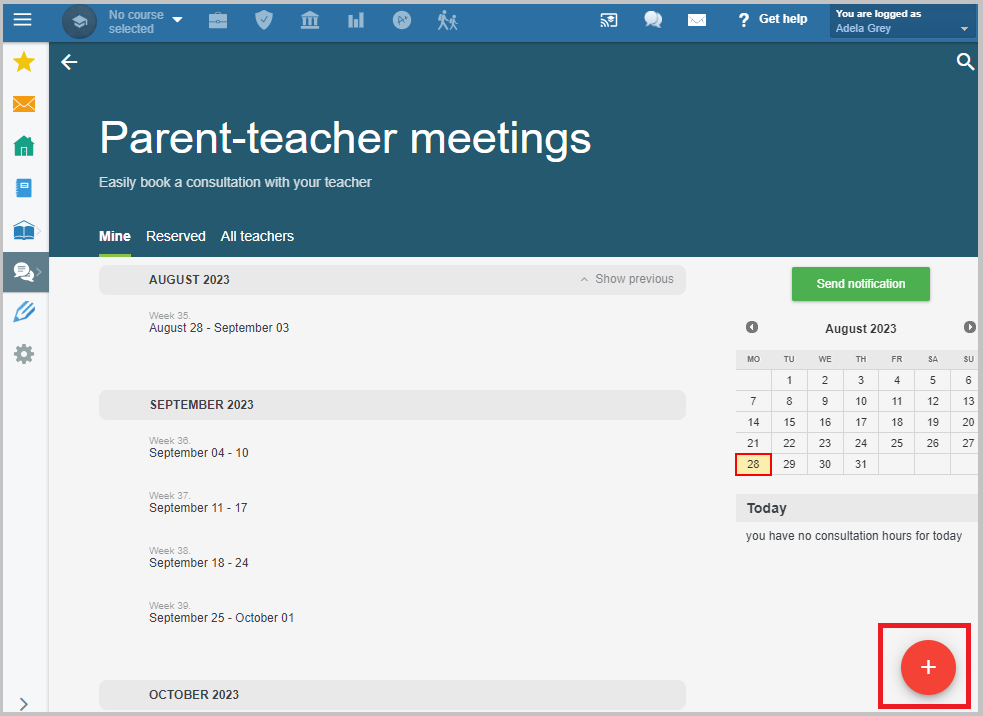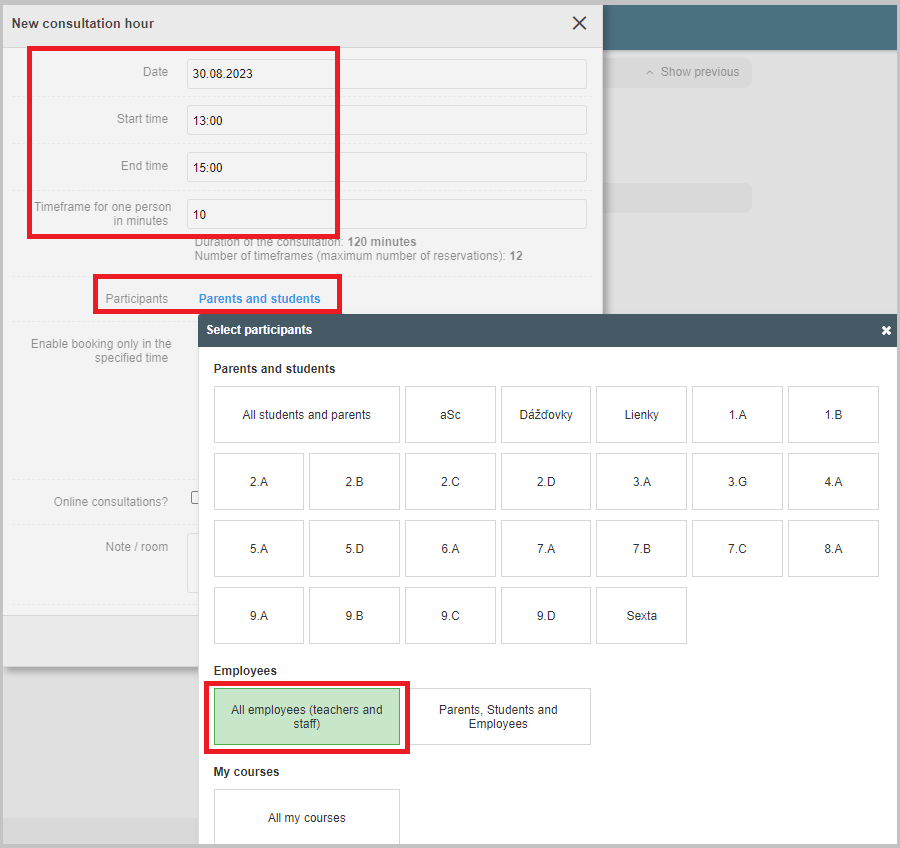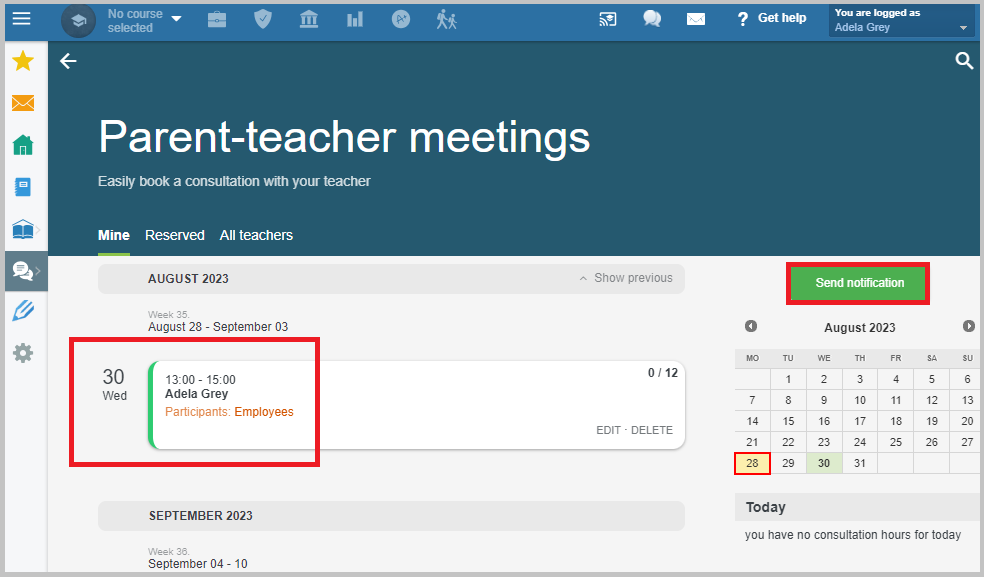How can teachers create consultations for each other
Consultations can be found in the left menu in the Communication section/Parent-teacher meetings.
Click the "red +" in the right bottom corner and select "New consutlation hour".
Enter the time and date of the consultations and duration of one consultation in minutes. Booking consultations before/after a certain date can be prohibited. By default the participants of consultations are Parents and students. Please, change this setting to "All employees".
Done. Teachers can book consultations. You can notify them of the published available consultations.
See also:
Parent-teacher meetings

 Slovenčina
Slovenčina  Deutsch
Deutsch  España
España  Francais
Francais  Polish
Polish  Russian
Russian  Čeština
Čeština  Greek
Greek  Lithuania
Lithuania  Romanian
Romanian  Arabic
Arabic  Português
Português  Indonesian
Indonesian  Croatian
Croatian  Serbia
Serbia  Farsi
Farsi  Hebrew
Hebrew  Mongolian
Mongolian  Bulgarian
Bulgarian  Georgia
Georgia  Azerbaijani
Azerbaijani  Thai
Thai  Turkish
Turkish  Magyar
Magyar