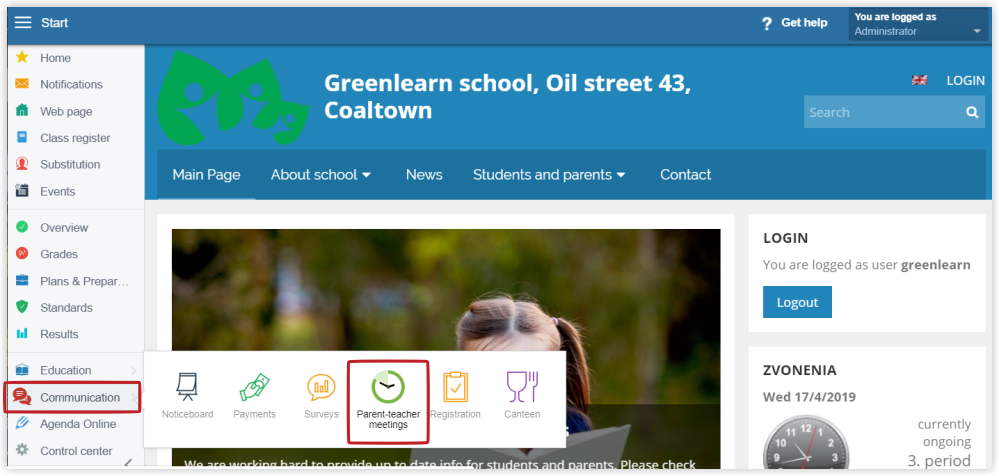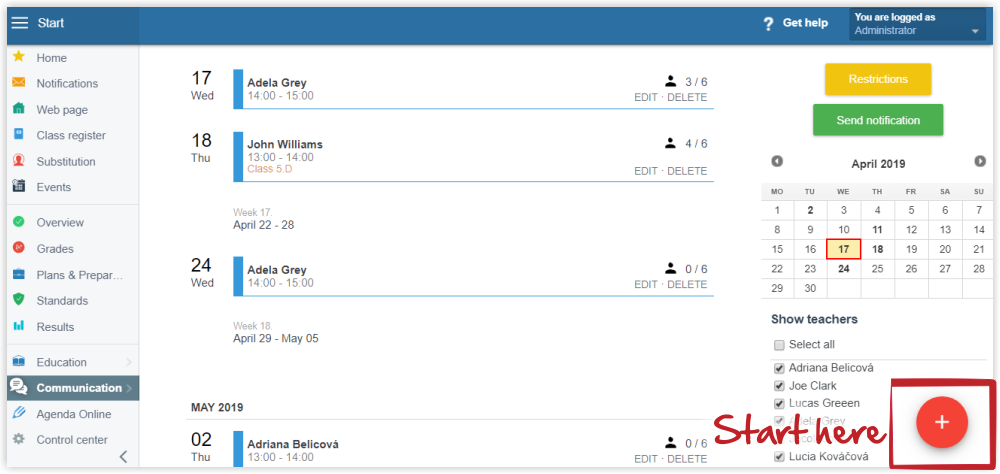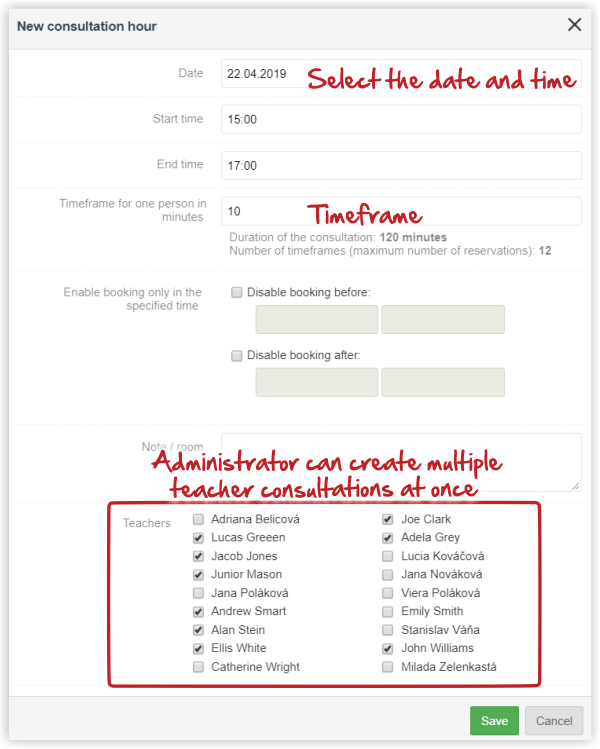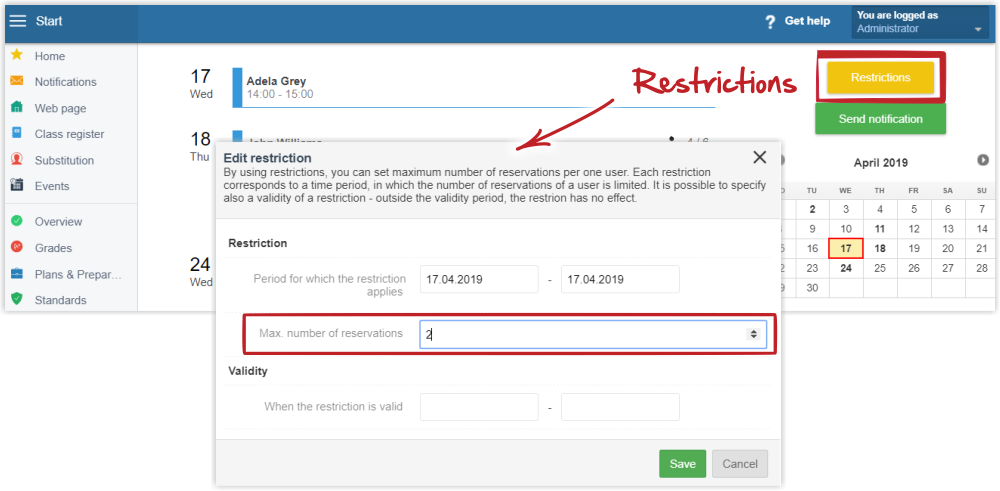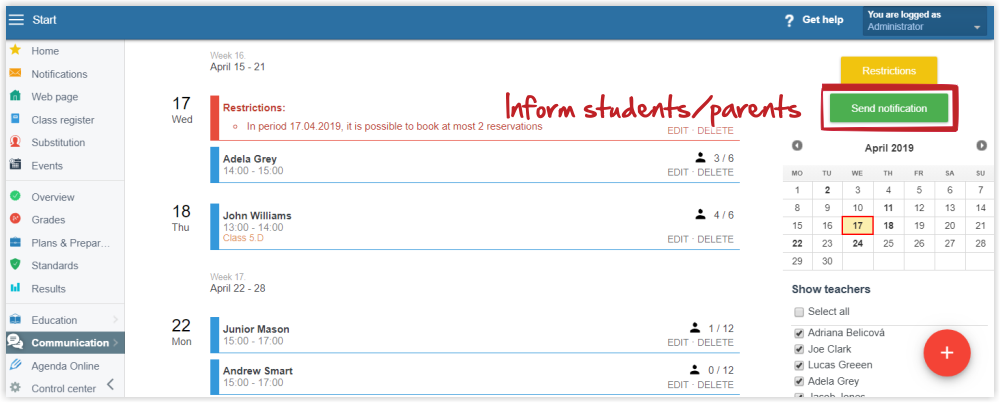Administrator - how to create parent-teacher meeting
Parent-teacher meetings can be found in the Communication section in the left menu.
To create new parent-teacher meeting, press red + button in bottom right corner.
Enter the date, time and the duration of one consultation in minutes. It is possible to forbid parents to book before and after a certain date. An administrator can create multiple teacher consultations at once.
Warning: Parents sign up for parent-teacher meetings electronically. This module is only available to parents through the parent account. This module is not displayed through students account. Signing up for consultations is also possible via a mobile app.
Administrator - How to enter the login names for parents
The number of one-parent consultation bookings can be limited.
Send information message to the parents about parent-teacher meeting and the possibility to electronically sign up for it.
How to inform parents/students about consutation hours?

 Slovenčina
Slovenčina  Deutsch
Deutsch  España
España  Francais
Francais  Polish
Polish  Russian
Russian  Čeština
Čeština  Greek
Greek  Lithuania
Lithuania  Romanian
Romanian  Arabic
Arabic  Português
Português  Indonesian
Indonesian  Croatian
Croatian  Serbia
Serbia  Farsi
Farsi  Hebrew
Hebrew  Mongolian
Mongolian  Bulgarian
Bulgarian  Georgia
Georgia  Azerbaijani
Azerbaijani  Thai
Thai  Turkish
Turkish  Magyar
Magyar