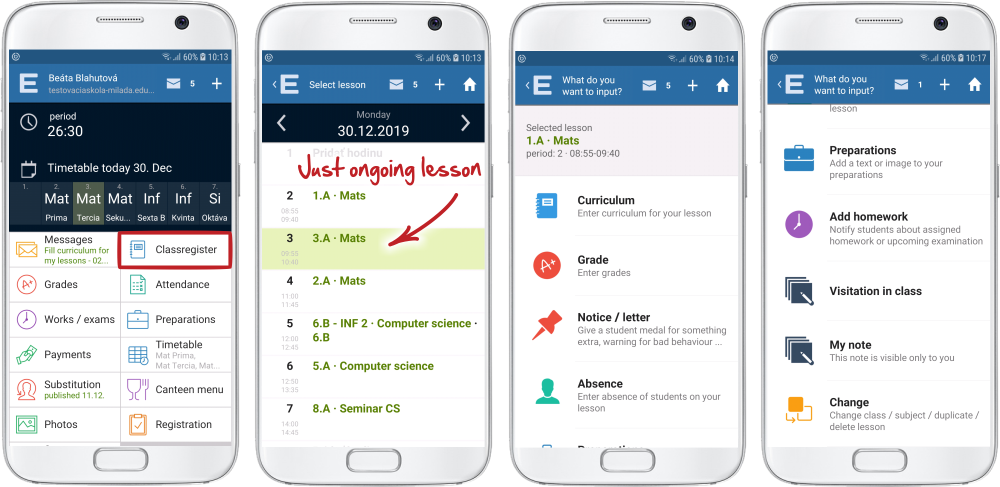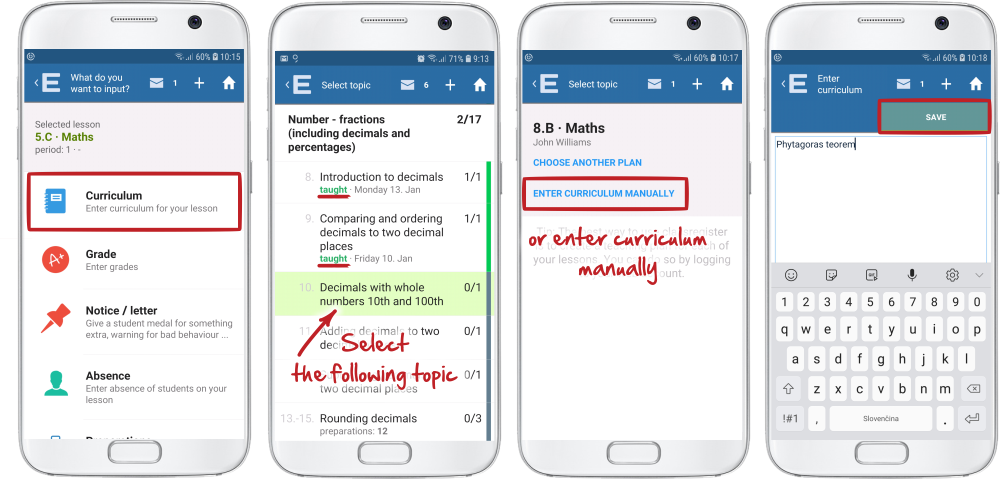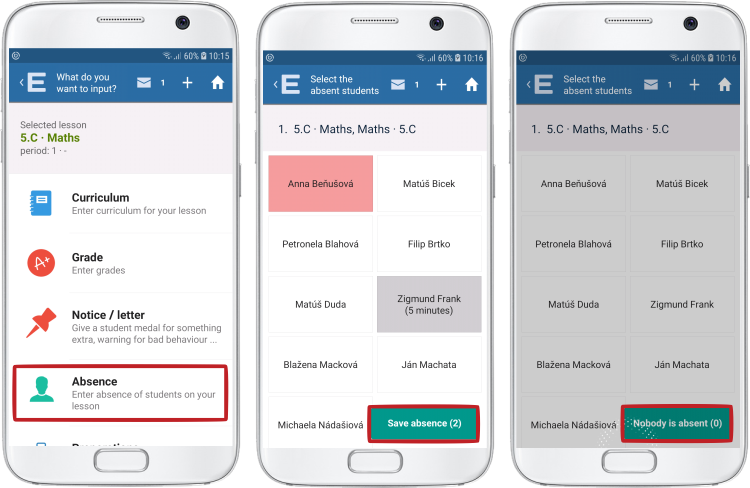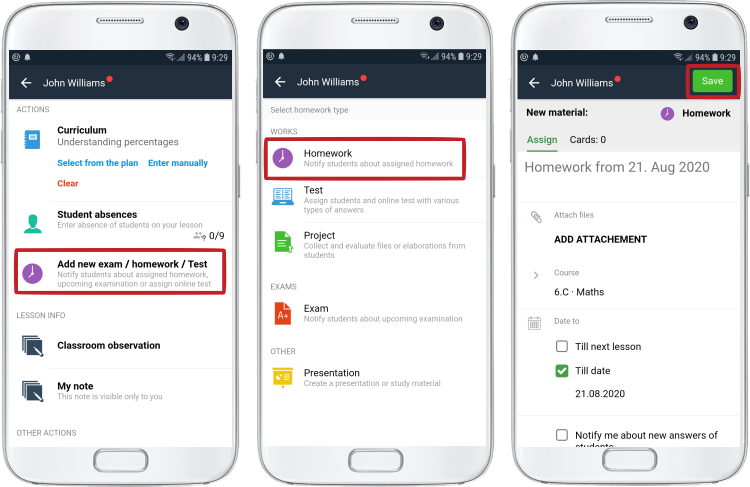Class register in EduPage mobile application
Mobile application EduPage
Tap the "Timetable" tile in the EduPage mobile application. If your school uses aScTimetables, your timetable for the specific day will display. If your school uses Substitutions, you will also see the lessons you should substitute.Tap on the desired lesson. You can input the curriculum, absentees in that lesson, assign homework etc.
Input curriculum:
If a student is late, touch and hold the student's name. If you already have your teaching plan saved in EduPage, just select a topic from the plan. If you have not prepared a teaching plan yet, you can type the topic in manually.
How to create a new plan?
Recording students' attendance:
Tap the "Student absences" tile in the Timetable section. Click on the name of a student to set the student's absence. If a student is late, touch and hold the student's name. Save your changes. If nobody is absent, it is still necessary to confirm the students' attendance by tapping the "Nobody is absent" tile.
Assigning homework/exam:
Press the "Add new exam / homework / Test" option in the Timetable section. Select Homework/Test/Project... Type in the text and select deadline for its elaboration. If it should be done until the next lesson, select the "Till next lesson" option.

 Slovenčina
Slovenčina  Deutsch
Deutsch  España
España  Francais
Francais  Polish
Polish  Russian
Russian  Čeština
Čeština  Greek
Greek  Lithuania
Lithuania  Romanian
Romanian  Arabic
Arabic  Português
Português  Indonesian
Indonesian  Croatian
Croatian  Serbia
Serbia  Farsi
Farsi  Hebrew
Hebrew  Mongolian
Mongolian  Bulgarian
Bulgarian  Georgia
Georgia  Azerbaijani
Azerbaijani  Thai
Thai  Turkish
Turkish  Magyar
Magyar