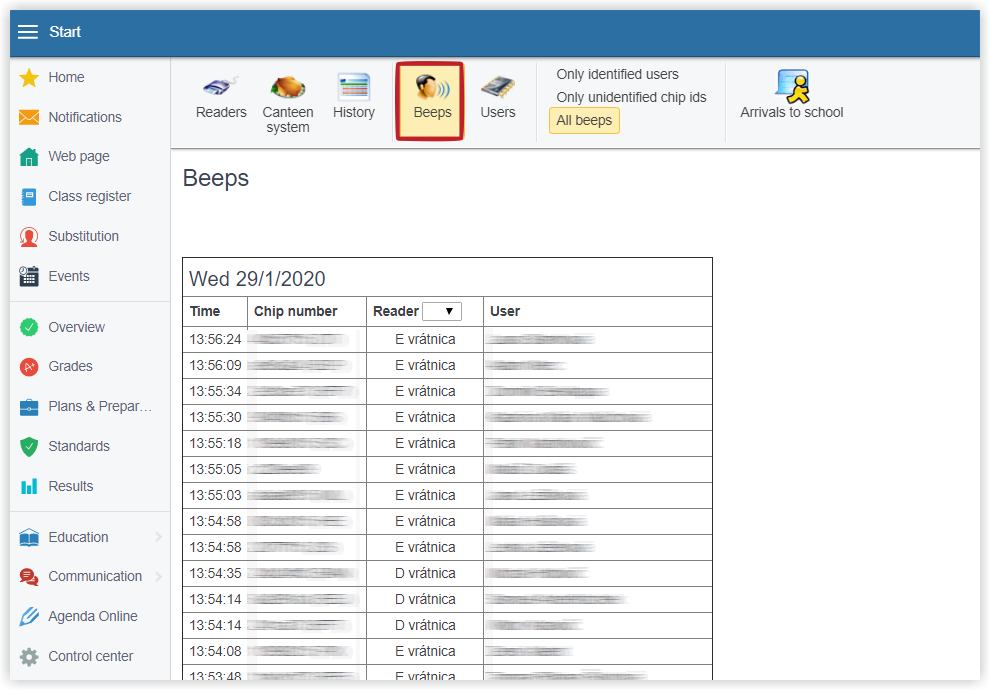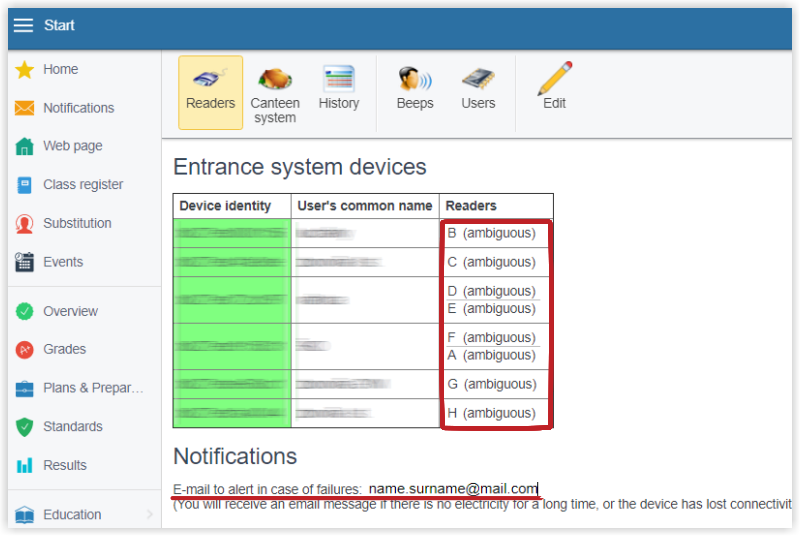Where, in the school EduPage, do I find the administration centre of aScAttendance system ?
When the school uses the aScAttendance system, the administration of the devices can be found in the school's EduPage. Log in as administrator and click the Control center - Security - Devices administration.
A menu displays. The first item - Readers - lists readers with their MAC address.
In the Beeps part it is possible to check all the beeps of your students and employees. The table displays time, chip tag number, reader and user.
In the Editpart, the attributes of the reader can be customized. Select whether the reader serves for recording arrivals, departures or whether it will stay ambiguous. We recommend this option. In case the reader does not work for a period longer than an hour, the system can notify you via e-mail. Set the notifications in the Notifications part. You will prevent long beeps dropout.

 Slovenčina
Slovenčina  Deutsch
Deutsch  España
España  Francais
Francais  Polish
Polish  Russian
Russian  Čeština
Čeština  Greek
Greek  Lithuania
Lithuania  Romanian
Romanian  Arabic
Arabic  Português
Português  Indonesian
Indonesian  Croatian
Croatian  Serbia
Serbia  Farsi
Farsi  Hebrew
Hebrew  Mongolian
Mongolian  Bulgarian
Bulgarian  Georgia
Georgia  Azerbaijani
Azerbaijani  Thai
Thai  Turkish
Turkish  Magyar
Magyar