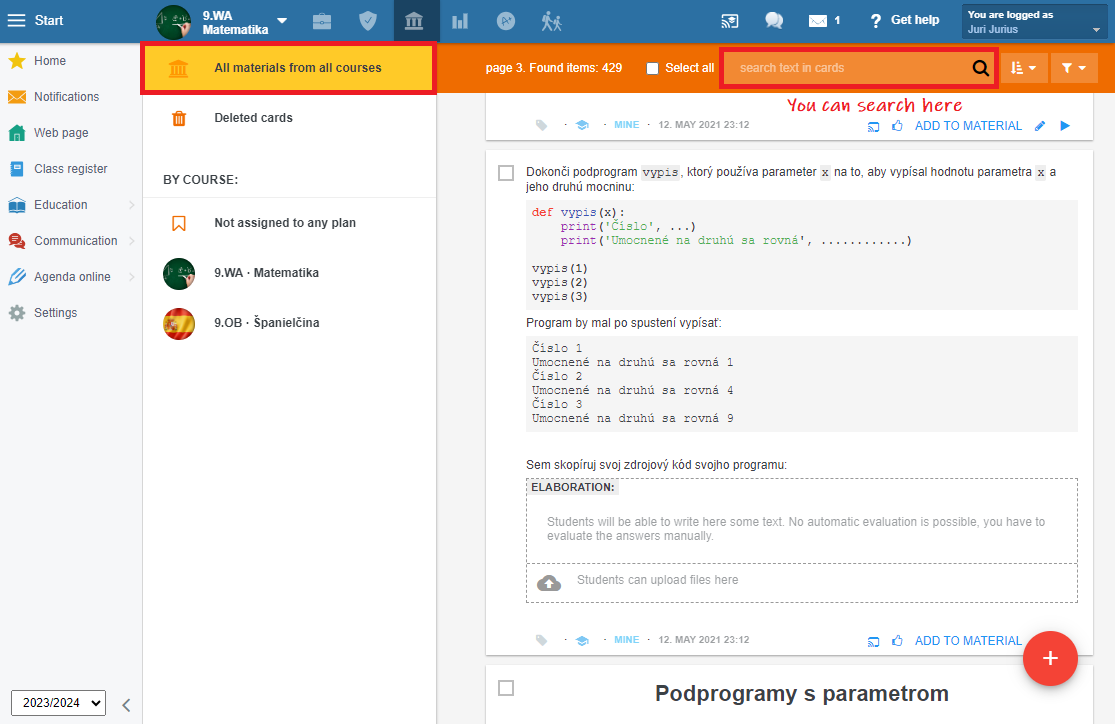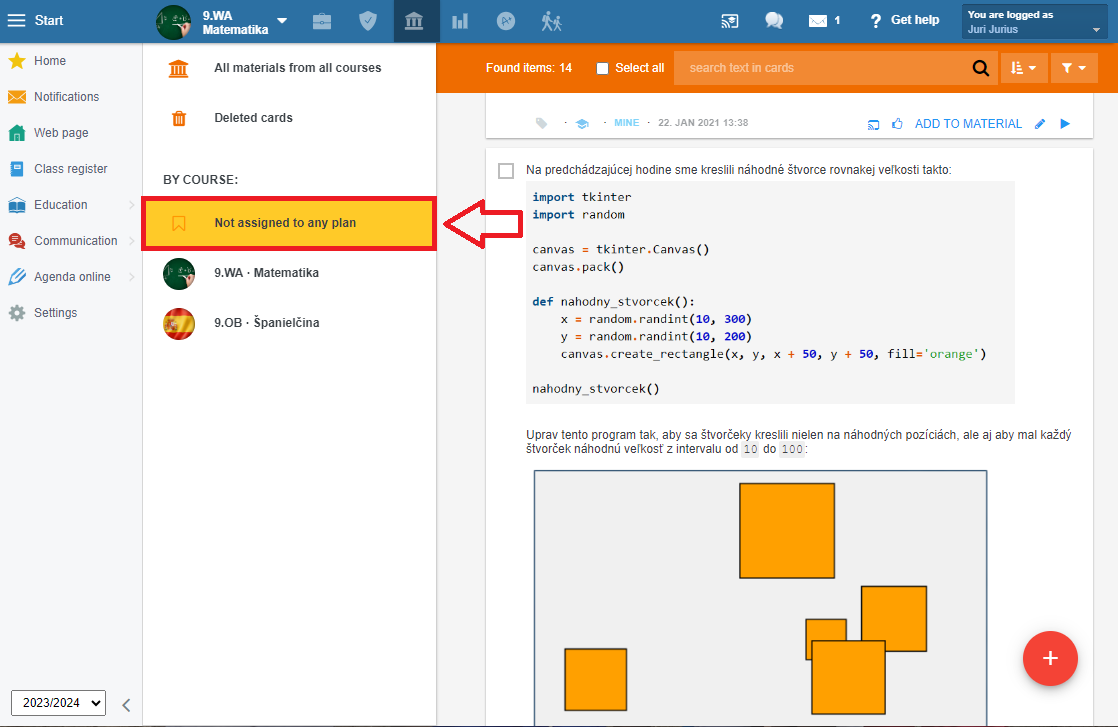My library - What is it used for?
The My Library tab contains all the cards and materials you have ever created or assigned to students.
If you are looking for some material and don't remember where you saved it, you can search here.
By default, you are in the overview of all materials of all courses. Here you can enter the word you are looking for in the search box. The system searches in the names of the cards, in the content and in the keywords.
If you select a specific course, only those materials that are in the plan of that course will be displayed.
If you select "Not assigned to any plan", the materials that are not assigned to any plan of any course will be displayed. You can transfer these materials to a particular plan of a course: How to assign materials from 'My library' section to specific course plan?
Note:
Do not create materials in My library. After a while, you will have hundreds (thousands) of materials there in which you'll get lost. If you are creating a new material, set the Plans and Preparations tab to the topic of the plan with which the material is thematically related. This way, you can easily find it whenever, and you won't have to laboriously search among hundreds of materials in the library.
Creating new materials
Why add preparations to the topics of the plan?

 Slovenčina
Slovenčina  Deutsch
Deutsch  España
España  Francais
Francais  Polish
Polish  Russian
Russian  Čeština
Čeština  Greek
Greek  Lithuania
Lithuania  Romanian
Romanian  Arabic
Arabic  Português
Português  Indonesian
Indonesian  Croatian
Croatian  Serbia
Serbia  Farsi
Farsi  Hebrew
Hebrew  Mongolian
Mongolian  Bulgarian
Bulgarian  Georgia
Georgia  Azerbaijani
Azerbaijani  Thai
Thai  Turkish
Turkish  Magyar
Magyar